1.对文件和目录的访问
①访问目录
可以实例化DirectoryInfo来对特定的目录进行浏览与访问(注意权限限制),在敲书上的代码时,发现其中有一个变量 indentLevel要是按照书上初始化为-1时无法进行循环输出所访问的目录名及其修改时间,所以我把值初始为1。
1 static int dirCounter = 1; 2 static int indentLevel = 1; 3 public static void Main() 4 { 5 Tester t = new Tester(); 6 //start directory 7 8 string theDirectory = Environment.GetEnvironmentVariable("windir"); 9 DirectoryInfo dir = new DirectoryInfo(theDirectory); 10 t.ExploreDirectory(dir); 11 Console.WriteLine(" {0}directory found. ", dirCounter); 12 } 13 14 private void ExploreDirectory(DirectoryInfo dir) 15 { 16 //推入一个目录层级 17 indentLevel++; 18 //子目录缩进 19 for(int i = 0; i < indentLevel; i++) 20 { 21 Console.WriteLine(" "); 22 Console.WriteLine("[{0}]{1} [{2}] ", indentLevel, dir.Name, dir.LastAccessTime); 23 DirectoryInfo[] directories = dir.GetDirectories(); 24 foreach(DirectoryInfo direc in directories) 25 { 26 dirCounter++; 27 ExploreDirectory(direc);//递归调用自己 28 } 29 indentLevel--; 30 } 31 32 }
部分结果为:

也可以用Directory.GetCurrentDiectory()来得到当前目录(directory类的方法),我觉得这个方法会很常用。
②对文件的访问与读写
书中没有具体提及,所以百度了一下,= =
c#中对txt文件的读取有两种方式:使用FileStream类进行文件的读取。
使用StreamReader读取文件。
对txt文件的写入也有两种方式:使用FileStream类创建文件,然后将数据写入到文件。
使用FileStream类创建文件,使用StreamWriter类,将数据写入到文件。
首先是对文件的读取。
文件名为“text.txt”,内容为:
”stream ,directory, fileinfo, directoryinfo,write sth into the new file.
文件,目录读取。“
法1:
(注意 Encoding.Default.GetDecoder() 中encoding后面是字符编码,ASCII,unicode等)
1 try 2 { 3 byte[] byData = new byte[100]; 4 char[] charData = new char[1000]; 5 FileStream file = new FileStream(@"D:大二下C#blogstream ext.txt", FileMode.Open); 6 file.Seek(0, SeekOrigin.Begin); 7 file.Read(byData, 0, 100); 8 Decoder d = Encoding.Default.GetDecoder(); 9 d.GetChars(byData, 0, byData.Length, charData, 0); 10 Console.WriteLine(charData); 11 file.Close(); 12 } 13 catch (IOException e) 14 { 15 Console.WriteLine(e.ToString()); 16 }
结果:
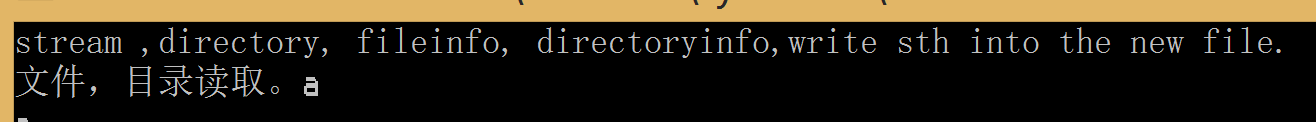
法2:
1 public static void Main() 2 { 3 StreamReader sr = new StreamReader(@"D:大二下C#blogstream ext.txt"); 4 String line; 5 while ((line = sr.ReadLine()) != null) 6 { 7 Console.WriteLine(line.ToString()); 8 } 9 }
结果为:
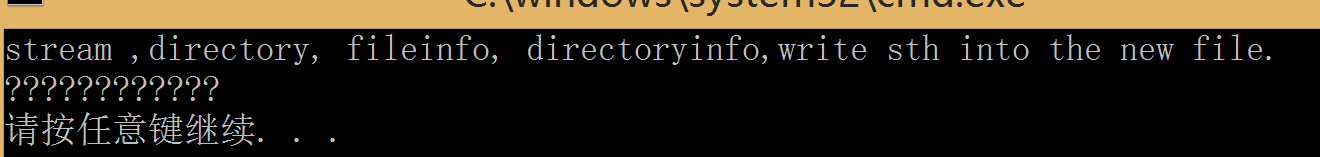
(可能因为默认字符编码问题。。。中文读出来的只有问号= =!)。
文件的写入与读取相似,注意文件写权限。
2.网络I/O
因为在计算机网络上学了关于TCP,UDP,端口,IP地址等等的知识,看到这章里面有自己搭建server和client并进行数据读写的时候,就试了试。(发现其实模拟服务器与主机间的交互也不是很难。)
首先是server端代码:
1 public class NetworkIOServer 2 { 3 public static void Main() 4 { 5 NetworkIOServer app = new NetworkIOServer(); 6 app.Run(); 7 } 8 private void Run() 9 { 10 IPAddress add = IPAddress.Parse("127.0.0.1"); 11 TcpListener tl = new TcpListener(add, 65000); 12 tl.Start(); 13 14 for(;;) 15 { 16 Socket so = tl.AcceptSocket(); 17 Console.WriteLine("client connected"); 18 19 send(so); 20 Console.WriteLine("disconnected"); 21 so.Close(); 22 Console.WriteLine("exist!"); 23 break; 24 } 25 } 26 private void send(Socket so) 27 { 28 NetworkStream ns = new NetworkStream(so); 29 StreamWriter sw = new StreamWriter(ns); 30 StreamReader sd = new StreamReader("text.txt"); 31 string str; 32 do 33 { 34 str = sd.ReadLine(); 35 if (str != null) 36 { 37 Console.WriteLine("sending {0}", str); 38 sw.WriteLine(str); 39 sw.Flush(); 40 } 41 } 42 while (str != null); 43 ns.Close(); 44 sw.Close(); 45 sd.Close(); 46 } 47 }
然后是client端代码:
1 public class Client 2 { 3 static void Main(string[] args) 4 { 5 TcpClient sfs; 6 try 7 { 8 sfs = new TcpClient("localHost", 65000); 9 } 10 catch 11 { 12 Console.WriteLine("failed to connected 65000"); 13 return; 14 } 15 NetworkStream ns = sfs.GetStream(); 16 StreamReader sd = new StreamReader(ns); 17 try 18 { 19 string output; 20 do 21 { 22 output = sd.ReadLine(); 23 if (output != null) 24 { 25 Console.WriteLine(output); 26 } 27 28 } 29 while (output != null); 30 } 31 catch 32 { 33 Console.WriteLine("exception reading!"); 34 } 35 ns.Close(); 36 } 37 }
其中text.txt内容为:”c#,network IO programing, interesting thing!“
先运行server端,再运行client端(注意二者顺序不能颠倒),建立TCP连接后两者分别的控制台输出为:
server:

client:
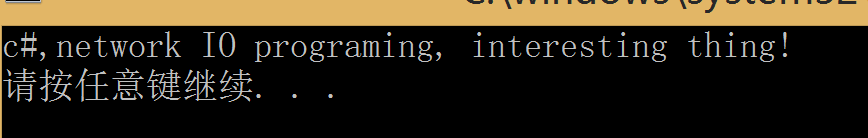
over