第七部分——news
简要介绍:
本部分利用<article>标签实现了一种卡片式效果。
页面效果:
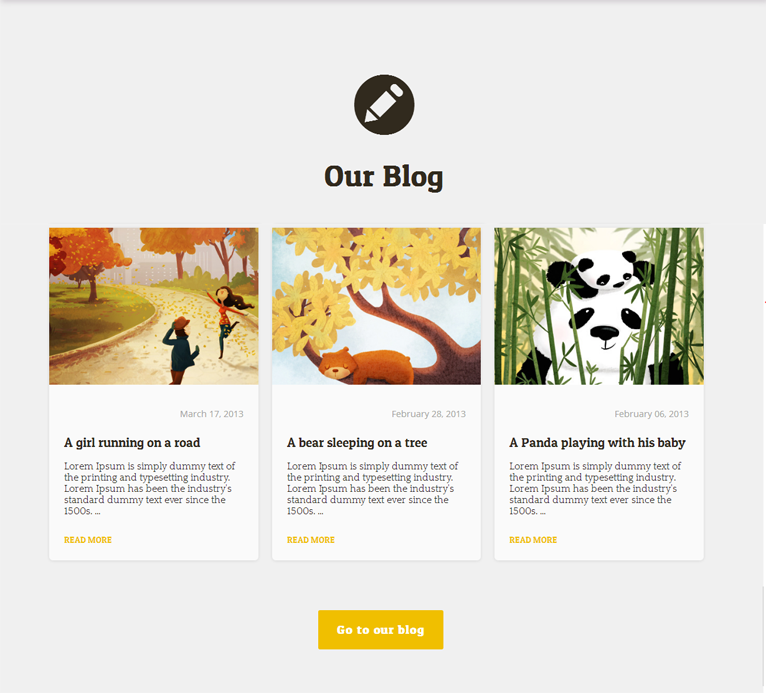
HTML代码:
<section id="news">
<div class="container">
<div class="align"><i class="icon-pencil-circled"></i></div>
<h1>Our Blog</h1>
<div class="row">
<div class="post">
<img class="img-news" src="img/blog_img-01.jpg" alt=""/>
<div class="inside">
<div class="timer">
<p class="post-date"><i class="icon-calendar"></i>March 17, 2013</p>
</div>
<h2>A girl running on a road</h2>
<div class="entry-content">
<p>Lorem Ipsum is simply dummy text of the printing and typesetting industry. Lorem Ipsum has been the industry's standard dummy text ever since the 1500s. …</p>
<a href="#" class="more-link">read more</a>
</div>
</div>
</div>
<article class="post">
<img class="img-news" src="img/blog_img-02.jpg" alt=""/>
<div class="inside">
<div class="timer">
<p class="post-date"><i class="icon-calendar"></i>February 28, 2013</p>
</div>
<h2>A bear sleeping on a tree</h2>
<div class="entry-content">
<p>Lorem Ipsum is simply dummy text of the printing and typesetting industry. Lorem Ipsum has been the industry's standard dummy text ever since the 1500s. …</p>
<a href="#" class="more-link">read more</a>
</div>
</div>
</article>
<article class="post">
<img class="img-news" src="img/blog_img-03.jpg" alt=""/>
<div class="inside">
<div class="timer">
<p class="post-date"><i class="icon-calendar"></i>February 06, 2013</p>
</div>
<h2>A Panda playing with his baby</h2>
<div class="entry-content">
<p>Lorem Ipsum is simply dummy text of the printing and typesetting industry. Lorem Ipsum has been the industry's standard dummy text ever since the 1500s. …</p>
<a href="#" class="more-link">read more</a>
</div>
</div>
</article>
</div>
<div id="a">
<a href="#" class="btn btn-large">Go to our blog</a>
</div>
</div>
</div>
</section>
CSS代码:
#news{
background: url("img/grey-cardboard-bg.png") repeat 0 0;
padding: 0 70px;
margin-top: 120px;
margin-bottom: 100px;
}
#news .align{
font-size: 6em;
text-align: center;
}
#news h1{
font-size: 3em;
margin: 0.5em 0 1em 0;
text-align: center;
font-family: 'Patua One',cursive;
}
#news h2{
font-size: 21px;
margin-top: 24px;
font-family: 'Patua One',cursive;
font-weight: lighter;
}
#news .post{
background: none repeat scroll 0 0 rgba(255,255,255,0.7);
border-bottom-left-radius: 6px;
border-bottom-right-radius:6px;
display: inline-block;
31%;
margin: 0 9px;
box-shadow: 0 1px 6px rgba(0,0,0,0.1);
-moz-box-shadow: 0 1px 6px rgba(0, 0, 0, 0.1);
-webkit-box-shadow: 0 1px 6px rgba(0, 0, 0, 0.1);
}
#news img{
margin: 0 auto;
100%; /*宽度为父元素的100%*/
}
#news .inside{
margin: 5px 24px 50px;
padding-top: 0.3em;
background: url("img/dot-row-2.png") repeat-x scroll 0 0 transparent !important;
}
#news .timer{
margin-bottom: 5px;
margin-top: 5px;
float: right;
100%;
}
#news .post-date{
color: #a5a5a2;
float: right;
font-family: 'Open Sans';
font-size: 14px;
font-style: normal;
line-height: 2;
}
#news .more-link{
float: left; /*内容在父元素中从右往左排列*/
text-decoration: none; /*去除链接的下划线*/
text-transform: uppercase;
/*控制文本大小写,uppercase表示文本中每个单词都是大写字母*/
font-family: 'Patua One', cursive;
font-size: 0.9em;
color:#f0bf00;
margin: 12px 0 25px 0;
}
#news .more-link:hover{
text-decoration: underline;
}
#news .btn-large{
padding: 20px 30px;
background:#f0bf00;
color: #fff;
font-size: 19px;
font-family: 'Patua One',cursive;
letter-spacing: 0.05em; /*字母间距*/
font-weight: bold;
text-decoration: none;
border-radius: 3px;
}
#news .btn-large:hover{
background: #43413e !important;
}
#news #a{
text-align: center;
margin-top: 100px;
}
总结:
本部分遇到两个问题:
1、图片的宽度会超过其父元素的宽度。
2、时间戳会和h2在同一行,使得h2不够宽度放置会变成两行。
解决:
1、设置图片的宽度为100%,表示它会铺满父元素的区域,根据父元素的大小调整自己的大小。
2、给实践戳添加一个<div>父元素,设置div的样式为100%;float:right;