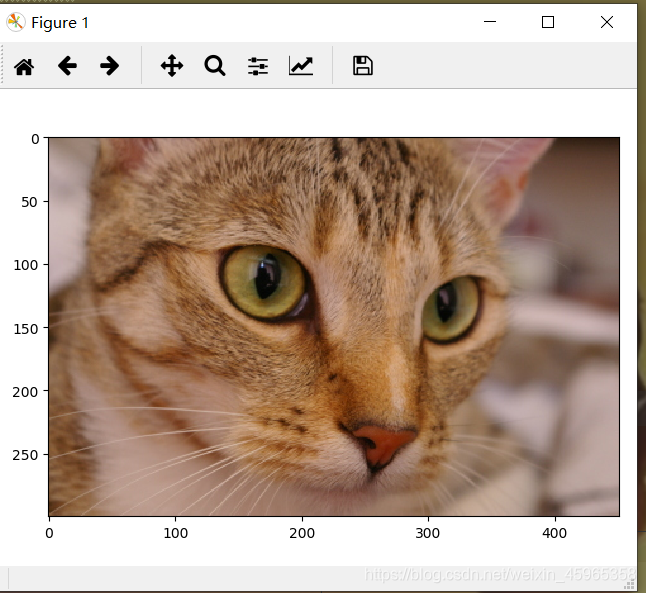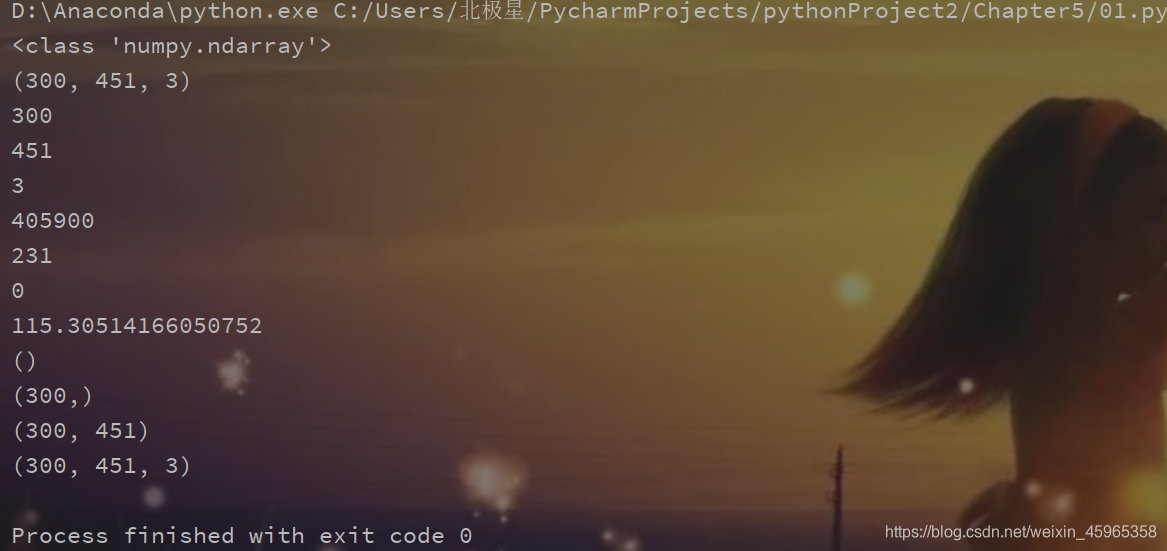-
shape[:2] 取彩色图片的长和宽 shape[:3]取彩色图片的长和宽和通道 -
img.shape[0]:图像的垂直高度 img.shape[1]:图像的水平宽度 img.shape[2]:图像的通道数 -
矩阵中,[0]代表水平,[1]代表高度。
#示例代码
from skimage import io,data
img = data.chelsea()
io.imshow(img)
io.imshow(img)
io.show()
print(type(img)) #显示类型
print(img.shape) #显示尺寸
print(img.shape[0]) #图片宽度
print(img.shape[1]) #图片高度
print(img.shape[2]) #图片通道数
print(img.size) #显示总像素个数
print(img.max()) #最大像素值
print(img.min()) #最小像素值
print(img.mean()) #像素平均值
print(img.shape[:0])
print(img.shape[:1])#图片宽度
print(img.shape[:2])#图片宽度,高度
print(img.shape[:3])#图片宽度,高度,通道数
结果: