参考信息
为Django ckeditor配置上传视频:https://www.byincd.com/bobjiang/article-01128/
使用
1. 需要手动下载插件
html5video的插件:https://github.com/bahriddin/ckeditor-html5-video
2. 修改ckeditor源码
通过使用ckeditor-》config.js-》extraPlugins配置启用html5video插件
config.extraPlugins = 'html5video';
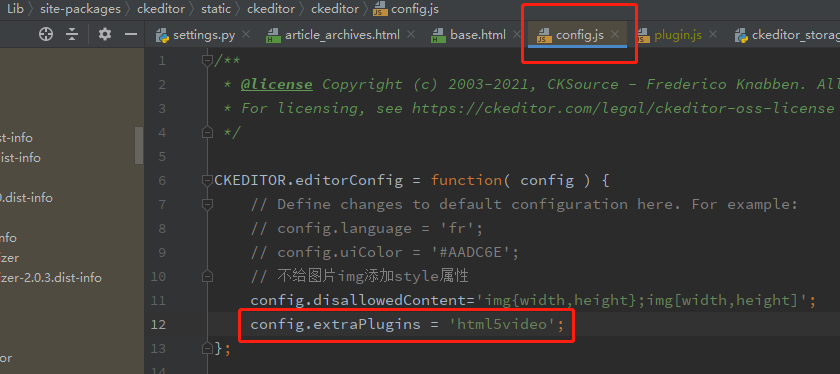
2. 将html5video加到CKEDITOR_CONFIGS里
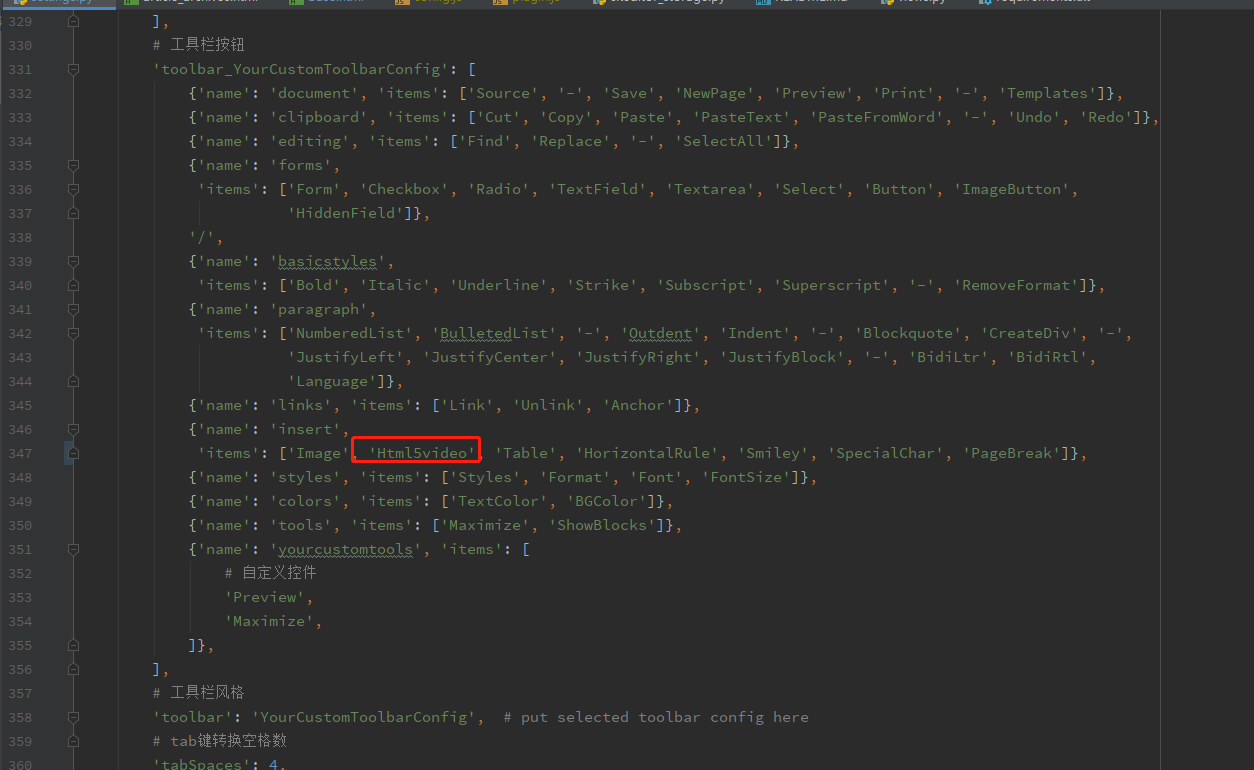
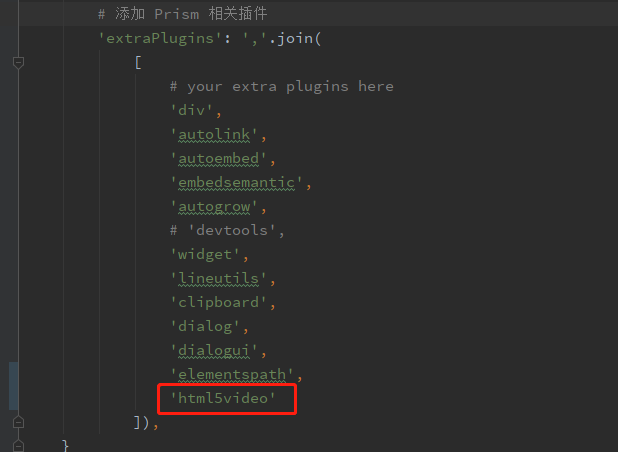
3. 让前台页面,video标签有播放控件
// video播放,没有指定 controls 属性,视频不会展示浏览器自带的控件
$('video').attr('controls', '');
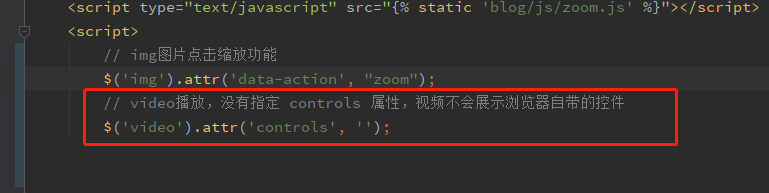
4. 测试
