一、Apache服务端口被占用
1、在XAMPP中启动Apache服务发现提示错误,如下图所示。
15:00:37 [Apache] Error: Apache shutdown unexpectedly. 15:00:37 [Apache] This may be due to a blocked port, missing dependencies, 15:00:37 [Apache] improper privileges, a crash, or a shutdown by another method. 15:00:37 [Apache] Press the Logs button to view error logs and check 15:00:37 [Apache] the Windows Event Viewer for more clues 15:00:37 [Apache] If you need more help, copy and post this
15:00:37 [Apache] entire log window on the forums
15:00:37[apache]错误:apache意外关闭。
15:00:37[apache]这可能是由于端口被阻塞、缺少依赖项,
15:00:37[apache]权限不正确、崩溃或被其他方法关闭。
15:00:37[apache]按logs按钮查看错误日志并检查
15:00:37[apache]Windows事件查看器以获取更多线索
15:00:37[apache]如果需要更多帮助,请复制并发布此
15:00:37[apache]论坛上的整个日志窗口
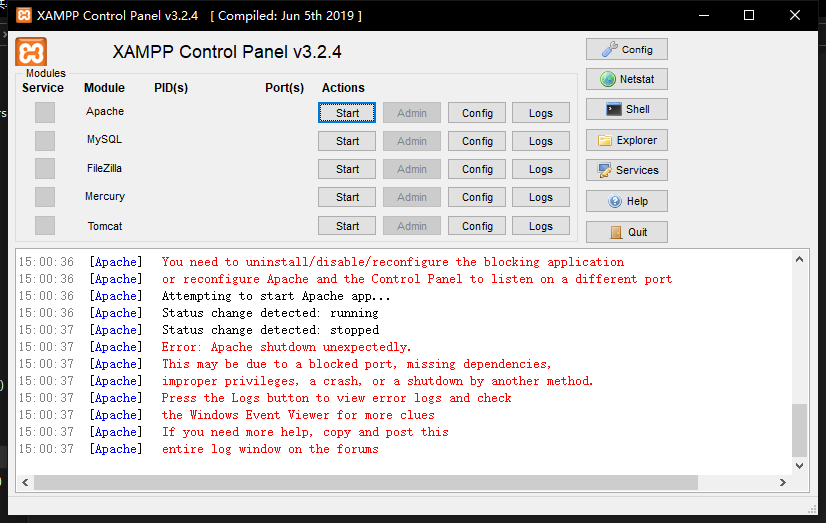
端口被占用,我们换一个。
二、修改Apache端口
1、修改service and port settings

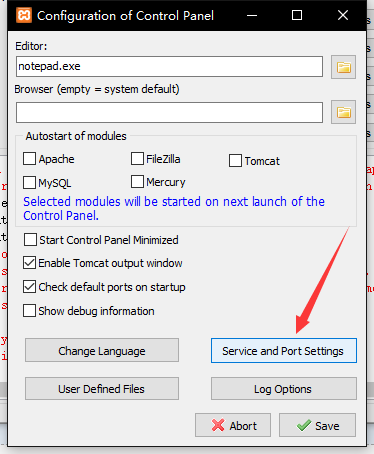
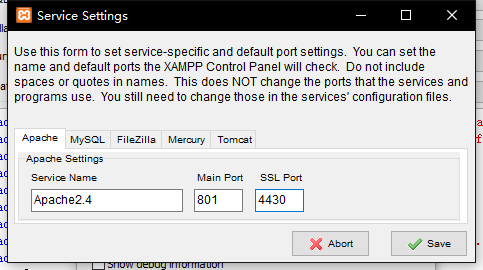
这里我修改为Main Port:801 SSL Port:4430
2、打开Apache的config的httpd.conf文件修Listen字段。
a、修改httpd.conf文件
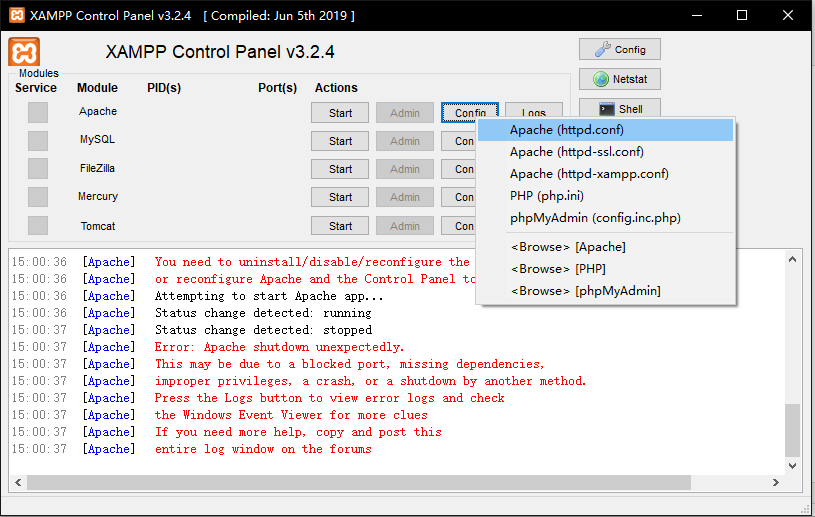

Listten 80 改为我们设置的801
b、修改httpd-ssl.conf文件
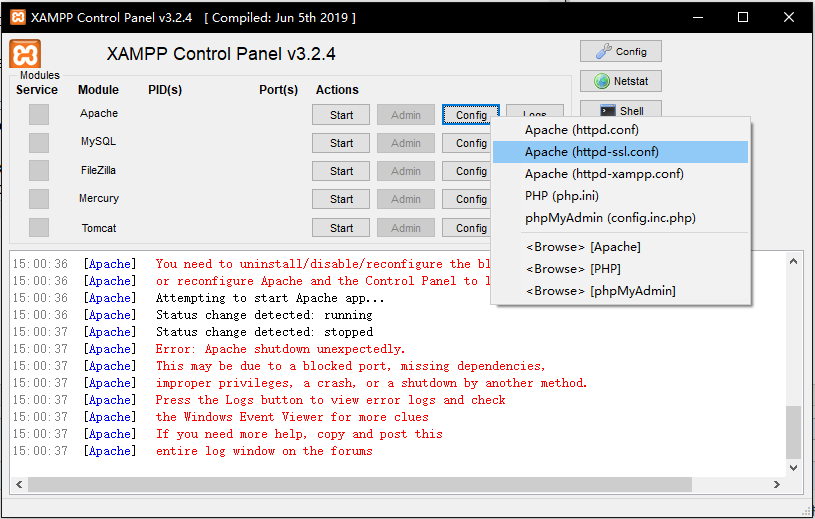

Listen:443修改为我们设置的4430
都修改完成之后,重启Apache服务,点击Start启动成功。

注意:修改了默认的80端口之后,访问主页需要加上端口。
访问127.0.0.1变成了127.0.0.1:801
如下图所示:127.0.0.1:801/dashboard/
