.NET框架 - NETCORE + API + EF(codefirst) + MYSQL
.net core环境 .net core3.1
一. 创建实体类项目
项目类型:类库
项目名:NETCORE.EF.Model
1. 引入两个 nuget 包(由于项目为 netcore3.1 版本,所以以下两个包都引入的是 3.1.0版本)
Microsoft.EntityFrameworkCore.Tools
Pomelo.EntityFrameworkCore.MySql
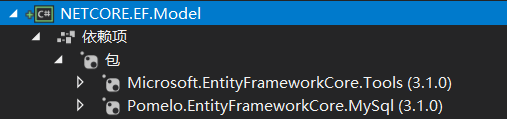
2. 创建 TB_User 实体类

using System; using System.Collections.Generic; using System.ComponentModel.DataAnnotations; using System.Text; namespace NETCORE.EF.Model { public class TB_User { [Key] public int id { get; set; } public string name { get; set; } public string gender { get; set; } public DateTime birthday { get; set; } public bool isdelete { get; set; } public int age { get; set; } } }
3. 创建数据库上下文类DataBase

using Microsoft.EntityFrameworkCore; using System; namespace NETCORE.EF.Model { public class DataBase : DbContext { public DataBase(DbContextOptions<DataBase> options) : base(options) { } #region 数据区域 public DbSet<TB_User> TB_User { get; set; } #endregion } }
二. 创建WebAPI项目
项目类型:netcore WebAPI
项目名:NETCORE.EF.WebAPI
1. 引入nuget 包
Microsoft.EntityFrameworkCore.Design
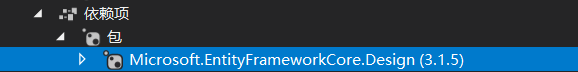
2. 配置appsetting.json 数据库连接
{ "Logging": { "LogLevel": { "Default": "Information", "Microsoft": "Warning", "Microsoft.Hosting.Lifetime": "Information" } }, "ConnectionStrings": { "MysqlConnection": "server=127.0.0.1;userid=root;password=123456;database=mydbtest" }, "AllowedHosts": "*" }
3. 配置Startup.cs文件
public void ConfigureServices(IServiceCollection services) { services.AddDbContextPool<DataBase>(options=> { options.UseMySql(Configuration.GetConnectionString("MysqlConnection")); }); services.AddControllers(); }
三. 生成数据库
1. 打开程序包管理器控制台,项目为NETCORE.EF.Model
执行命令:Add-Migration MyFirstMigration (为迁移搭建基架)
执行命令:Update-Database (将新迁移应用到数据库)
2. 数据库操作完成,可查看
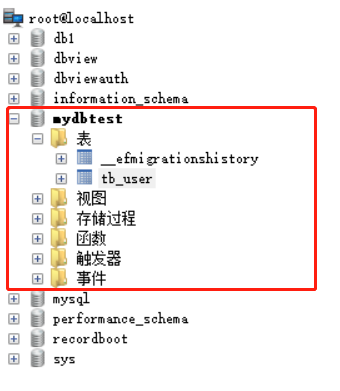
四. EF操作
1. 在webapi项目中创建 TestController.cs 控制器

using System; using System.Collections.Generic; using System.Linq; using System.Threading.Tasks; using Microsoft.AspNetCore.Http; using Microsoft.AspNetCore.Mvc; using NETCORE.EF.Model; namespace NETCORE.EF.WebAPI.Controllers { [Route("api/[controller]")] [ApiController] public class TestController : ControllerBase { private readonly DataBase db; public TestController(DataBase context) { this.db = context; } [HttpGet] [Route("Get1")] public IActionResult Get1() { TB_User model = new TB_User(); model.id = 12; model.name = "张三"; model.isdelete = true; model.gender = "男"; model.birthday = DateTime.Parse("1985-04-15"); var tt = db.Set<TB_User>().Where(c => true).ToList(); db.Set<TB_User>().Add(model); db.SaveChanges(); return new JsonResult(new { aaa = "111", bbb = "222" }); } } }
2. 操作完成,可查看数据
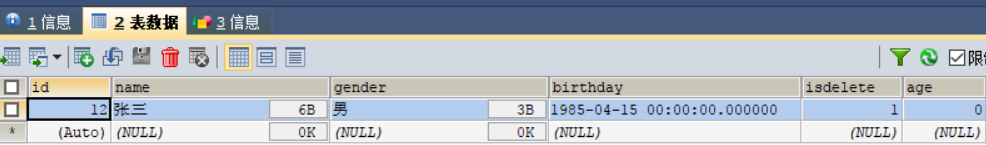
项目:NETCORE.EF.Model
项目:NETCORE.EF.WebAPI
附代码:https://gitee.com/wuxincaicai/NETCORE.git
