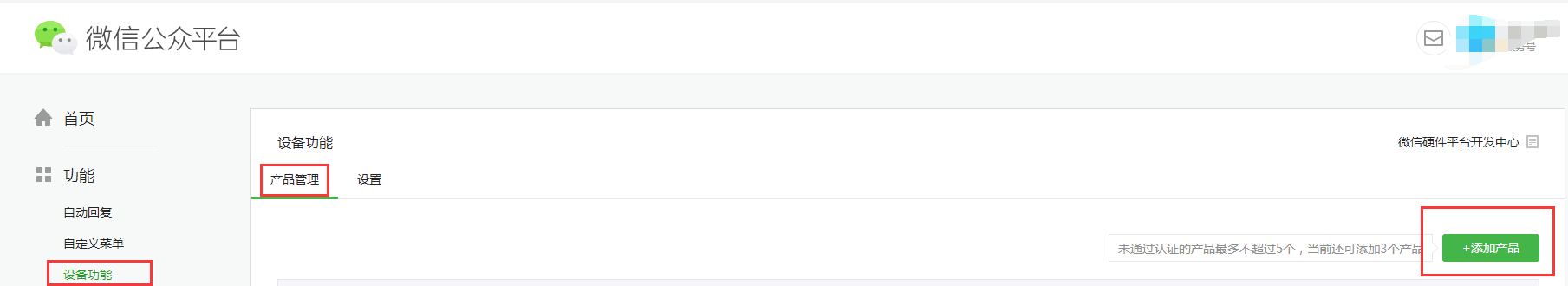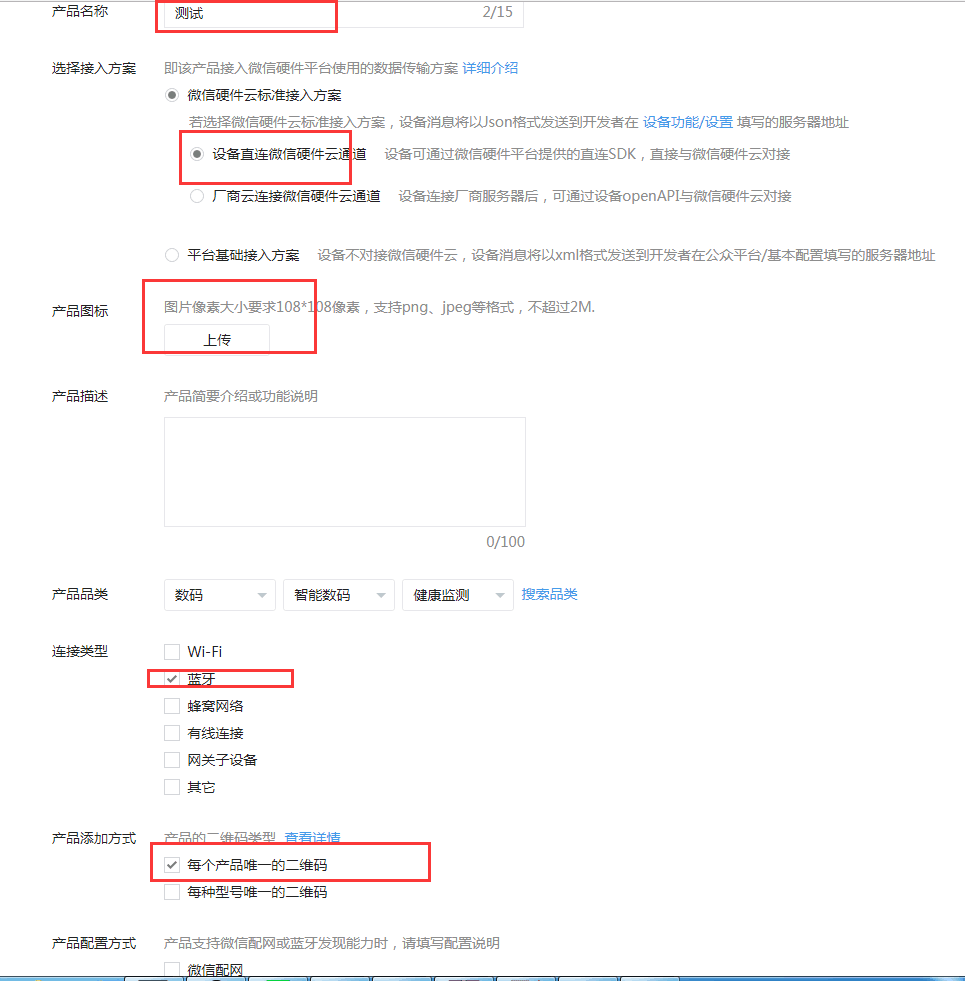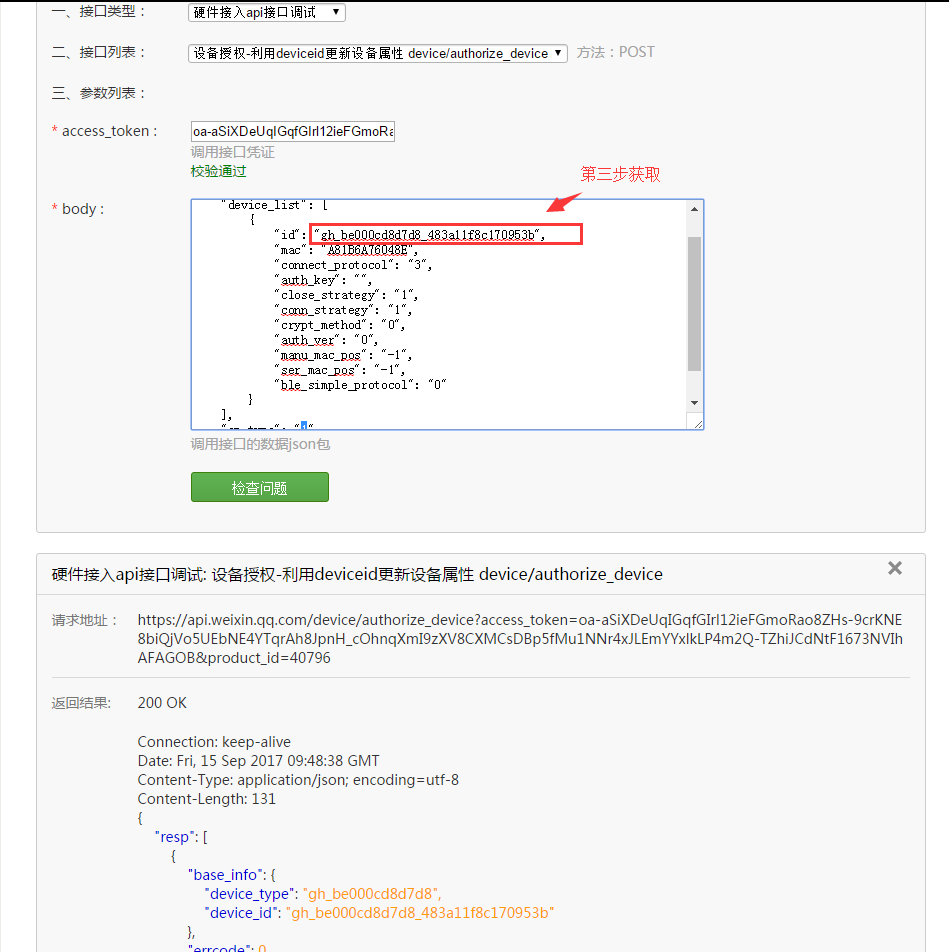微信公众号--设备功能---添加产品----微信硬件授权
此处测试使用的是一款带蓝牙功能的设备,该设备添加在微信公众号中,用户扫描二维码绑定设备,二维码生成在接下来会进行讲解。
1、打开微信公共号
2、添加产品
3、设置开启状态提醒,这样每次进入微信公众号,就会自动去检测设备,连接设备
4、添加产品成功后,记住产品编号44871
5、打开微信公众平台接口调试工具
https://mp.weixin.qq.com/debug/cgi-bin/apiinfo
6、通过token+产品编号获取deviceid,保存好deviceid,
获取的qrticket是一个链接,将该链接转成二维码,(通过草料二维码工具生成:https://cli.im/url)
7、授权
参数:
-
{
-
"device_num":"1",
-
"device_list":[
-
{
-
"id":"deviceid",
-
"mac":"A81B6A76048E",
-
"connect_protocol":"3",
-
"auth_key":"",
-
"close_strategy":"1",
-
"conn_strategy":"1",
-
"crypt_method":"0",
-
"auth_ver":"0",
-
"manu_mac_pos":"-1",
-
"ser_mac_pos":"-1",
-
"ble_simple_protocol": "0"
-
}
-
],
-
"op_type":"1",
-
"product_id": "44873"
-
}