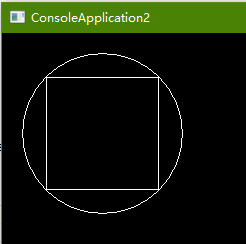在学习《C语言程序设计案例教程》的时候需要使用EasyX,需要使用Visual Studio开发环境。在C程序中使用#include <graphics.h>的时候出现了如下错误:
#include "pch.h"
#include <graphics.h>
#include <math.h>
#include <conio.h>
int main()
{
int x, y, r, t;
x = y = 100;
r = 80;
t = (int)(sqrt(2.0)*r / 2);
initgraph(640, 480);
circle(x, y, r);
rectangle(x - t, y - t, x + t, y + t);
_getch();
closegraph();
return 0;
}

解决的方法是去EasyX官网下载EasyX的exe程序,点击后直接对自己使用的VC版本进行安装就行了,很简单。
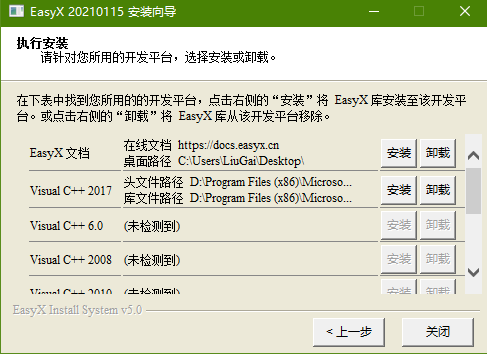
运行结果如图: