百度云盘 传送门 密码: 1pou
纯CSS上传进度条效果:
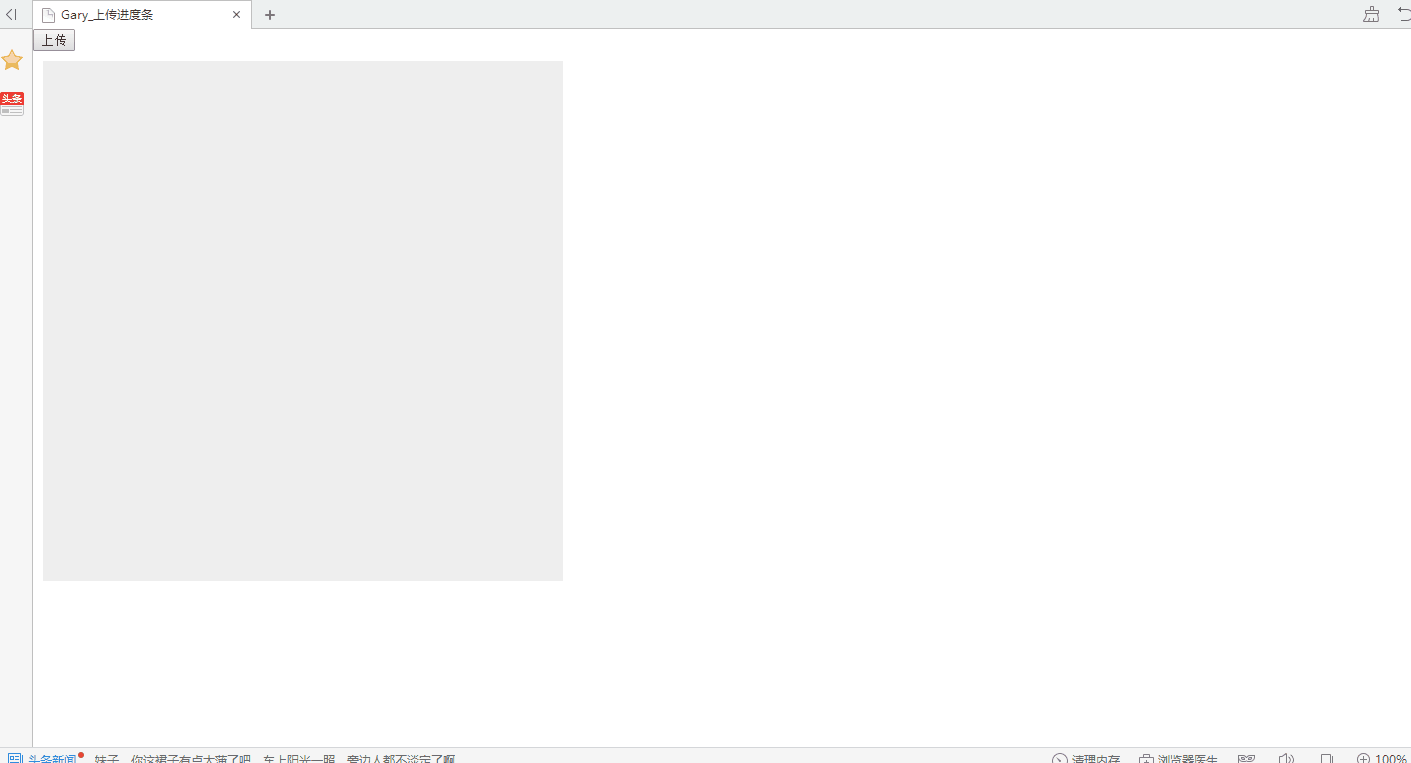

<!DOCTYPE html PUBLIC "-//W3C//DTD XHTML 1.0 Transitional//EN" "http://www.w3.org/TR/xhtml1/DTD/xhtml1-transitional.dtd"> <html xmlns="http://www.w3.org/1999/xhtml"> <head> <meta http-equiv="Content-Type" content="text/html; charset=utf-8" /> <title>Gary_ </title> </head> <link rel="stylesheet" type="text/css" href="css/css.css" /> <script src="js/jquery.min.js" type="text/javascript"></script> <body> <button type="button" onClick="processerbar(3000)">上传</button> <!--进度条区域--> <div style="margin:10px;padding:10px;500px;height:500px;background:#EEE;"> <!-- 进度条 --> <div class="barline" id="probar"> <div id="percent"></div> <div id="line" w="100" style="0px;"></div> <div id="msg" style=""></div> </div> </div> <script language="javascript"> function processerbar(time){ document.getElementById('probar').style.display="block"; $("#line").each(function(i,item){ var a=parseInt($(item).attr("w")); $(item).animate({ a+"%" },time); }); var si = window.setInterval( function(){ a=$("#line").width(); b=(a/200*100).toFixed(0); document.getElementById('percent').innerHTML=b+"%"; document.getElementById('percent').style.left=a-12+"px"; document.getElementById('msg').innerHTML="上传中"; if(document.getElementById('percent').innerHTML=="100%") { clearInterval(si); document.getElementById('msg').innerHTML=" 成功"; } },900); }; </script> </body> </html>

@charset "utf-8"; body,h1,h2,h3,h4,h5,h6,p,ul,ol,li,form,img,dl,dt,dd,table,th,td,blockquote,fieldset,strong,label,em{margin:0;padding:0;border:0;} ul,ol,li{list-style:none;} .barline{ float:left; 200px; background:#FFF; border:2px solid #4DBF7D; height:12px; display:inline-block; border-radius:8px; display:none; position:absolute;left:100px;top:100px; } .barline #percent{position:absolute;left:0px;top:-30px;display:inline-block;color:#4DBF7D;font-size:16px;} .barline #line{float:left;height:12px;overflow:hidden;background:#4DBF7D;border-radius:8px;} .barline #msg{position:absolute;left:80px;top:30px;display:inline-block;color:#4DBF7D;font-size:14px;}<!---->
实现过程:
一、进度条CSS属性
1、位置
.barline{
float:left;
200px;
background:#FFF;
border:2px solid #4DBF7D;
height:12px;
display:inline-block;
border-radius:8px;
display:none;
position:absolute;left:100px;top:100px;
}

display:block就是将元素显示为块级元素. block元素的特点是: 总是在新行上开始; 高度,行高以及顶和底边距都可控制; 宽度缺省是它的容器的100%,除非设定一个宽度 <div>, <p>, <h1>, <form>, <ul> 和 <li>是块元素的例子。 display:inline就是将元素显示为行内元素. inline元素的特点是: 和其他元素都在一行上; 高,行高及顶和底边距不可改变; 宽度就是它的文字或图片的宽度,不可改变。 <span>, <a>, <label>, <input>, <img>, <strong> 和<em>是inline元素的例子。 inline和block可以控制一个元素的行宽高等特性,需要切换的情况如下: 让一个inline元素从新行开始; 让块元素和其他元素保持在一行上; 控制inline元素的宽度(对导航条特别有用); 控制inline元素的高度; 无须设定宽度即可为一个块元素设定与文字同宽的背景色。 display:inline-block将对象呈递为内联对象,但是对象的内容作为块对象呈递。旁边的内联对象会被呈递在同一行内,允许空格。 inline-block的元素特点: 将对象呈递为内联对象,但是对象的内容作为块对象呈递。旁边的内联对象会被呈递在同一行内,允许空格。(准确地说,应用此特性的元素呈现为内联对象,周围元素保持在同一行,但可以设置宽度和高度地块元素的属性)
2、进度条动画效果
<!--提示文字上传进度--> .barline #percent{position:absolute;left:0px;top:-30px;display:inline-block;color:#4DBF7D;font-size:16px;} <!--填充进度条上传百分比--> .barline #line{float:left;height:12px;overflow:hidden;background:#4DBF7D;border-radius:8px;} <!--提示文字上传状态--> .barline #msg{position:absolute;left:80px;top:30px;display:inline-block;color:#4DBF7D;font-size:14px;}
二、响应事件
<button type="button" onClick="processerbar(3000)">上传</button>
<script language="javascript"> function processerbar(time){ <!--获取进度条ID--> document.getElementById('probar').style.display="block";
<!--block此元素将显示为块级元素,此元素前后会带有换行符--> <!--进度条填充触发的事件--> $("#line").each(function(i,item){ <!--attr()方法设置进度条的填充多少--> var a=parseInt($(item).attr("w")); <!--animate()方法执行动画 $(item).animate({ a+"%" },time); }); <!-- clearInterval()方法创建执行定时操作时要使用全局变量:--> var si = window.setInterval( function(){ a=$("#line").width(); b=(a/200*100).toFixed(0); <!--提示上传进度--> document.getElementById('percent').innerHTML=b+"%"; <!--填充进度条上传百分比--> document.getElementById('percent').style.left=a-12+"px"; <!--提示上传状态--> document.getElementById('msg').innerHTML="上传中"; <!--当上传进度完成时调用下面方法--> if(document.getElementById('percent').innerHTML=="100%") { <!--通过 clearInterval() 方法来停止执行window.setInterval--> clearInterval(si); <!--提示上传成功--> document.getElementById('msg').innerHTML=" 成功"; } },70); }; </script>
(每一步都有自己的说明,选择插入代码发现没有高亮显示Js注解的,∑(= = !)。。。)
