菜鸟教程 传送门
JSTL jar包下载
JSTL【百度百科】:(JavaServer Pages Standard Tag Library,JSP标准标签库)是一个不断完善的开放源代码的JSP标签库
JSP页面使用JSTL标签
(一)引入JSTL的jar包
(二)引入JSTL的标签库
<%@taglib uri="http://java.sun.com/jsp/jstl/core" prefix="c" %>
使用JSTL标签做简单数据存储
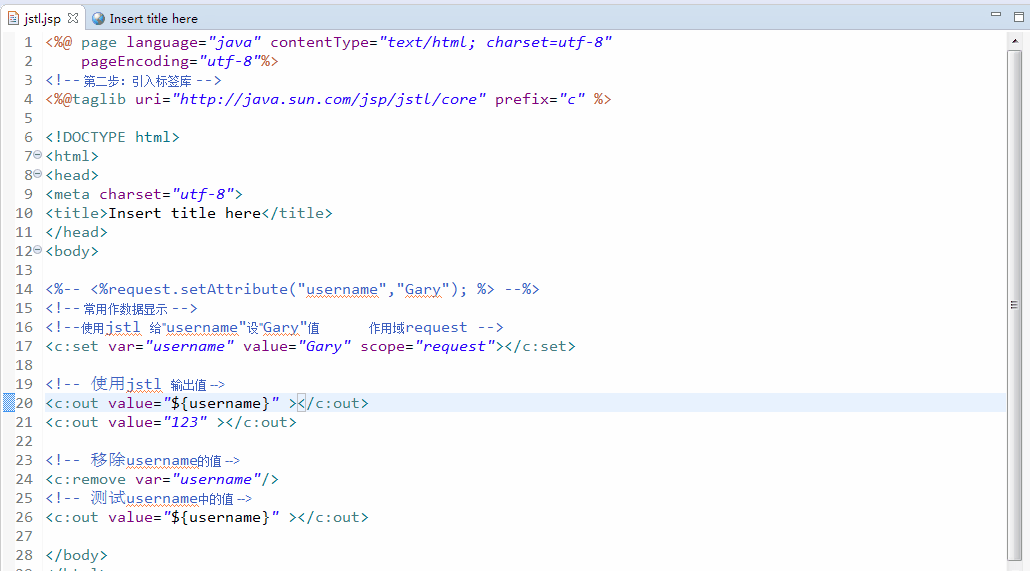

<%@ page language="java" contentType="text/html; charset=utf-8" pageEncoding="utf-8"%> <!-- 第二步:引入标签库 --> <%@taglib uri="http://java.sun.com/jsp/jstl/core" prefix="c" %> <!DOCTYPE html> <html> <head> <meta charset="utf-8"> <title>Insert title here</title> </head> <body> <%-- <%request.setAttribute("username","Gary"); %> --%> <!-- 常用作数据显示 --> <!--使用jstl 给"username"设"Gary"值 作用域request --> <c:set var="username" value="Gary" scope="request"></c:set> <!-- 使用jstl 输出值 --> <c:out value="${username}" ></c:out> <c:out value="123" ></c:out> <!-- 移除username的值 --> <c:remove var="username"/> <!-- 测试username中的值 --> <c:out value="${username}" ></c:out> </body> </html>
输出
Gary 123
JSTL中条件标签和循环标签


<%@ page language="java" contentType="text/html; charset=utf-8" pageEncoding="utf-8"%> <!-- 第二步:引入标签库 --> <%@taglib uri="http://java.sun.com/jsp/jstl/core" prefix="c" %> <%@page import="java.util.ArrayList"%> <%@page import="java.util.List"%> <%@page import="java.util.HashMap"%> <%@page import="java.util.Map"%> <%@page import="com.Gary.model.User"%> <!DOCTYPE html> <html> <head> <meta charset="utf-8"> <title>Insert title here</title> </head> <body> <c:set var="age" value="20" scope="request"></c:set> <c:if test="${age>=18}"> 成年人<br> </c:if> <!-- JSTL中if else语句 --> <c:choose> <c:when test="${age>=18}"> 这是成年人 <br> </c:when> <c:otherwise> 这是未成年人 <br> </c:otherwise> </c:choose> <!-- for(int i=1;i<=10;i++) --> <c:forEach var="i" begin="1" end="10"> 这是第${i}次<br> </c:forEach> <% List<User> list = new ArrayList<User>(); list.add(new User("Gary0","0",10,"男",false)); list.add(new User("Gary1","1",20,"男",false)); list.add(new User("Gary2","2",30,"男",false)); list.add(new User("Gary3","3",40,"男",false)); list.add(new User("Gary4","4",50,"男",false)); request.setAttribute("list", list); %> <!-- 循环标签通过el表达式取出数据 --> <c:forEach items="${list}" var="u"> ${u.username}<br> </c:forEach> </body> </html>

package com.Gary.model; public class User { private String username; private String password; private int age; private String sex; private boolean isAdmin=false; //判断是否是管理员账号 public User(String username, String password, int age, String sex, boolean isAdmin) { super(); this.username = username; this.password = password; this.age = age; this.sex = sex; this.isAdmin = isAdmin; } public String getUsername() { return username; } public void setUsername(String username) { this.username = username; } public String getPassword() { return password; } public void setPassword(String password) { this.password = password; } public int getAge() { return age; } public void setAge(int age) { this.age = age; } public String getSex() { return sex; } public void setSex(String sex) { this.sex = sex; } public boolean isAdmin() { return isAdmin; } public void setAdmin(boolean isAdmin) { this.isAdmin = isAdmin; } }
输出
成年人
这是成年人
这是第1次
这是第2次
这是第3次
这是第4次
这是第5次
这是第6次
这是第7次
这是第8次
这是第9次
这是第10次
Gary0
Gary1
Gary2
Gary3
Gary4
JSTL的if else语句
<c:choose> <c:when test="${}"> </c:when> <c:otherwise> </c:otherwise> </c:choose>
JSTL循环取出复杂数据时需要通过el表达式
<% List<User> list = new ArrayList<User>(); list.add(new User("Gary0","0",10,"男",false)); list.add(new User("Gary1","1",20,"男",false)); list.add(new User("Gary2","2",30,"男",false)); list.add(new User("Gary3","3",40,"男",false)); list.add(new User("Gary4","4",50,"男",false)); request.setAttribute("list", list); %> <!-- 循环标签通过el表达式取出数据 --> <c:forEach items="${list}" var="u"> ${u.username}<br> </c:forEach>
