一、算术运算:这个主要包括---------加、减 、乘、除;
1、进行两张照片相加处理,利用它自带的add()函数处理:
1 import cv2 as cv 2 3 def shu_image(m1,m2): 4 src=cv.add(m1,m2) #进行相加处理 5 cv.imshow('add',src) 6 7 src1=cv.imread("D:/hhh.jpg") 8 src2=cv.imread("D:/hhhh.jpg") 9 10 cv.imshow("image1",src1) 11 cv.imshow("image2",src2) 12 shu_image(src1,src2) 13 14 cv.waitKey(-1) 15 cv.destoryAllWindows()
实现效果 如下(这里解释一下add这个窗口结果显示,这个是因为imga1窗口照片黑色部分它的色彩位数是0,而image2窗口照片除微软那个logo 外其余部分色彩在0----255之间,所以结果就是这部分颜色了,其余部分都是按照相加即可):
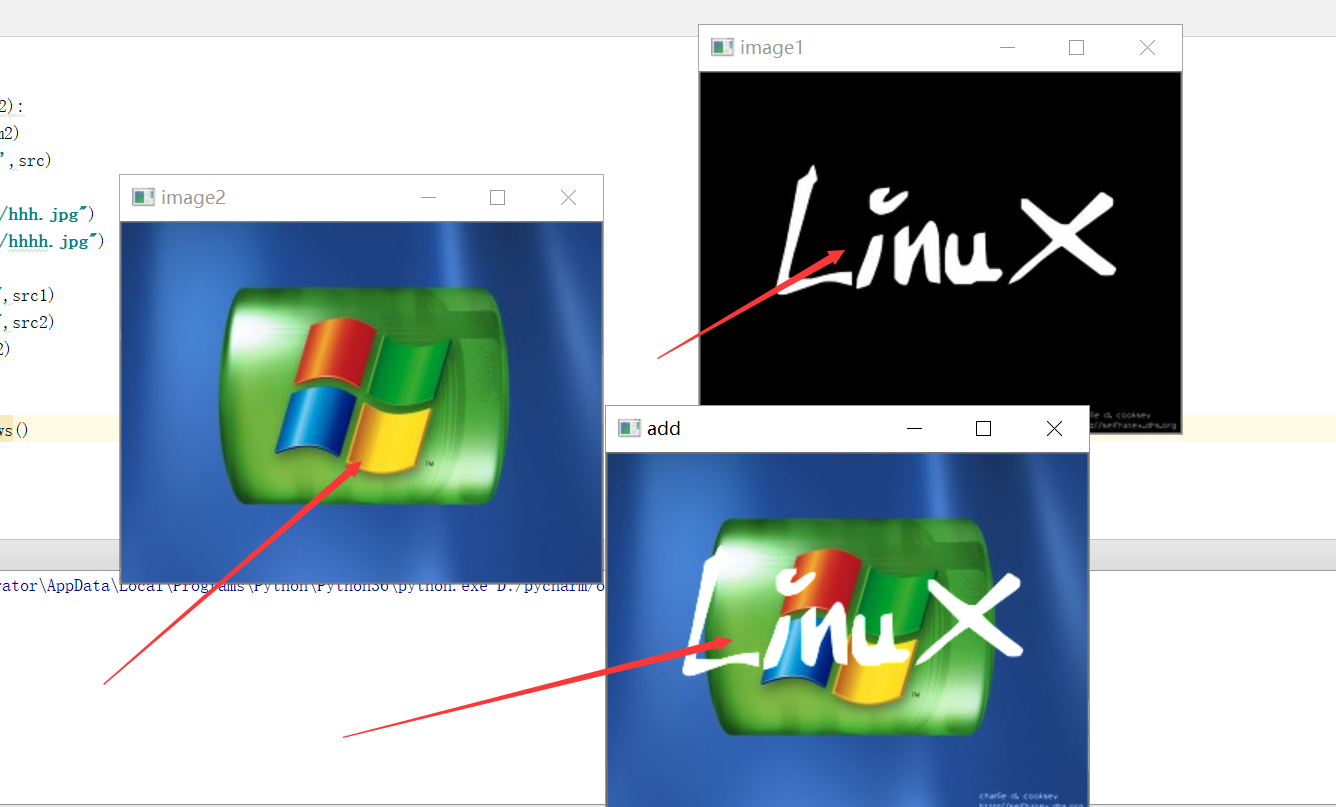
2、进行相减处理,用subtract()函数处理:
1 import cv2 as cv 2 3 def shu_image(m1,m2): 4 src=cv.subtract(m1,m2) #相减处理 5 cv.imshow('subtract',src) 6 7 src1=cv.imread("D:/hhh.jpg") 8 src2=cv.imread("D:/hhhh.jpg") 9 10 cv.imshow("image1",src1) 11 cv.imshow("image2",src2) 12 shu_image(src1,src2) #是用src1-src2处理的 13 14 cv.waitKey(-1) 15 cv.destoryAllWindows()
实现效果如下:
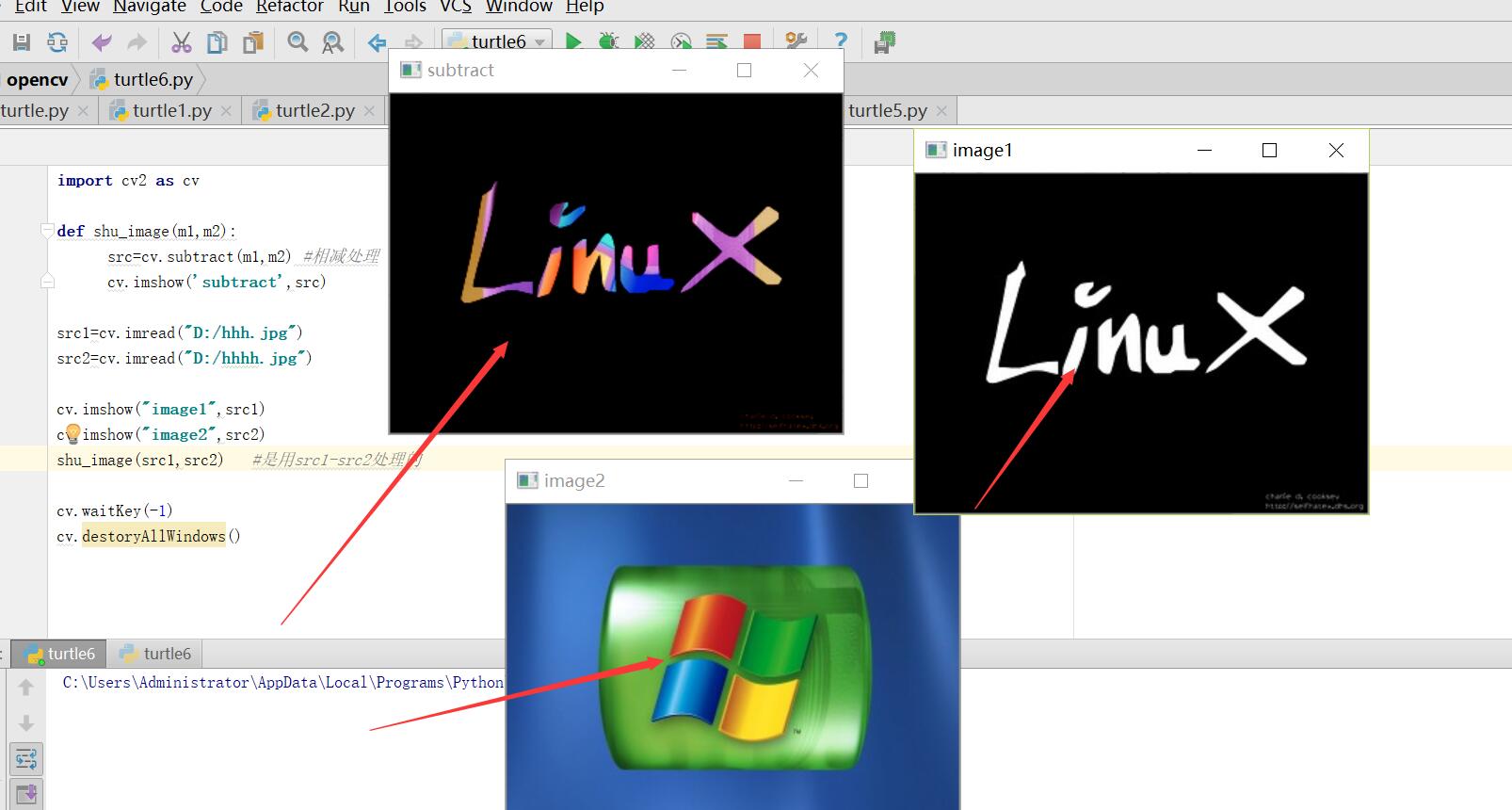
3、进行相乘处理,使用函数mutiply()处理:
1 import cv2 as cv 2 3 def shu_image(m1,m2): 4 src=cv.multiply(m1,m2) 5 cv.imshow('mutiply',src) 6 7 src1=cv.imread("D:/hhh.jpg") 8 src2=cv.imread("D:/hhhh.jpg") 9 10 cv.imshow("image1",src1) 11 cv.imshow("image2",src2) 12 shu_image(src1,src2) 13 14 cv.waitKey(-1) 15 cv.destoryAllWindows()
实现效果如下: 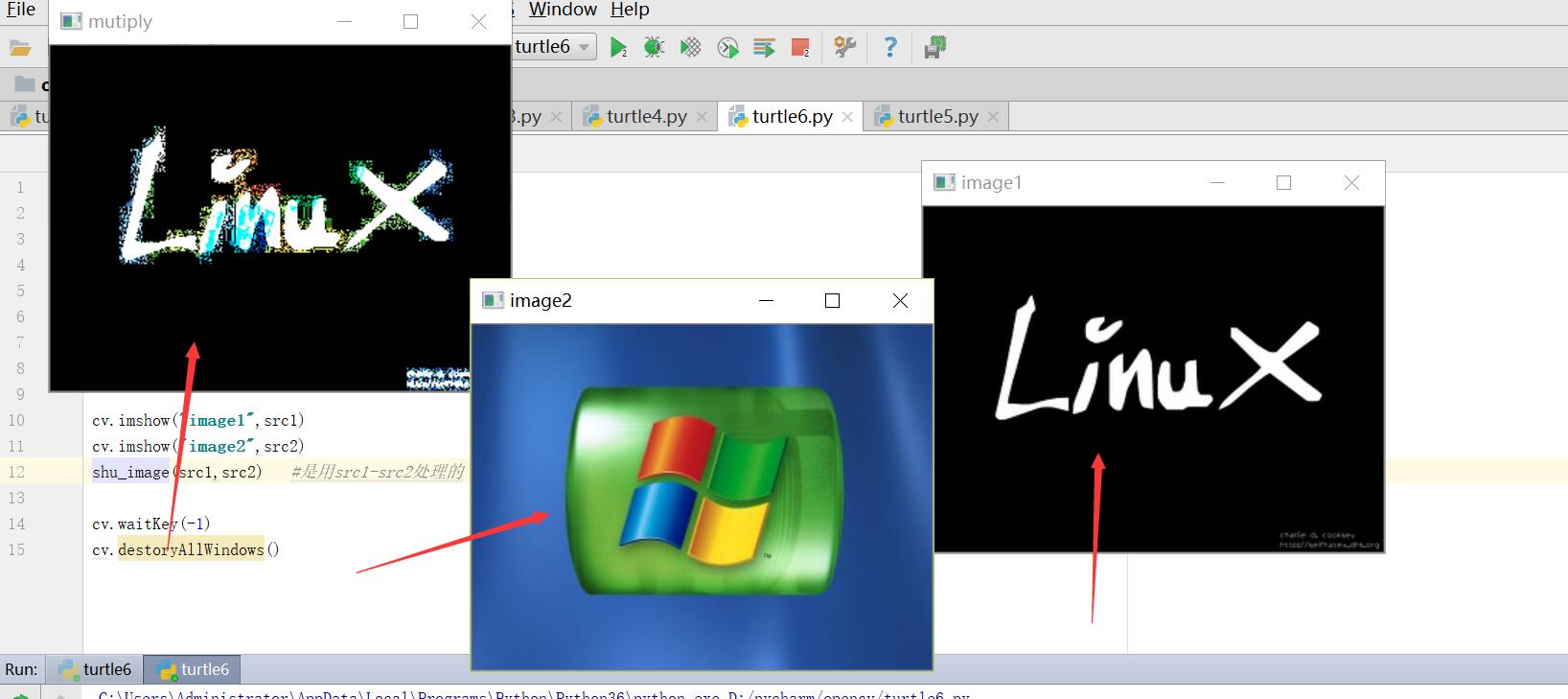
4、进行相除处理,利用函数divide()处理:
1 import cv2 as cv 2 3 def shu_image(m1,m2): 4 src=cv.divide(m1,m2) 5 cv.imshow('divide',src) 6 7 src1=cv.imread("D:/hhh.jpg") 8 src2=cv.imread("D:/hhhh.jpg") 9 10 cv.imshow("image1",src1) 11 cv.imshow("image2",src2) 12 shu_image(src1,src2) 13 14 cv.waitKey(-1) 15 cv.destoryAllWindows()
实现效果如下:
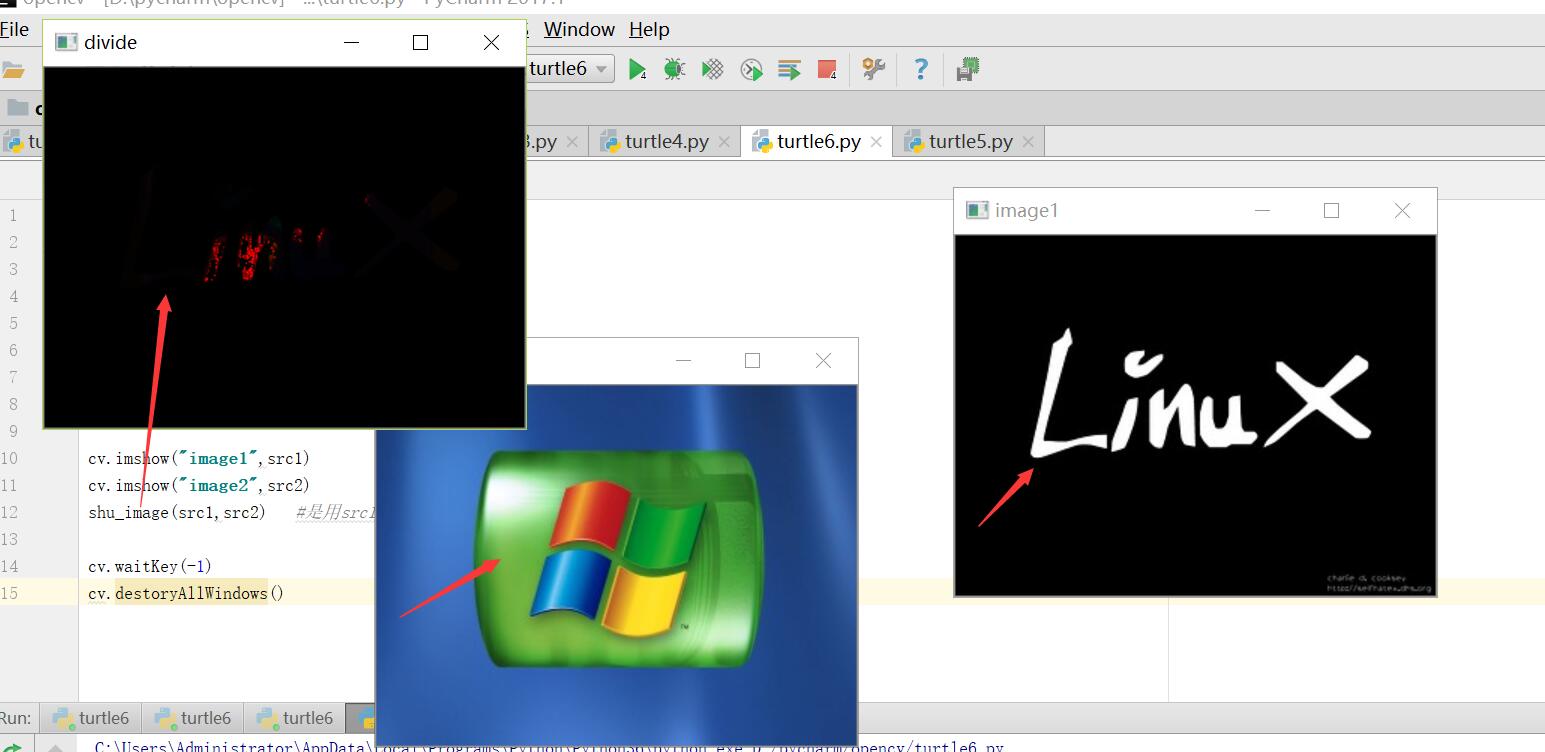
二、逻辑运算:
1、逻辑运算函数:
a、bitwise_and() 与运算
b、bitwise_or() 或运算
c、bitwise_not() 非运算
d、 bitwise_xor() 异或运算
2、代码操作:
1 import cv2 as cv 2 3 def luo_image(m1,m2): 4 src=cv.bitwise_and(m1,m2) #与运算 5 cv.imshow('and',src) 6 src = cv.bitwise_or(m1, m2) #或运算 7 cv.imshow('or', src) 8 src = cv.bitwise_not(m1, m2) #非运算 9 cv.imshow('not', src) 10 src = cv.bitwise_xor(m1, m2) #异或运算 11 cv.imshow('xor', src) 12 13 src1=cv.imread("D:/hhh.jpg") 14 src2=cv.imread("D:/hhhh.jpg") 15 16 cv.imshow("image1",src1) 17 cv.imshow("image2",src2) 18 luo_image(src1,src2) 19 20 cv.waitKey(0) 21 cv.destoryAllWindows()
实现效果如下:
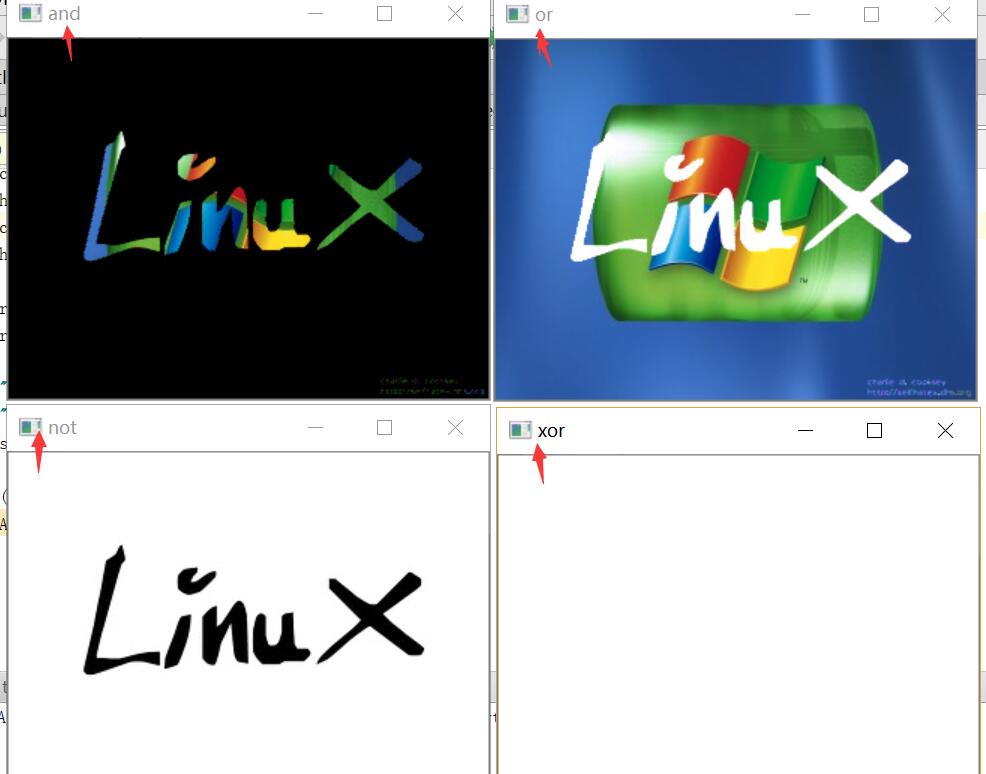
三、对比度调节,用addWeighted()函数处理:
这个addWeighted()参数比较多,看一下它标准参数有哪些:
1 Help on built-in function addWeighted:
2
3 addWeighted(...)
4 addWeighted(src1, alpha, src2, beta, gamma[, dst[, dtype]]) -> dst
5 . @brief Calculates the weighted sum of two arrays.
6 .
7 . The function addWeighted calculates the weighted sum of two arrays as follows:
8 . f[ exttt{dst} (I)= exttt{saturate} ( exttt{src1} (I)* exttt{alpha} + exttt{src2} (I)* exttt{beta} + exttt{gamma} )f]
9 . where I is a multi-dimensional index of array elements. In case of multi-channel arrays, each
10 . channel is processed independently.
11 . The function can be replaced with a matrix expression:
12 . @code{.cpp}
13 . dst = src1*alpha + src2*beta + gamma;
14 . @endcode
15 . @note Saturation is not applied when the output array has the depth CV_32S. You may even get
16 . result of an incorrect sign in the case of overflow.
17 . @param src1 first input array.
18 . @param alpha weight of the first array elements.
19 . @param src2 second input array of the same size and channel number as src1.
20 . @param beta weight of the second array elements.
21 . @param gamma scalar added to each sum.
22 . @param dst output array that has the same size and number of channels as the input arrays.
23 . @param dtype optional depth of the output array; when both input arrays have the same depth, dtype
24 . can be set to -1, which will be equivalent to src1.depth().
25 . @sa add, subtract, scaleAdd, Mat::convertTo
然后我们实现功能代码:
1 import cv2 as cv 2 import numpy as np 3 def contrast_bright_image(m1,a,g): 4 h,w,ch = m1.shape #获取图片的大小,height,width以及通道 5 #新建全零图片数组m2,将height和width,类型设置为原图片的通道类型(色素全为0,输出全为黑色) 6 m2=np.zeros([h,w,ch],m1.dtype) #利用numpy 的矩阵处理功能 7 dst=cv.addWeighted(m1,a,m2,1-a,g) 8 cv.imshow('bright',dst) 9 src=cv.imread("D:/hh.JPG") 10 cv.namedWindow('原来',cv.WINDOW_NORMAL) 11 cv.imshow("原来",src) 12 contrast_bright_image(src,1.2,30) # 1.2 表示对比度,10表示亮度值 13 14 cv.waitKey(0) 15 cv.destoryAllWindows()
效果如下:
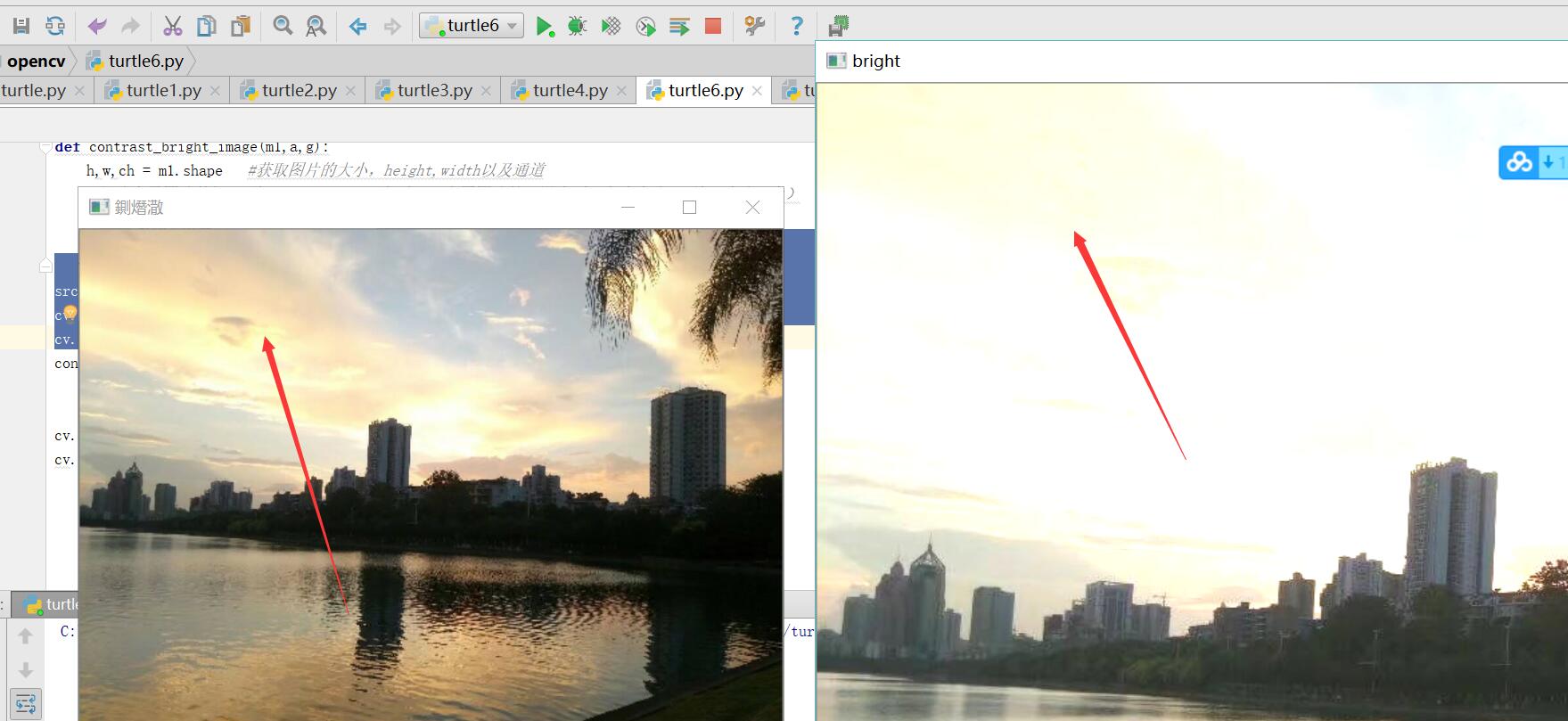
好了今天的分享就到这里了,明天继续加油。