ubuntu禁止内核自动更新
查看已安装内核
dpkg --get-selections |grep linux-image
查看正在使用的内核
uname -a
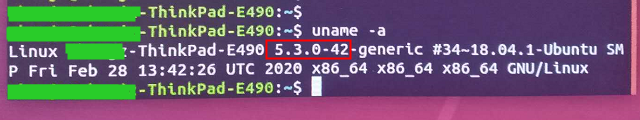
禁止内核更新
sudo apt-mark hold linux-image-5.3.0-42-generic
sudo apt-mark hold linux-image-extra-5.3.0-42-generic
重启内核更新
sudo apt-mark unhold linux-image-5.3.0-42-generic
sudo apt-mark unhold linux-image-extra-5.3.0-42-generic
删除不用的内核
1,先查看已安装内核
dpkg --get-selections |grep linux-image
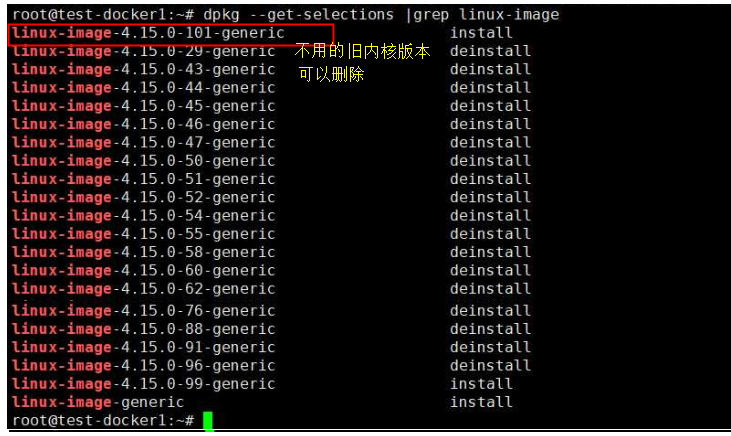
2,删除不用的内核
sudo apt-get remove linux-image-4.15.0-101-generic
sudo apt-get remove linux-image-extra-4.15.0-101-generic
Ubuntu18.04关闭内核自动更新
ubuntu默认启动了自动更新内核,为了避免出现重启系统后遇到错误进入不到系统中去,我们可以进一步关闭内核更新,使用当前内核。
root@linux:~# sudo apt-mark hold linux-image-generic linux-headers-generic linux-image-generic set on hold linux-headers-generic set on hold
如果要重启启动内核更新:
root@linux:~# sudo apt-mark unhold linux-image-generic linux-headers-generic