项目github地址:
https://github.com/tianchiTester/API_AutoFramework
这套框架的报告是自己封装的
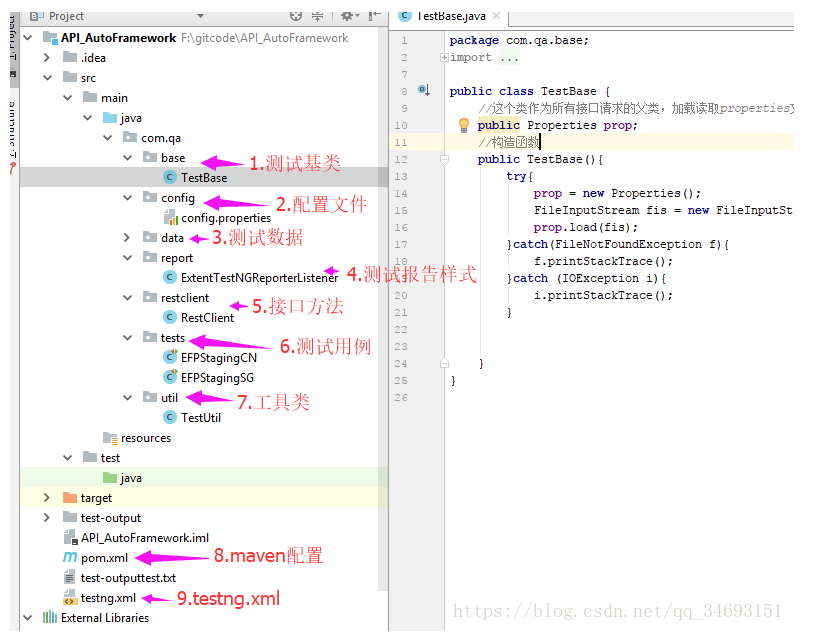
1.测试基类TestBase:
接口请求的testcase类需要继承此类去读取properties文件
package com.qa.base; import java.io.FileInputStream; import java.io.FileNotFoundException; import java.io.IOException; import java.util.Properties; public class TestBase { //这个类作为所有接口请求的父类,加载读取properties文件 public Properties prop; //构造函数 public TestBase(){ try{ prop = new Properties(); FileInputStream fis = new FileInputStream(System.getProperty("user.dir")+"/src/main/java/com/qa/config/config.properties"); prop.load(fis); }catch(FileNotFoundException f){ f.printStackTrace(); }catch (IOException i){ i.printStackTrace(); } } }
2.配置文件
配置文件里存放项目的endpoint,可以通过修改endpoint进行环境的切换
测试数据存放读取excel的地址
tokenpath存放jsonpath的所在路径用于需要token才能调用的接口
#项目的根url(endpoint) Host= https://xxx.com #测试数据excel地址 postdata = xxx getdata = xxx #通过jsonpath获取返回结果token的所在路径 tokenPath = xxx
3.Excel文件中测试数据存放接口地址endpoint后面的url
4.report样式,我使用的是extentreprot插件,实现方式是实现testNG的IReporter接口,再通过testng.xml中listener标签进行监听
package com.qa.report; import com.aventstack.extentreports.ExtentReports; import com.aventstack.extentreports.ExtentTest; import com.aventstack.extentreports.ResourceCDN; import com.aventstack.extentreports.Status; import com.aventstack.extentreports.model.TestAttribute; import com.aventstack.extentreports.reporter.ExtentHtmlReporter; import com.aventstack.extentreports.reporter.configuration.ChartLocation; import org.testng.*; import org.testng.xml.XmlSuite; import java.io.File; import java.util.*; public class ExtentTestNGReporterListener implements IReporter{ //生成的路径以及文件名 private static final String OUTPUT_FOLDER = "test-output/"; private static final String FILE_NAME = "index.html"; private ExtentReports extent; @Override public void generateReport(List<XmlSuite> xmlSuites, List<ISuite> suites, String outputDirectory) { init(); boolean createSuiteNode = false; if(suites.size()>1){ createSuiteNode=true; } for (ISuite suite : suites) { Map<String, ISuiteResult> result = suite.getResults(); //如果suite里面没有任何用例,直接跳过,不在报告里生成 if(result.size()==0){ continue; } //统计suite下的成功、失败、跳过的总用例数 int suiteFailSize=0; int suitePassSize=0; int suiteSkipSize=0; ExtentTest suiteTest=null; //存在多个suite的情况下,在报告中将同一个一个suite的测试结果归为一类,创建一级节点。 if(createSuiteNode){ suiteTest = extent.createTest(suite.getName()).assignCategory(suite.getName()); } boolean createSuiteResultNode = false; if(result.size()>1){ createSuiteResultNode=true; } for (ISuiteResult r : result.values()) { ExtentTest resultNode; ITestContext context = r.getTestContext(); if(createSuiteResultNode){ //没有创建suite的情况下,将在SuiteResult的创建为一级节点,否则创建为suite的一个子节点。 if( null == suiteTest){ resultNode = extent.createTest(r.getTestContext().getName()); }else{ resultNode = suiteTest.createNode(r.getTestContext().getName()); } }else{ resultNode = suiteTest; } if(resultNode != null){ resultNode.getModel().setName(suite.getName()+" : "+r.getTestContext().getName()); if(resultNode.getModel().hasCategory()){ resultNode.assignCategory(r.getTestContext().getName()); }else{ resultNode.assignCategory(suite.getName(),r.getTestContext().getName()); } resultNode.getModel().setStartTime(r.getTestContext().getStartDate()); resultNode.getModel().setEndTime(r.getTestContext().getEndDate()); //统计SuiteResult下的数据 int passSize = r.getTestContext().getPassedTests().size(); int failSize = r.getTestContext().getFailedTests().size(); int skipSize = r.getTestContext().getSkippedTests().size(); suitePassSize += passSize; suiteFailSize += failSize; suiteSkipSize += skipSize; if(failSize>0){ resultNode.getModel().setStatus(Status.FAIL); } resultNode.getModel().setDescription(String.format("Pass: %s ; Fail: %s ; Skip: %s ;",passSize,failSize,skipSize)); } buildTestNodes(resultNode,context.getFailedTests(), Status.FAIL); buildTestNodes(resultNode,context.getSkippedTests(), Status.SKIP); buildTestNodes(resultNode,context.getPassedTests(), Status.PASS); } if(suiteTest!= null){ suiteTest.getModel().setDescription(String.format("Pass: %s ; Fail: %s ; Skip: %s ;",suitePassSize,suiteFailSize,suiteSkipSize)); if(suiteFailSize>0){ suiteTest.getModel().setStatus(Status.FAIL); } } } extent.flush(); } private void init() { //文件夹不存在的话进行创建 File reportDir= new File(OUTPUT_FOLDER); if(!reportDir.exists()&& !reportDir .isDirectory()){ reportDir.mkdir(); } ExtentHtmlReporter htmlReporter = new ExtentHtmlReporter(OUTPUT_FOLDER + FILE_NAME); htmlReporter.config().setDocumentTitle("api自动化测试报告"); htmlReporter.config().setReportName("api自动化测试报告"); htmlReporter.config().setChartVisibilityOnOpen(true); htmlReporter.config().setTestViewChartLocation(ChartLocation.TOP); // htmlReporter.config().setTheme(Theme.STANDARD); htmlReporter.config().setResourceCDN(ResourceCDN.EXTENTREPORTS); htmlReporter.config().setCSS(".node.level-1 ul{ display:none;} .node.level-1.active ul{display:block;}"); extent = new ExtentReports(); extent.attachReporter(htmlReporter); extent.setReportUsesManualConfiguration(true); } private void buildTestNodes(ExtentTest extenttest,IResultMap tests, Status status) { //存在父节点时,获取父节点的标签 String[] categories=new String[0]; if(extenttest != null ){ List<TestAttribute> categoryList = extenttest.getModel().getCategoryContext().getAll(); categories = new String[categoryList.size()]; for(int index=0;index<categoryList.size();index++){ categories[index] = categoryList.get(index).getName(); } } ExtentTest test; if (tests.size() > 0) { //调整用例排序,按时间排序 Set<ITestResult> treeSet = new TreeSet<ITestResult>(new Comparator<ITestResult>() { @Override public int compare(ITestResult o1, ITestResult o2) { return o1.getStartMillis()<o2.getStartMillis()?-1:1; } }); treeSet.addAll(tests.getAllResults()); for (ITestResult result : treeSet) { Object[] parameters = result.getParameters(); String name=""; //如果有参数,则使用参数的toString组合代替报告中的name // for(Object param:parameters){ // name+=param.toString(); // } //如果有参数只取第一个参数作test-name for(int i=0;i<parameters.length;i++){ name = parameters[0].toString(); } if(name.length()>0){ if(name.length()>100){ name= name.substring(0,100)+"..."; } }else{ name = result.getMethod().getMethodName(); } if(extenttest==null){ test = extent.createTest(name); }else{ //作为子节点进行创建时,设置同父节点的标签一致,便于报告检索。 test = extenttest.createNode(name).assignCategory(categories); } //test.getModel().setDescription(description.toString()); //test = extent.createTest(result.getMethod().getMethodName()); for (String group : result.getMethod().getGroups()) test.assignCategory(group); List<String> outputList = Reporter.getOutput(result); for(String output:outputList){ //将用例的log输出报告中 test.debug(output); } if (result.getThrowable() != null) { test.log(status, result.getThrowable()); } else { test.log(status, "Test " + status.toString().toLowerCase() + "ed"); } test.getModel().setStartTime(getTime(result.getStartMillis())); test.getModel().setEndTime(getTime(result.getEndMillis())); } } } private Date getTime(long millis) { Calendar calendar = Calendar.getInstance(); calendar.setTimeInMillis(millis); return calendar.getTime(); } }
5.接口请求方法
封装post方法, 普通get方法,需要header的get方法,delete方法
1 package com.qa.restclient; 2 3 4 import org.apache.http.client.ClientProtocolException; 5 6 import org.apache.http.client.methods.CloseableHttpResponse; 7 import org.apache.http.client.methods.HttpDelete; 8 import org.apache.http.client.methods.HttpGet; 9 import org.apache.http.client.methods.HttpPost; 10 import org.apache.http.entity.StringEntity; 11 import org.apache.http.impl.client.CloseableHttpClient; 12 import org.apache.http.impl.client.HttpClients; 13 import org.apache.log4j.Logger; 14 15 16 import java.io.IOException; 17 import java.util.HashMap; 18 import java.util.Map; 19 20 21 public class RestClient { 22 //get接口带header 23 public CloseableHttpResponse getApi(String url , Map<String,String> map) throws IOException{ 24 CloseableHttpClient httpClient = HttpClients.createDefault(); 25 HttpGet get = new HttpGet(url); 26 27 for(Map.Entry<String,String> header: map.entrySet() ){ 28 get.addHeader(header.getKey(),header.getValue()); 29 } 30 CloseableHttpResponse httpResponse = httpClient.execute(get); 31 return httpResponse; 32 } 33 34 //普通get接口 35 public CloseableHttpResponse getApi(String url) throws IOException{ 36 CloseableHttpClient httpClient = HttpClients.createDefault(); 37 HttpGet get = new HttpGet(url); 38 CloseableHttpResponse httpResponse = httpClient.execute(get); 39 System.out.println(httpResponse); 40 return httpResponse; 41 } 42 43 //post接口 44 public CloseableHttpResponse postApi(String url, String entityString, HashMap<String,String> headermap) throws ClientProtocolException, IOException { 45 //创建一个可关闭的HttpClient对象 46 CloseableHttpClient httpclient = HttpClients.createDefault(); 47 HttpPost httppost = new HttpPost(url); 48 httppost.setEntity(new StringEntity(entityString)); 49 //加载请求头到httppost对象 50 for(Map.Entry<String, String> entry : headermap.entrySet()) { 51 httppost.addHeader(entry.getKey(), entry.getValue()); 52 } 53 //发送post请求 54 CloseableHttpResponse httpResponse = httpclient.execute(httppost); 55 return httpResponse; 56 } 57 58 59 //delete方法 60 public CloseableHttpResponse deleteApi(String url) throws ClientProtocolException, IOException { 61 CloseableHttpClient httpclient = HttpClients.createDefault(); 62 HttpDelete httpdel = new HttpDelete(url); 63 //发送delete请求 64 CloseableHttpResponse httpResponse = httpclient.execute(httpdel); 65 return httpResponse; 66 } 67 }
6.测试用例
7.工具类
getToken:传入接口请求返回结果对象和jsonpath路径,获取token
dtt : 读取excel中的数据,传入excel路径和excel的sheet id
getstauteCode:获取返回结果的状态码
1 package com.qa.util; 2 3 import com.jayway.jsonpath.JsonPath; 4 import com.jayway.jsonpath.ReadContext; 5 6 import org.apache.http.client.methods.CloseableHttpResponse; 7 import org.apache.http.util.EntityUtils; 8 import org.apache.poi.ss.usermodel.CellType; 9 10 import org.apache.poi.xssf.usermodel.XSSFCell; 11 import org.apache.poi.xssf.usermodel.XSSFSheet; 12 import org.apache.poi.xssf.usermodel.XSSFWorkbook; 13 14 import java.io.File; 15 import java.io.FileInputStream; 16 import java.io.FileNotFoundException; 17 import java.io.IOException; 18 import java.util.HashMap; 19 20 21 22 public class TestUtil { 23 24 //获取返回的token ,使用JsonPath获取json路径 25 public static HashMap<String,String> getToken(CloseableHttpResponse closeableHttpResponse,String jsonPath) throws Exception{ 26 HashMap<String,String> responseToken = new HashMap<String, String>(); 27 String responseString = EntityUtils.toString( closeableHttpResponse.getEntity(),"UTF-8"); 28 ReadContext ctx = JsonPath.parse(responseString); 29 String Token = ctx.read(jsonPath); //"$.EFPV3AuthenticationResult.Token" 30 if(null == Token||"".equals(Token)){ 31 new Exception("token不存在"); 32 } 33 34 responseToken.put("x-ba-token",Token); 35 return responseToken; 36 } 37 38 39 //遍历excel,sheet参数 40 public static Object[][] dtt(String filePath,int sheetId) throws IOException{ 41 42 File file = new File(filePath); 43 FileInputStream fis = new FileInputStream(file); 44 45 XSSFWorkbook wb = new XSSFWorkbook(fis); 46 XSSFSheet sh = wb.getSheetAt(sheetId); 47 int numberrow = sh.getPhysicalNumberOfRows(); 48 int numbercell = sh.getRow(0).getLastCellNum(); 49 50 Object[][] dttData = new Object[numberrow][numbercell]; 51 for(int i=0;i<numberrow;i++){ 52 if(null==sh.getRow(i)||"".equals(sh.getRow(i))){ 53 continue; 54 } 55 for(int j=0;j<numbercell;j++) { 56 if(null==sh.getRow(i).getCell(j)||"".equals(sh.getRow(i).getCell(j))){ 57 continue; 58 } 59 XSSFCell cell = sh.getRow(i).getCell(j); 60 cell.setCellType(CellType.STRING); 61 dttData[i][j] = cell.getStringCellValue(); 62 } 63 } 64 65 return dttData; 66 } 67 68 //获取状态码 69 public static int getStatusCode(CloseableHttpResponse closeableHttpResponse){ 70 int StatusCode = closeableHttpResponse.getStatusLine().getStatusCode(); 71 return StatusCode; 72 } 73 74 }
原文地址https://blog.csdn.net/qq_34693151/article/details/81867044