一、页面加上以下样式即可实现右冻结:
<style> .datagrid-view1 { left: auto; right: 0; } .datagrid-view2 { left: 0; right: auto; } </style>
二、checkbox及行号靠左显示处理:
<table id="dg" cellspacing="0" cellpadding="0" style="display: none;"> <thead> <tr> <th data-options="field:'ck',checkbox: true"></th> <th data-options="field:'rowNo',40, formatter:function(value,row,index){ return index + 1 + ( $('#dg').datagrid('options').pageNumber - 1 ) * $('#dg').datagrid('options').pageSize; }">行号</th>
$('#dg').datagrid({
rownumbers: false, //行号
frozenColumns: [[{ field: 'operate', title: '操作', 170, sortable:false, align: 'center', formatter:formatOper}]],
......
三、最终效果,右冻结操作列
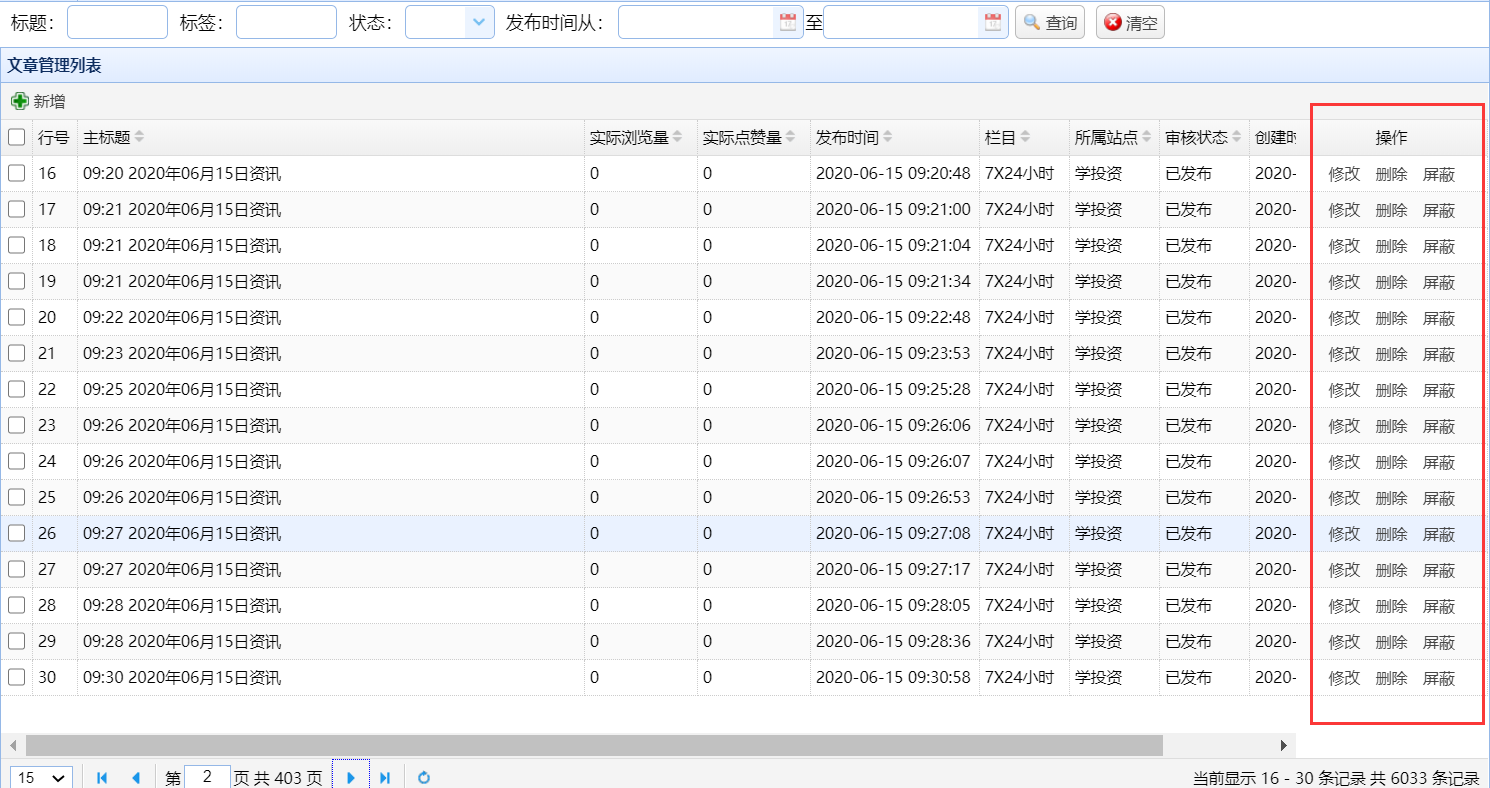
create by lixiaojia 2020-09-09