Excel Compiler
XCell Compiler, also known as Excel Compiler, offers very strong and hassle free Microsoft Excel workbook copy protection.
You can compile Microsoft Excel spreadsheet (.XLS, .XLSX, .XLSM, .XLSB file) into EXE application with workbook protected formulas in binary format and protected VBA code.
Nobody can see, trace, debug, analyze or copy your Microsoft Excel workbook algorithms.
With registration/license management feature you can protect your compiled Excel workbook from illegal copying from one computer to another by using hardware locking protection.
Excel compiler allows you to create the trial/demo version of your workbook.
The product offers you to add your own splash window image, icon, end user license agreement (EULA) and much more...
Please try the Excel Compiler Free Trial version which is completely functional for calculation.
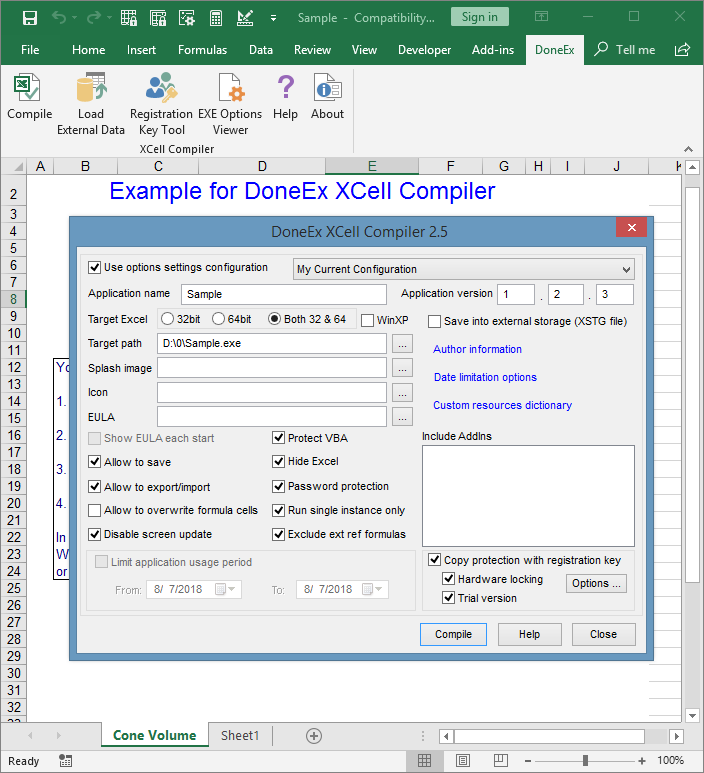
Excel Compiler
Excel Compiler main features:
- Protect Excel formulas by converting them into binary format. Without this feature any kind of Excel file copy protection is useless.
- Excel compiler converts Excel workbook (XLS, XLSX, XLSM, XLSB (aka Excel Binary Workbook) file) into an application (EXE File, which requires Excel to run). You do not need to be a programmer to use the product.
- Compile your spreadsheet to an EXE file which be able to run as with Excel 32-bit as with Excel 64-bit version.
- For advanced Excel customers the Excel Compiler offers strong and reliable VBA protectionwhich allows protecting your VBA code (macros) from viewing, tracing and copying.
- Apply Excel workbook copy protection with registration(activation) key/license to your spreadsheet. Prevent illegal copying of your spreadsheet from one computer to another.
- Protect Excel workbook with hardware locking! Anti-Piracy solution for your workbook. This allows your protected workbook to work on target computer only.
- Royalty free distribution of your compiled EXE, which doesn't require any preinstalled Run-Time libraries.
- Customize as you want or localize (translate to the language of your customer) the compiled workbook run-time messages.
- The excel compiler doesn't modify the original workbook, so the original Excel workbook stays without any changes after compilation.
- The excel compiler allows to limit the time period of usage for your compiled Excel's workbook. Set date when compiled EXE stops to work.
- License expiration warning. The Excel Compiler allows to add your own customized expiration message into your compiled workbook.
- Add your own End User License Agreement (EULA) information. The compiled Excel workbook will not be started until the end user accepts the EULA.
- Create Trial/Demo Excel workbook limited by amount of days and nag window. You may change the content of the trial version warning with your contact information and registration instructions.
- Compiled Excel workbook protection with dongles (USB sticks).
- Save date changed during work session directly into the compiled EXE or into separate .XSTG file by your choice.
- Excel compiler allows to export/import changed data from/to compiled EXE; Import data into original Excel workbook. Also available feature to export all changed data during the all compiled EXE life.
- Run a compiled workbook without a macro security alert.
- Add your own application name, version of the application you compile, contact information as web site link or e-mail address and copyright information.
- Excel compiler allows to add your own splash screen image which will be shown during protected workbook opening on customer's computer.
- Restrict the access only to authorized individuals, and limits users' activities to the minimum required, for business purposes.
- Eliminates the chances of exposure of corporate secrets, breaches in customer confidentiality, and the disruption of business activities.
- Excel编译器 XCell编译器,也称为Excel编译器,提供了非常强大且轻松的Microsoft Excel工作簿复制保护。 您可以将Microsoft Excel电子表格(.XLS,.XLSX,.XLSM,.XLSB文件)编译为具有二进制格式和受保护VBA代码的受工作簿保护的公式的EXE应用程序。 没有人可以看到,跟踪,调试,分析或复制您的Microsoft Excel工作簿算法。 使用注册/许可证管理功能,您可以使用硬件锁定保护保护已编译的Excel工作簿免于从一台计算机非法复制到另一台计算机。 Excel编译器允许您创建工作簿的试用版/演示版。 该产品可为您添加自己的启动窗口图像,图标,最终用户许可协议(EULA)等。 请尝试完全可用于计算的Excel Compiler免费试用版。 Excel编译器 Excel编译器 Excel编译器的主要功能: 通过将Excel公式转换为二进制格式来保护它们。没有此功能,任何类型的Excel文件复制保护都将无效。 Excel编译器将Excel工作簿(XLS,XLSX,XLSM,XLSB(又称为Excel二进制工作簿)文件)转换为应用程序(EXE文件,需要Excel才能运行)。您无需成为程序员即可使用该产品。 将电子表格编译为EXE文件,该文件可以与32位Excel版本和64位Excel版本一样运行。 对于高级Excel客户,Excel编译器提供了强大而可靠的VBA保护,可以保护您的VBA代码(宏)免受查看,跟踪和复制。 将具有注册(激活)密钥/许可证的Excel工作簿复制保护应用于电子表格。防止将电子表格从一台计算机非法复制到另一台计算机。 用硬件锁定保护Excel工作簿!针对您的工作簿的反盗版解决方案。这使受保护的工作簿只能在目标计算机上工作。 编译后的EXE的免版税发行版,不需要任何预安装的运行时库。 根据需要进行自定义或本地化(转换为客户的语言)已编译的工作簿运行时消息。 excel编译器不会修改原始工作簿,因此原始Excel工作簿在编译后保持不变。 excel编译器允许限制已编译的Excel工作簿的使用时间。设置编译的EXE停止工作的日期。 许可证到期警告。 Excel编译器允许将您自己的自定义过期消息添加到已编译的工作簿中。 添加您自己的最终用户许可协议(EULA)信息。最终用户接受EULA之前,不会启动已编译的Excel工作簿。 创建试用/演示Excel工作簿,该工作簿受天数和导航窗口的限制。您可以通过联系信息和注册说明更改试用版警告的内容。 启动时隐藏Microsoft Excel。 带有加密狗(USB记忆棒)的已编译Excel工作簿保护。 根据您的选择,将在工作会话中更改的日期直接保存到编译的EXE或单独的.XSTG文件中。 Excel编译器允许从已编译的EXE导出/导入更改的数据;将数据导入原始Excel工作簿。此功能还可用于在所有已编译的EXE生命期内导出所有更改的数据。 运行没有宏安全警报的已编译工作簿。 添加您自己的应用程序名称,您编译的应用程序版本,联系信息(作为网站链接)或电子邮件地址和版权信息。 Excel编译器允许添加您自己的启动屏幕图像,该图像将在受保护的工作簿在客户计算机上打开时显示。 出于商业目的,仅将访问权限限制为授权人员,并将用户的活动限制在最低限度。 消除了暴露公司机密,破坏客户机密性和破坏业务活动的机会。