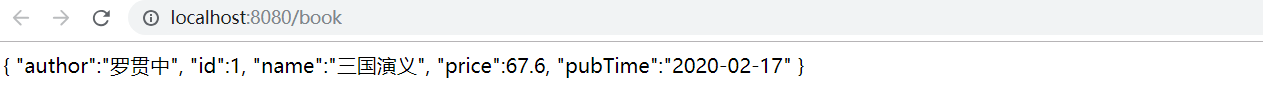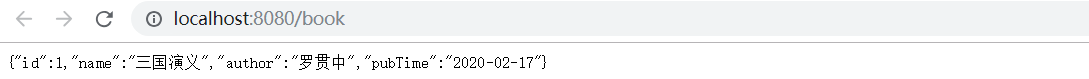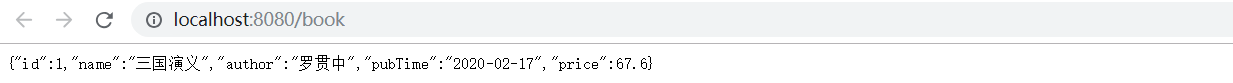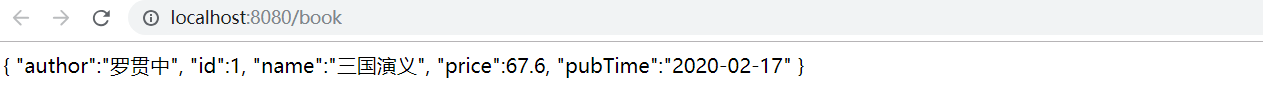JSON是目前主流的前后端数据传输方式,但是很多小伙伴在这种开放模式下,对于JSON的使用不是很熟练。私下有人问我,今天峰哥抽空专门写了篇文章来聊聊这个问题。
峰哥今天带着大家分别采用jackson-databind、gson、fastjson作为JSON的处理器带着大家来学习一下。
大家都知道,Spring MVC使用消息转换器HttpMessageConverter对json的转换提供了很好的支持。其实在Spring boot对于JSON的处理提供了进一步提供了简化,只要添加web依赖后,由于web依赖中默认添加了jackson-databind作为JSON处理器,因此我们不需要再做更多的处理。下面看案例,做一个具体的说明。
A)jackson-databind默认实现
1)创建项目。添加web支持
|
<dependency>
<groupId>org.springframework.boot</groupId>
<artifactId>spring-boot-starter-web</artifactId>
</dependency>
|
2)创建实体类Book
|
public class Book {
private Integer id;
private String name;
private String author;
@JsonFormat(pattern = "yyyy-MM-dd") //日期字段格式化
private Date pubTime;
@JsonIgnore //忽略转换字段
public Double price;
public Book() {
}
public Book(Integer id, String name, String author, Date pubTime, Double price) {
this.id = id;
this.name = name;
this.author = author;
this.pubTime = pubTime;
this.price = price;
}
//getter和setter省略...
}
|
注意红色字体部分,对于要转换忽略的字段和日期字段的注解用法。
3)填写IndexController
|
@Controller
public class IndexController {
@GetMapping("/book")
@ResponseBody
public Book getBook(){
return new Book(1,"三国演义","罗贯中",new Date(),67.6D);
}
}
|
4)在浏览器输入:http://localhost:8080/book,中进行测试,结果如下:
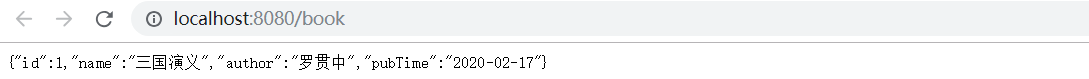
B)自定义类型转换器gson实现
由于Spring Boot中默认提供了GsonHttpMessageConvertersConfiguration自动化配置,可以直接使用Gson,但是如果待转换的数据中包含日期格式,那么我们需要GsonHttpMessageConverter即可。代码如下:
1)在pom.xml中排除默认的jackson-databind支持。同时添加gson依赖。
|
<dependency>
<groupId>org.springframework.boot</groupId>
<artifactId>spring-boot-starter-web</artifactId>
<exclusions>
<exclusion>
<artifactId>jackson-databind</artifactId>
<groupId>com.fasterxml.jackson.core</groupId>
</exclusion>
</exclusions>
</dependency>
<dependency>
<groupId>com.google.code.gson</groupId>
<artifactId>gson</artifactId>
</dependency>
|
2)编写MyJsonConfig配置类,在该类中注入GsonHttpMessageConverter对象。
|
@Configuration
public class JsonConfig {
@Bean
public GsonHttpMessageConverter gsonHttpMessageConverter(){
GsonHttpMessageConverter converter = new GsonHttpMessageConverter();
GsonBuilder gsonBuilder=new GsonBuilder();
gsonBuilder.setDateFormat("yyyy-MM-dd");
//对于转换对象中的protected字段给排除转换
//gsonBuilder.excludeFieldsWithModifiers(Modifier.PROTECTED);
Gson gson = gsonBuilder.create();
converter.setGson(gson);
return converter;
}
}
|
3)修改Book实体类,去掉相关注解。
|
public class Book {
private Integer id;
private String name;
private String author;
private Date pubTime;
public Double price;
//构造方法和getter和setter省略...
}
|
4)在浏览器中进行测试。
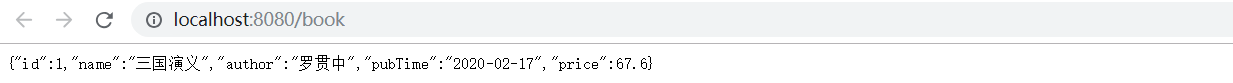
对于Java配置类的使用,大家经过几个练习后,应该也没有什么问题。大家多练习。
C)自定义类型转换器fastjson实现
fastjson是阿里巴巴的一个开源JSON解析框架,是目前JSON解析速度最快的开源框架,该框架也可以被集成到Spring Boot中。不同于gson,fastjson集成完后不能马上使用,需要提供HttpMessageConverter后才能使用。
使用的步骤如下。
1)在pom.xml中移除jackson-databind依赖,添加fastjson依赖。
|
<dependency>
<groupId>org.springframework.boot</groupId>
<artifactId>spring-boot-starter-web</artifactId>
<exclusions>
<exclusion>
<artifactId>jackson-databind</artifactId>
<groupId>com.fasterxml.jackson.core</groupId>
</exclusion>
</exclusions>
</dependency>
<dependency>
<groupId>com.alibaba</groupId>
<artifactId>fastjson</artifactId>
<version>1.2.47</version>
</dependency>
|
2)编写配置类MyFastJsonConfig
|
@Configuration
public class MyFastJsonConfig {
@Bean
public FastJsonHttpMessageConverter fastJsonHttpMessageConverter(){
FastJsonHttpMessageConverter converter = new FastJsonHttpMessageConverter();
FastJsonConfig config=new FastJsonConfig();
config.setDateFormat("yyyy-MM-dd");
config.setCharset(Charset.forName("UTF-8"));
config.setSerializerFeatures(
//是否输出类名
//SerializerFeature.WriteClassName,
//是否输出value为null的数据
SerializerFeature.WriteMapNullValue,
//是否生成JSON的格式化
SerializerFeature.PrettyFormat,
//是否输出空的List集合
SerializerFeature.WriteNullListAsEmpty,
//是否输出null字符串
SerializerFeature.WriteNullStringAsEmpty
);
converter.setFastJsonConfig(config);
return converter;
}
}
|
3)在application.properties中配置响应编码。否则会有中文乱码。
|
spring.http.encoding.force-response=true
|
4)在浏览器中输入http://localhost:8080/book,进行测试,结果如下。