作业一:
要求:熟练掌握 scrapy 中 Item、Pipeline 数据的序列化输出方法;Scrapy+Xpath+MySQL数据库存储技术路线爬取当当网站图书数据
候选网站:http://www.dangdang.com/
关键词:学生自由选择
输出信息:MYSQL的输出信息如下
代码
mysql表格结构:

book.py
import scrapy
from ..items import DangdangItem
from bs4 import BeautifulSoup
from bs4 import UnicodeDammit
class BookSpider(scrapy.Spider):
name = 'book'
key = "python"
start_url = 'http://search.dangdang.com/'
def start_requests(self):
url = BookSpider.start_url + "?key=" + BookSpider.key+"act=input"
yield scrapy.Request(url=url, callback=self.parse)
def parse(self, response):
try:
dammit = UnicodeDammit(response.body,["utf-8","gdk"])
data =dammit.unicode_markup
selector = scrapy.Selector(text=data)
lis = selector.xpath("//li['@ddt-pit'][starts-with(@class,'line')]")
for li in lis:
title = li.xpath("./a[position()=1]/@title").extract_first()
price = li.xpath("./p[@class='price']/span[@class='search_now_price']/text()").extract_first()
author = li.xpath("./p[@class='search_book_author']/span[position()=1]/a/@title").extract_first()
date = li.xpath("./p[@class='search_book_author']/span[position()=last-1]/text()").extract_first()
publisher =li.xpath("./p[@class='search_book_author']/span[position()=last()]/a/@title").extract_first()
detail = li.xpath("./p[@class='detail']/text()").extract_first()
item = DangdangItem()
item["title"]=title.strip()if title else""
item["author"]=author.strip()if author else""
item["publisher"]=publisher.strip()if publisher else""
item["date"]=date.strip()[1:]if date else""
item["price"]=price.strip()if price else""
item["detail"]=detail.strip()if detail else""
yield item
link = selector.xpath("//div[@class='paging']/ul[@name='Fy']/li[@class='next']/a/@href").extract_first()
if link:
url=response.urljoin(link)
except Exception as err:
print(err)
pass
items.py
import scrapy
class DangdangItem(scrapy.Item):
title = scrapy.Field()
author = scrapy.Field()
date = scrapy.Field()
publisher = scrapy.Field()
detail = scrapy.Field()
price = scrapy.Field()
pipeline.py
import pymysql
class DangdangPipeline(object):
def open_spider(self, spider):
print("opened")
try:
self.con = pymysql.connect(host="127.0.0.1", port=3306, user="root", passwd="20201006Wu", db="book",
charset="utf8") # 链接数据库,db要是自己建的数据库
self.cursor = self.con.cursor(pymysql.cursors.DictCursor)
self.cursor.execute("delete from book") # 删除表格的原来内容
self.opened = True # 执行打开数据库
self.count = 0 # 计数
except Exception as error:
print(error)
self.opened = False # 不执行打开数据库
def process_item(self, item, spider):
try:
print(item["title"], item["author"], item["publisher"], item["date"], item["price"], item["detail"])
if self.opened:
self.cursor.execute(
"insert into book(bTitle,bAuthor,bPublisher,bDate,bPrice,bDetail)values(%s,%s,%s,%s,%s,%s)",
(item["title"], item["author"], item["publisher"], item["date"], item["price"], item["detail"]))
self.count +=1
except Exception as e:
print(e)
return item
def close_spider(self, spider):
if self.opened:
self.con.commit()
self.con.close()
self.opened = False
print("closed")
print("爬取了", self.count, "本书")
settings.py
BOT_NAME = 'dangdang'
ROBOTSTXT_OBEY = False
SPIDER_MODULES = ['dangdang.spiders']
NEWSPIDER_MODULE = 'dangdang.spiders'
ITEM_PIPELINES = {
'dangdang.pipelines.DangdangPipeline': 300,
}
run.py
from scrapy import cmdline
cmdline.execute("scrapy crawl book -s LOG_ENABLED=False".split())
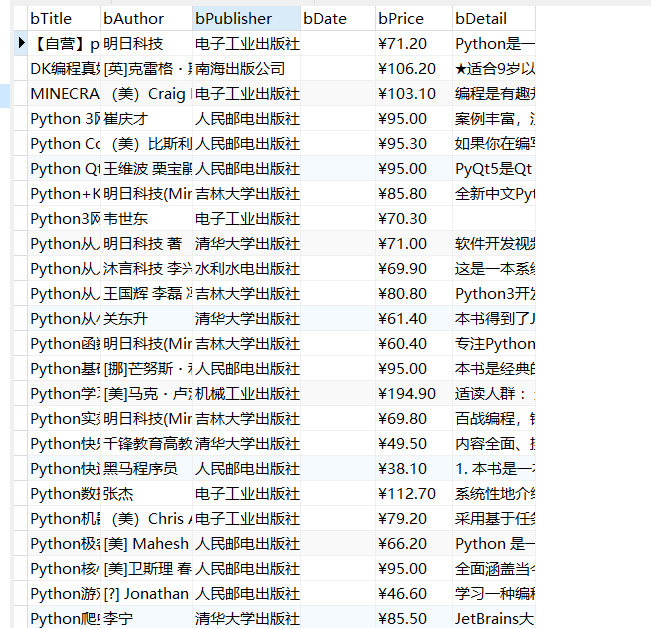
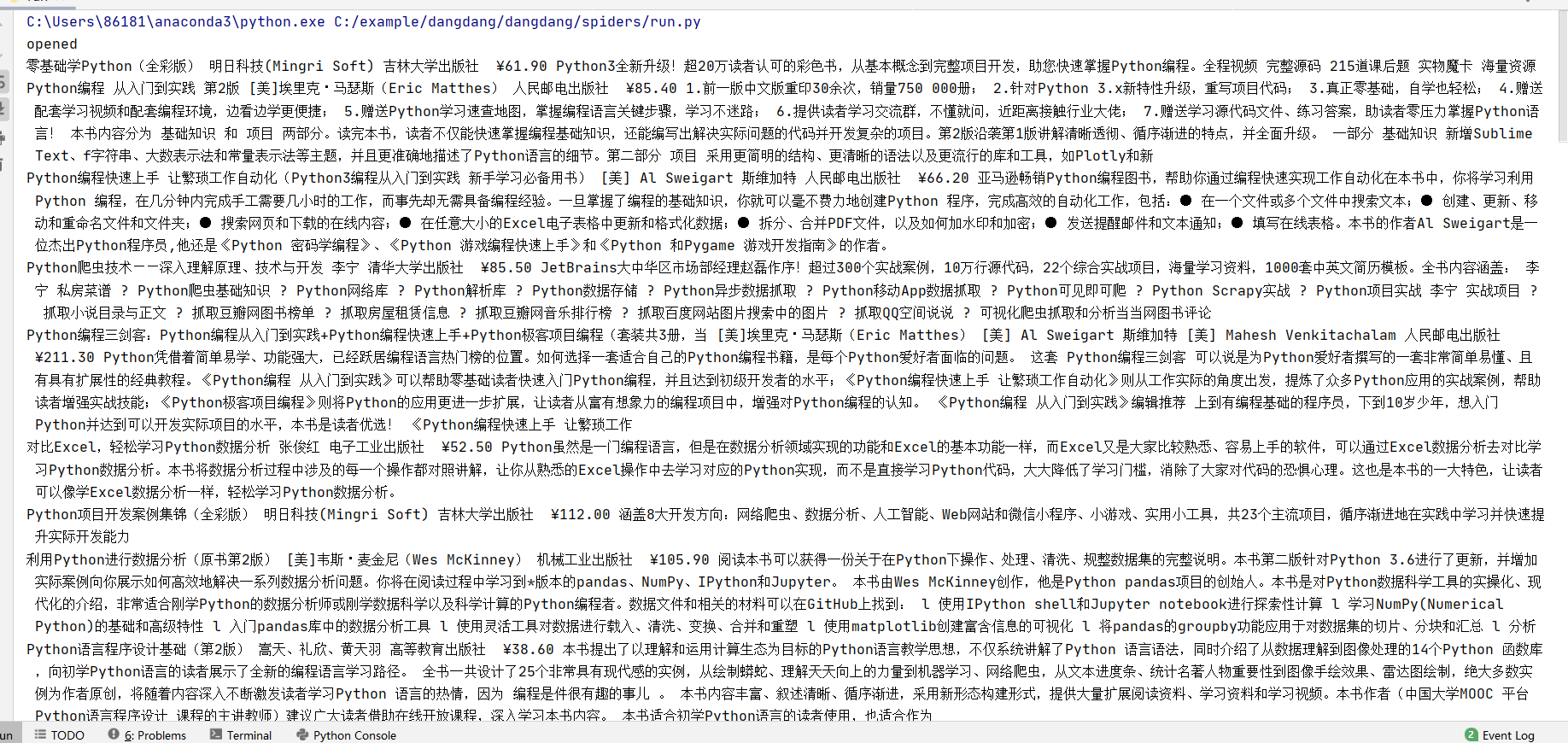
心得
基本上都是书上的代码,重要的是如何理解这些操作,后面的作业需要这些基础,代码部分有些注释
作业二:
要求:熟练掌握 scrapy 中 Item、Pipeline 数据的序列化输出方法;Scrapy+Xpath+MySQL数据库存储技术路线爬取股票相关信息
候选网站:东方财富网:https://www.eastmoney.com/
新浪股票:http://finance.sina.com.cn/stock/
输出信息:MYSQL数据库存储和输出格式如下,表头应是英文命名例如:序号id,股票代码:bStockNo……,由同学们自行定义设计表头:
代码
mysql表格建立:

stock.py
import scrapy
from ..items import JsstockItem
from bs4 import BeautifulSoup
from bs4 import UnicodeDammit
import re
class StockSpider(scrapy.Spider):
name = 'stock'
start_url = 'http://82.push2.eastmoney.com/api/qt/clist/get?cb=jQuery1124007929044454484524_1601878281258&pn=1&pz=20&po=1&np=1&ut=bd1d9ddb04089700cf9c27f6f7426281&fltt=2&invt=2&fid=f26&fs=m:1+t:2,m:1+t:23&fields=f1,f2,f3,f4,f5,f6,f7,f8,f9,f10,f12,f13,f14,f15,f16,f17,f18,f20,f21,f23,f24,f25,f22,f11,f62,f128,f136,f115,f152&_=1601536578736'
def start_requests(self):
url = StockSpider.start_url
yield scrapy.Request(url=url, callback=self.parse)
# 初始网址由于之前写的比较混乱所以就用page=1来代替不做翻页操作
def parse(self, response):
count = 0
pat = '"diff":[(.*?)]' # 因为之前是用正则表达式
data = re.compile(pat, re.S).findall(response.text) # 获取数据
data = data[0].strip("{").strip("}").split('},{') # 一页股票数据
for i in range(len(data)):
data_one = data[i].replace('"', "") # 相当于一条记录
count += 1
item = JsstockItem() # 获取信息定义为item
stat = data_one.split(',') # 数据所在的位置
# 接下来要做的就是一一对应传参
item['count'] = count
name = stat[13].split(":")[1]
item['name'] = name
num = stat[11].split(":")[1]
item['num'] = num
lastest_pri = stat[1].split(":")[1]
item['lastest_pri'] = lastest_pri
dzf = stat[2].split(":")[1]
item['dzf'] = dzf
dze = stat[3].split(":")[1]
item['dze'] = dze
cjl = stat[4].split(":")[1]
item['cjl'] = cjl
cje = stat[5].split(":")[1]
item['cje'] = cje
zf = stat[6].split(":")[1]
item['zf'] = zf
top = stat[14].split(":")[1]
item['top'] = top
low = stat[15].split(":")[1]
item['low'] = low
today = stat[16].split(":")[1]
item['today'] = today
yestd = stat[17].split(":")[1]
item['yestd'] = yestd
yield item
items.py
import scrapy
class JsstockItem(scrapy.Item):
# 定义变量
count = scrapy.Field()
name = scrapy.Field()
num = scrapy.Field()
lastest_pri = scrapy.Field()
dzf = scrapy.Field()
dze = scrapy.Field()
cjl = scrapy.Field()
cje = scrapy.Field()
zf = scrapy.Field()
top = scrapy.Field()
low = scrapy.Field()
today = scrapy.Field()
yestd = scrapy.Field()
pipeline.py
# Define your item pipelines here
#
# Don't forget to add your pipeline to the ITEM_PIPELINES setting
# See: https://docs.scrapy.org/en/latest/topics/item-pipeline.html
# useful for handling different item types with a single interface
import pymysql
class JsstockPipeline:
def open_spider(self, spider):
print("opened")
try:
self.con = pymysql.connect(host="127.0.0.1", port=3306, user="root", passwd="20201006Wu", db="jsstock",
charset="utf8") # 链接数据库,db要是自己建的数据库
self.cursor = self.con.cursor(pymysql.cursors.DictCursor)
self.cursor.execute("delete from stock") # 删除表格的原来内容
self.opened = True # 执行打开数据库
self.count = 0 # 总计数
except Exception as error:
print(error)
self.opened = False # 不执行打开数据库
def process_item(self, item, spider):
try:
print(item['count'], item['name'], item['num'], item['lastest_pri'], item['dzf'], item['dze'], item['cjl'],
item['cje'], item['zf'], item['top'], item['low'], item['today'], item['yestd'])
if self.opened:
self.cursor.execute(
"insert into stock(count,stockname,num,lastest_pri,dzf, dze, cjl,cje, zf, top,low,today,yestd) values(%s,%s,%s,%s,%s,%s,%s,%s,%s,%s,%s,%s,%s)",
(item["count"], item["name"], item["num"], item["lastest_pri"], item["dzf"], item["dze"],
item["cjl"],
item["cje"], item["zf"], item["top"], item["low"], item["today"], item["yestd"])
)
self.count += 1
except Exception as e:
print(e)
return item
def close_spider(self, spider):
if self.opened:
self.con.commit()
self.con.close()
self.opened = False
print("closed")
print("爬取了", self.count, "股票")
settings.py
BOT_NAME = 'jsstock'
ROBOTSTXT_OBEY = False
ITEM_PIPELINES = {
'jsstock.pipelines.JsstockPipeline': 300,
}
SPIDER_MODULES = ['jsstock.spiders']
NEWSPIDER_MODULE = 'jsstock.spiders'
run.py
from scrapy import cmdline
cmdline.execute("scrapy crawl stock -s LOG_ENABLED=False".split())

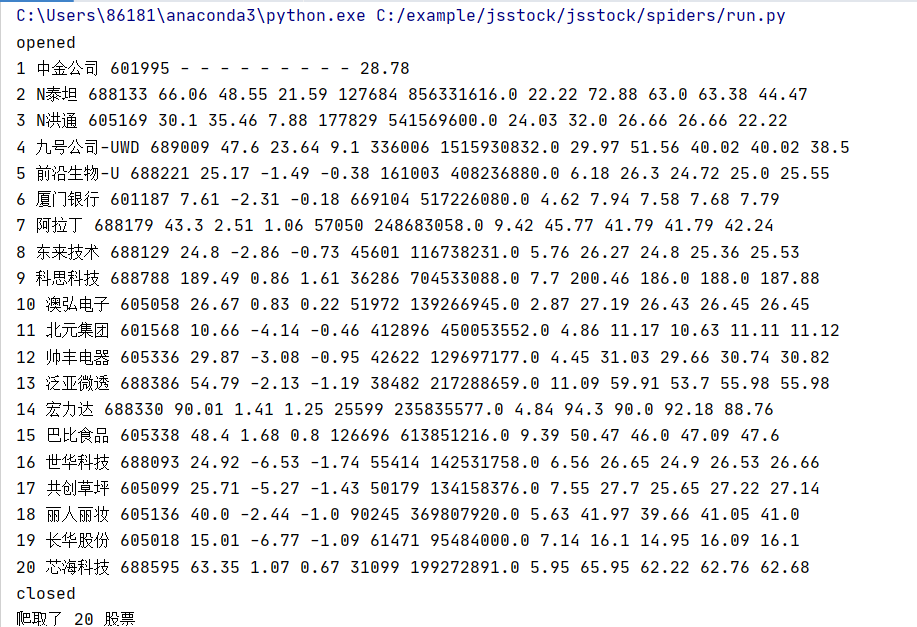
心得
主要是pipeline.py是需要根据上面作业①的理解基础上实现出来,
其他的部分与实验三是可以直接转移的,
后续短暂的调试了一下基本正确的结果就会出来了
作业三:
要求:熟练掌握 scrapy 中 Item、Pipeline 数据的序列化输出方法;使用scrapy框架+Xpath+MySQL数据库存储技术路线爬取外汇网站数据。
候选网站:招商银行网:http://fx.cmbchina.com/hq/
输出信息:MYSQL数据库存储和输出格式
代码
mysql建立表格结构:
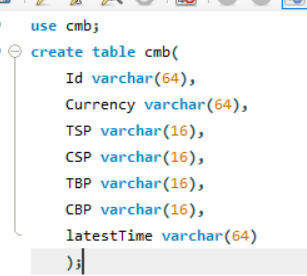
cmbbank.py
import scrapy
from ..items import CmbbankItem
from bs4 import BeautifulSoup
from bs4 import UnicodeDammit
class CmbchinaSpider(scrapy.Spider):
name = 'cmbchina'
start_url = 'http://fx.cmbchina.com/hq/'
def start_requests(self):
url = CmbchinaSpider.start_url
yield scrapy.Request(url=url, callback=self.parse)
def parse(self, response):
dammit = UnicodeDammit(response.body, ["utf-8", "gdk"])
data = dammit.unicode_markup
selector = scrapy.Selector(text=data)
count = 1
# 找到要存储的信息
lis = selector.xpath("//div[@id='realRateInfo']/table/tr")
for li in lis:
Id = count
count += 1
Currency = li.xpath("./td[position()=1]/text()").extract_first()
Currency =str(Currency).strip()
TSP = li.xpath("./td[position()=4]/text()").extract_first()
TSP =str(TSP).strip()
CSP = li.xpath("./td[position()=5]/text()").extract_first()
CSP = str(CSP).strip()
TBP = li.xpath("./td[position()=6]/text()").extract_first()
TBP = str(TBP).strip()
CBP = li.xpath("./td[position()=7]/text()").extract_first()
CBP = str(CBP).strip()
Time = li.xpath("./td[position()=8]/text()").extract_first()
Time=str(Time).strip()
item = CmbbankItem()
item["Id"] = Id
item["Currency"] = Currency
item["TSP"] = TSP
item["CSP"] = CSP
item["TBP"] = TBP
item["CBP"] = CBP
item["Time"] = Time
yield item
items.py
import scrapy
class CmbbankItem(scrapy.Item):
Id= scrapy.Field()
Currency= scrapy.Field()
TSP= scrapy.Field()
CSP= scrapy.Field()
TBP= scrapy.Field()
CBP= scrapy.Field()
Time= scrapy.Field()
setting.py
ITEM_PIPELINES = {
'cmbbank.pipelines.CmbbankPipeline': 300,
}
BOT_NAME = 'cmbbank'
ROBOTSTXT_OBEY = False
SPIDER_MODULES = ['cmbbank.spiders']
NEWSPIDER_MODULE = 'cmbbank.spiders'
pipelines.py
# Define your item pipelines here
#
# Don't forget to add your pipeline to the ITEM_PIPELINES setting
# See: https://docs.scrapy.org/en/latest/topics/item-pipeline.html
# useful for handling different item types with a single interface
import pymysql
class CmbbankPipeline:
def open_spider(self, spider):
print("opened")
try:
self.con = pymysql.connect(host="127.0.0.1", port=3306, user="root", passwd="20201006Wu", db="cmb",
charset="utf8") # 链接数据库,db要是自己建的数据库
self.cursor = self.con.cursor(pymysql.cursors.DictCursor)
self.cursor.execute("delete from cmb") # 删除表格的原来内容
self.opened = True # 执行打开数据库
self.count = 0 # 计数
except Exception as error:
print(error)
self.opened = False # 不执行打开数据库
def process_item(self, item, spider):
try:
print(item["Id"], item["Currency"], item["TSP"], item["CSP"], item["TBP"], item["CBP"],item["Time"])
if self.opened:
self.cursor.execute(
"insert into cmb(Id,Currency,TSP,CSP,TBP,CBP,latestTime)values(%s,%s,%s,%s,%s,%s,%s)",
(item["Id"], item["Currency"], item["TSP"], item["CSP"], item["TBP"], item["CBP"],item["Time"]))
self.count +=1
except Exception as e:
print(e)
return item
def close_spider(self, spider):
if self.opened:
self.con.commit()
self.con.close()
self.opened = False
print("closed")
print("爬取了", self.count, "条招商银行信息")
run.py
from scrapy import cmdline
cmdline.execute("scrapy crawl cmbchina -s LOG_ENABLED=False".split())
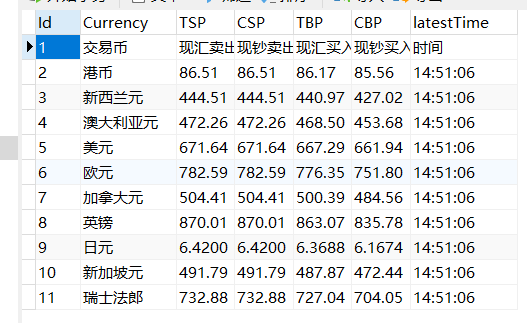
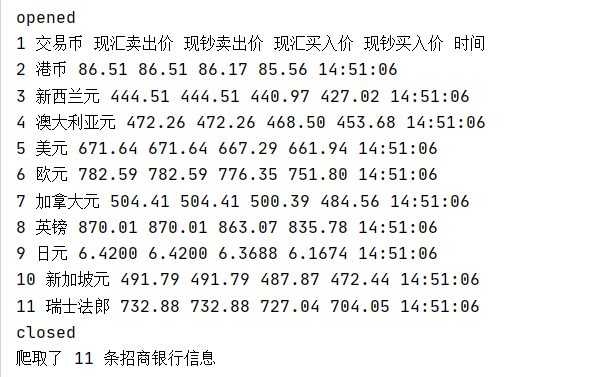
心得
最后一个可能花的时间更长一些,写出来很快,但是运行出准确的答案却耗时不少。原因可能如下:
1.xpath的灵活运用可能欠缺,
2.然后网页的html阅读起来是不难,但是自己理解可能与实际的网页还是有所偏差;
3.xpath的寻找的时候多个条件直接显示none type,最后我是通过position一个个限制住,
4.最大的收获可能就是在scrapy的框架进行调试吧!
附上调试的中间图片:
