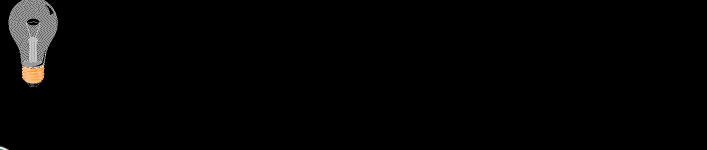from flask import Flask,render_template
app = Flask(__name__)
@app.route('/')
def index():
return render_template('index.html')
@app.route('/zhuce/')
def zhuce():
return render_template('zhuce.html')
@app.route('/denglu/')
def denglu():
return render_template('denglu.html')
if __name__ == '__main__':
app.run(debug=True)
<!DOCTYPE html>
<html lang="en">
<head>
<meta charset="UTF-8">
<title>登录界面</title>
<link rel="stylesheet" type="text/css" href="../static/css/vvv.css">
<link href="https://maxcdn.bootstrapcdn.com/bootstrap/3.3.7/css/bootstrap.min.css" rel="stylesheet">
<script src="../static/js/ggg.js"></script>
</head>
<body id="myBody">
<nav class="navbar navbar-default" role="navigation">
<div class="container-fluid">
<div class="navbar-header">
<a class="navbar-brand" href="#">广州商学院</a>
</div>
<form class="navbar-form navbar-left" role="search">
<div class="form-group">
<input type="text" class="form-control" placeholder="输入您感兴趣的">
</div>
<button type="submit" class="btn btn-default">查询</button>
</form>
<button type="button" class="btn btn-default navbar-btn">导航栏</button>
<ul class="nav navbar-nav navbar-right"id="myBody">
<li ><img id="myOnOff" onclick="mySwitch()" src="http://www.runoob.com/images/pic_bulbon.gif" width="20px">夜间模式</li>
<li><a href="#"><span class="glyphicon glyphicon-user"></span> 注册</a></li>
<li><a href="登录页面.html"><span class="glyphicon glyphicon-log-in"></span> 登录</a></li>
<li><a href="#"><span class=""></span> 退出</a></li>
</ul>
</div>
</nav>
<div class="div1">
<div class="div2">登录</div>
<div class="div3">
<div class="iconfont ic-user"></div> 用户:<input id="username" type="text" placeholder="请输入用户名">
</div>
<div class="div3">
密码:<input id="userpass" type="text" placeholder="请输入密码">
</div>
<div id="error_box"><br></div>
<div class="div3">
<button onclick="myLogin()">登陆</button>
</div>
</div>
<br>
<div id="bottom">
<a href="">联系我们</a>
<a href="">加入我们</a>
<a href="">帮助中心</a>
<a href="">合作伙伴</a>
</div>
<div class="copyright">
<p>Copyright © 2017. Created by <a href="#" target="_blank">ben</a></p>
</div>
</body>
</html>