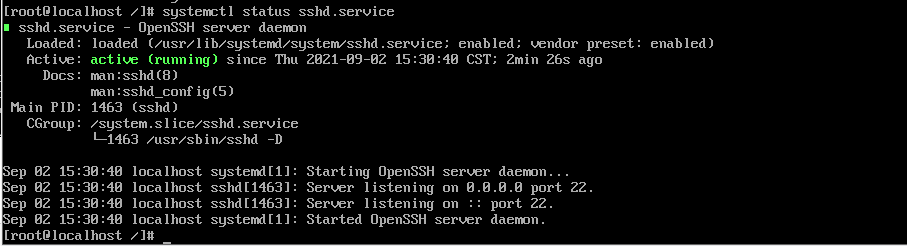1、先确定虚拟机是否装了openssh-server,执行 yum list installed |grep openssh-server 查看是否安装

这里显示已经安装,如果没有任何输出表示没有安装 , 执行 yum install openssh-server 命令安装
2、确定安装之后修改配置文件 vim /etc/ssh/sshd_config
开启端口
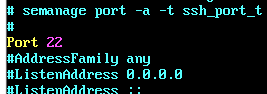
允许root用户登录
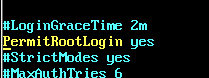
开启用户名密码验证登录
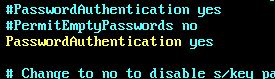
保存退出
3、开启服务
systemctl start sshd.service
4、查看服务状态
systemctl status sshd.service
这里是已启动,查看端口监听状态 netstat -lnpt |grep 22

5、连接
先使用命令 ifconfig 查看当前ip地址,出现 command not found 使用 yum -y install net-tools 安装
这里用的是Xshell
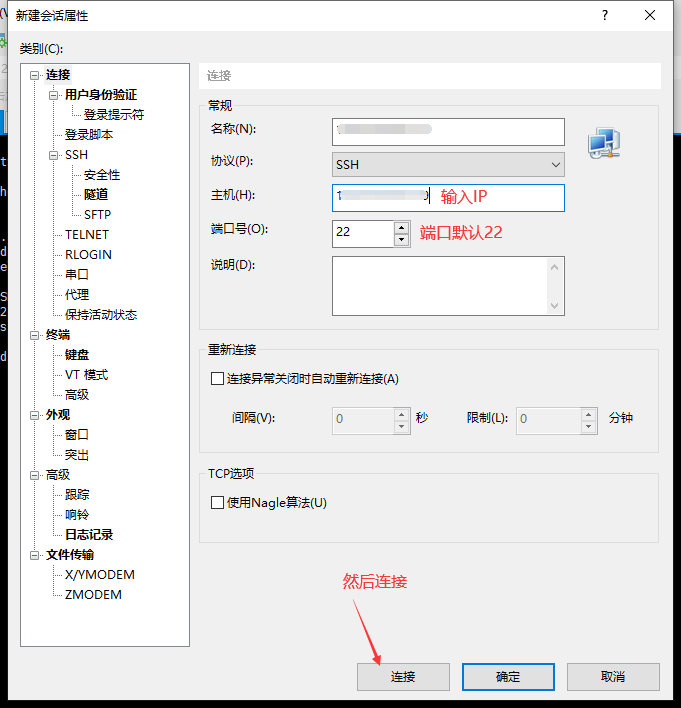
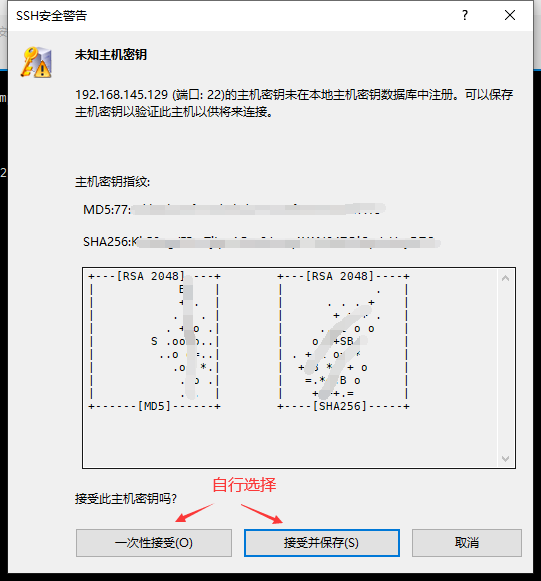
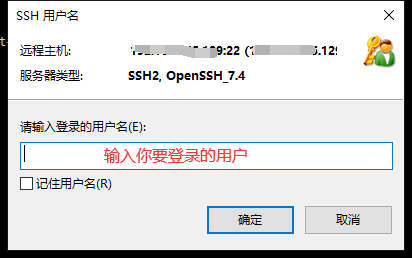
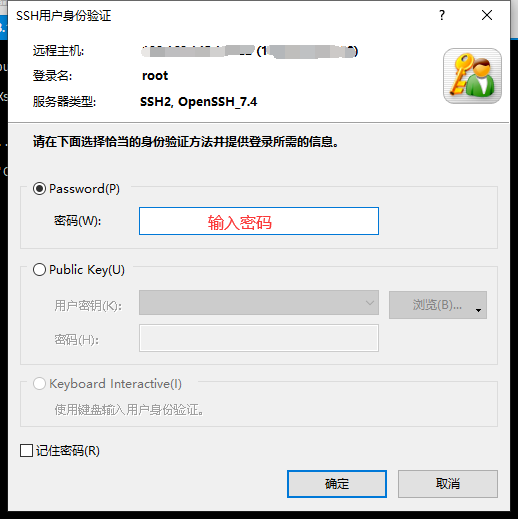
6、其他操作命令
systemctl enable sshd.service #设置开机自启
systemctl stop sshd.service #停止
systemctl restart sshd.service #重启