问题1:
Your requirements could not be resolved to an installable set of packages
则表明 未安装fxp/composer-asset-plugin ;
解决方法:控制台执行
composer global require "fxp/composer-asset-plugin:~1.0.0"
或尝试运行
composer global require "fxp/composer-asset-plugin:~1.1.1"
或尝试运行
composer global require "fxp/composer-asset-plugin:1.2.0
出现问题1也有可能PHP 7版本太高,不符合composer.json需要的版本,但是在PHP 7下应该也是可以运行的,composer可以设置忽略版本匹配,命令是:
composer install --ignore-platform-reqs
或
composer update --ignore-platform-reqs
问题2:
Could not fetch xxxx, please create a GitHub OAuth tokento go over the API rate limit
Head to https://github.com/xxxxto retrieve a token. It will be stored in "C:/Users/xxx/AppData/Roaming/Composer/auth.json" for future use by Composer.
Token (hidden):
则表示需要你用github账号登陆后获取关键码
解决方法:
1.注册一个github账号,有更好,登陆后
2.打开 https://github.com/settings/tokens/new?scopes=repo&description=Composer+on+localhost.localdomain+2015-11-30+1600
3.单击绿色的按钮:Generate token,复制关键码,粘贴在Token(hidden)后 ,粘贴后token不会显示出来,直接按回车尝试是否成功
4.出现Token stored successfully.则成功,如果失败,看看改时间再生成一次,试试

问题3:
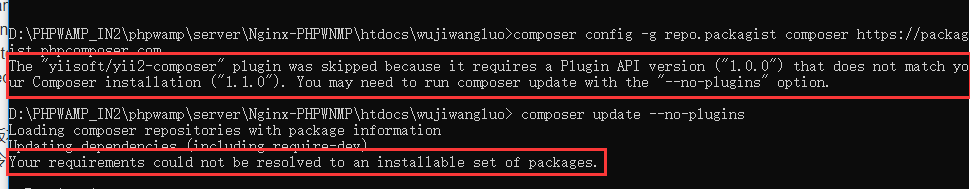
执行问题1,问题2命令,以及以下命令尝试:
composer update --no-plugins