官网地址:https://plugins.jetbrains.com/plugin/8579-translation
github地址:https://github.com/YiiGuxing/TranslationPlugin
安装方法:
1.使用 IDE 内置插件系统安装:
Preferences(Settings) > Plugins > Marketplace > 搜索并找到"Translation" > Install
2.手动安装:
下载插件包 -> Preferences(Settings) > Plugins > ⚙️ > Install plugin from disk... -> 选择插件包并安装(无需解压)
3.打开官网安装
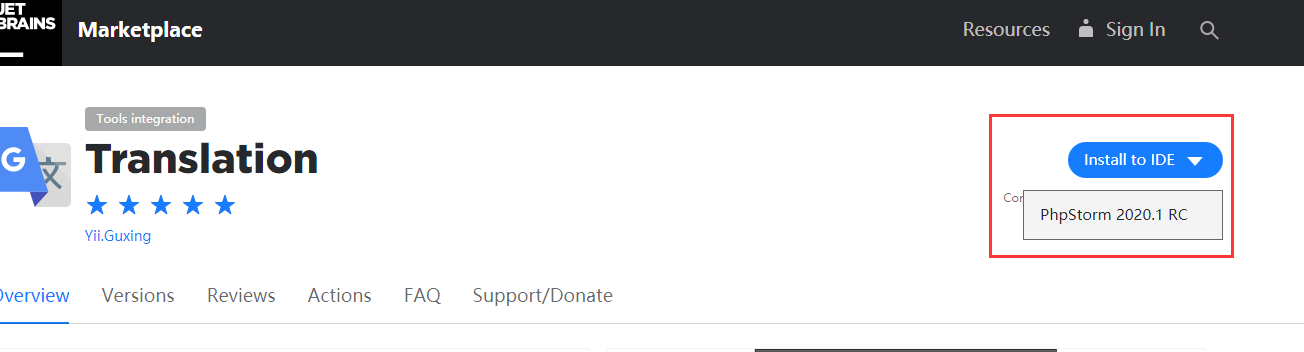
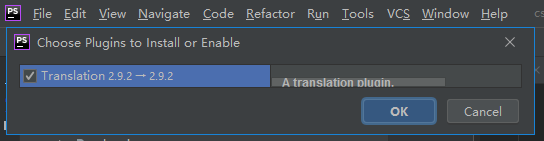
使用方法:
打开翻译对话框 : Ctrl + Shift + O(英文字母o)
鼠标取词并翻译 : Ctrl + Shift + Y【选中翻译内容,再按快捷键】