对比几种复制方法
复制的文件是980m的txt文件
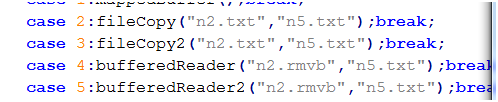

1、 FileChannel 方法
代码:
public static void mappedBuffer() throws IOException{ long start=System.currentTimeMillis(); FileChannel read = new FileInputStream("n2.txt").getChannel(); FileChannel writer = new RandomAccessFile("n5.txt","rw").getChannel(); long i = 0; long size = read.size()/30; ByteBuffer bb,cc = null; while(i<read.size()&&(read.size()-i)>size){ bb = read.map(FileChannel.MapMode.READ_ONLY, i, size); cc = writer.map(FileChannel.MapMode.READ_WRITE, i, size); cc.put(bb); i+=size; bb.clear(); cc.clear(); } bb = read.map(FileChannel.MapMode.READ_ONLY, i, read.size()-i); cc.put(bb); bb.clear(); cc.clear(); read.close(); writer.close(); long end=System.currentTimeMillis(); System.out.println("用时:"+(end-start)+"毫秒"); }
耗时:807ms

使用NewIO技术复制大文件的速度最快,尤其是此方法中使用了内存映射技术,速度非常快。
2、 FileInputStream技术
public static void fileCopy(String srcFile,String tarFile)throws IOException{ long start=System.currentTimeMillis(); FileInputStream fis = null; FileOutputStream fos = null; File f =new File(srcFile); fis = new FileInputStream(f); fos = new FileOutputStream(tarFile); int len=0; byte[] b =new byte[t]; while((len=fis.read(b))!=-1){ fos.write(b); fos.flush(); } long end=System.currentTimeMillis(); System.out.println("用时:"+(end-start)+"毫秒"); if(fis!=null){ fis.close(); } if(fos!=null){ fos.close(); } }
耗时:

1072ms,速度也不慢,在处理文本文档的时候传统的io技术速度并不慢,但如果处理的是图像流文件,速度比NIO技术慢很多。
3、 BufferedOutputStream
比起FileInputStream多了一层包装
public static void fileCopy2(String srcFile,String tarFile)throws IOException{ long start=System.currentTimeMillis(); BufferedOutputStream fos = new BufferedOutputStream (new FileOutputStream(new File (tarFile))); BufferedInputStream fis = new BufferedInputStream (new FileInputStream(new File (srcFile))); int len=0; byte[] b =new byte[t]; while((len=fis.read(b))!=-1){ fos.write(b); fos.flush(); } long end=System.currentTimeMillis(); System.out.println("用时:"+(end-start)+"毫秒"); if(fis!=null){ fis.close(); } if(fos!=null){ fos.close(); } }
耗时:

耗时问1175ms比FileInputStream慢了100ms(此处比较的前提是缓存数组大小一致 为100000)
4、 BufferedReader
public static void bufferedReader(String srcFile,String tarFile)throws IOException{ long start=System.currentTimeMillis(); BufferedReader br =new BufferedReader(new FileReader(new File(srcFile))); BufferedWriter fr =new BufferedWriter(new FileWriter(new File(tarFile))); int len = 0; char[] ch =new char[t]; while((len=br.read(ch))!=-1){ fr.write(ch); } long end=System.currentTimeMillis(); System.out.println("用时:"+(end-start)+"毫秒"); br.close(); fr.close(); }

耗时足足达到50s,比起前几种方法简直天差地别,但此参数并非最优参数,如果改变数组大小,速度能明显提升
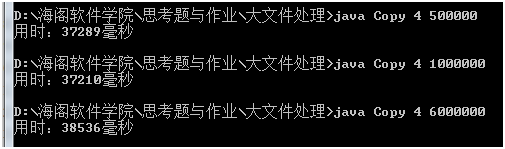
可比起前面的方法还是差了很远。
5、 FileReader
public static void bufferedReader2(String srcFile,String tarFile)throws IOException{ long start=System.currentTimeMillis(); FileReader br =new FileReader(new File(srcFile)); FileWriter fr =new FileWriter(new File(tarFile)); int len = 0; char[] ch =new char[t]; while((len=br.read(ch))!=-1){ fr.write(ch); } long end=System.currentTimeMillis(); System.out.println("用时:"+(end-start)+"毫秒"); br.close(); fr.close(); }
此方法比起BufferedReader少了一层包装,速度也更快些

经过测试发现此方法的速度受数组大小的影响程度不大
此份文档中所有的方法的参数虽不是最优,但各种方法之间的速度有明显的差距,就不再累赘逐一寻找最优参数了