登录界面
程序设计思想:根据Random.java,用随机的有关类,可生成6位的验证码,然后进行判断即可。均用消息显示框实现。
程序流程图:

源程序:
//验证码截图
//那颖 20163448 信1605-2班
import java.util.Random;
import javax.swing.JOptionPane;
public class RandonStr
{
public static void main(String[] args)
{
String code=" ";//定义一个新的空字符串
for(int i=1;i<=6;i++)
{
Random random=new Random();
int character=random.nextInt(26)+97;//随机产生97-123之间的数
code=code+(char)character;//将产生的数转化为char类型为小写字母
}
String input=JOptionPane.showInputDialog(code+" "+"请输入验证码:");//显示验证码,并提示用户输入验证码
if(input.equals(code))//判断验证码是否正确
{
JOptionPane.showMessageDialog(null,"验证码正确,验证成功!","Results",JOptionPane.PLAIN_MESSAGE );
}
else
{
JOptionPane.showMessageDialog(null,"验证码错误,验证失败!","Results",JOptionPane.PLAIN_MESSAGE );
}
}
}
//登录界面截图
//那颖 20163448 信1605-班
import javax.swing.*;
import java.awt.*; //导入必要的包
public class LogonInterface extends JFrame
{
JTextField jTextField;
JPasswordField jPasswordField;
JLabel jLabel1,jLabel2;
JPanel jp1,jp2,jp3;
JButton jb1,jb2;
public LogonInterface()
{
jTextField = new JTextField(12);
jPasswordField = new JPasswordField(13);
jLabel1 = new JLabel("用户名");
jLabel2 = new JLabel("密 码");
jb1 = new JButton("登录");
jb2 = new JButton("快速注册");
jp1 = new JPanel();
jp2 = new JPanel();
jp3 = new JPanel();
//设置布局
this.setLayout(new GridLayout(3,1));
jp1.add(jLabel1);
jp1.add(jTextField);//第一块面板添加用户名和文本框
jp2.add(jLabel2);
jp2.add(jPasswordField);//第二块面板添加密码和密码输入框
jp3.add(jb1);
jp3.add(jb2); //第三块面板添加确认和取消
// jp3.setLayout(new FlowLayout()); //因为JPanel默认布局方式为FlowLayout,所以可以注销这段代码.
this.add(jp1);
this.add(jp2);
this.add(jp3); //将三块面板添加到登陆框上面
//设置显示
this.setSize(300, 200);
//this.pack();
this.setDefaultCloseOperation(JFrame.EXIT_ON_CLOSE);
this.setVisible(true);
this.setTitle("登陆");
}
public static void main(String[] args){
new LogonInterface();
}
}
运行结果截图:
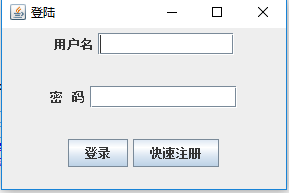



实验总结:实现验证码这个一个在于随机生成6位的验证码,一个在于判断验证码是否正确,其次,想要实现整个登录界面的实现就要用JFrame类,很多关于JFrame的类的内容不知道,所以没办法自己独立完成,那就先学会借鉴!