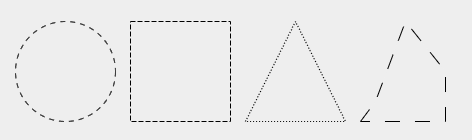绘制线条
// Get the context context = document.getElementById("cvs").getContext('2d'); // Anti aliasing fix. This makes the lines look crisp and sharp and means that rounding to the // nearest half pixel is not needed. If you don't mind slightly thicker lines you can do without this context.translate(0.5, 0.5); // Draw the circle context.beginPath(); context.setLineDash([5]); context.arc(65, 65, 50, 0, 2 * Math.PI, false); context.stroke(); // Draw the square context.beginPath(); context.setLineDash([5, 2]); context.rect(130, 15, 100, 100); context.stroke(); // Draw the triangle context.beginPath(); context.setLineDash([1, 2]); context.moveTo(245, 115); context.lineTo(295, 15); context.lineTo(345, 115); context.closePath(); context.stroke(); // Draw the irregular shape context.beginPath(); context.fillStyle = '#eee'; context.setLineDash([15]); context.moveTo(360, 115); context.lineTo(375, 95); context.lineTo(405, 15); context.lineTo(445, 65); context.lineTo(445, 115); context.closePath(); context.fill(); context.stroke();