为了熟悉搭建Spring MVC框架需要的最小资源,本文采用新建空白的动态web项目,具体步骤如下:
1、新建动态web项目
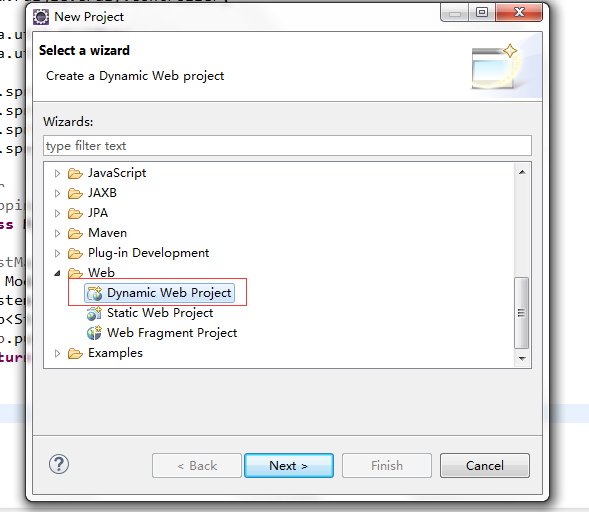
2、下载最基本的依赖jar包到WEB-INF/lib文件夹下
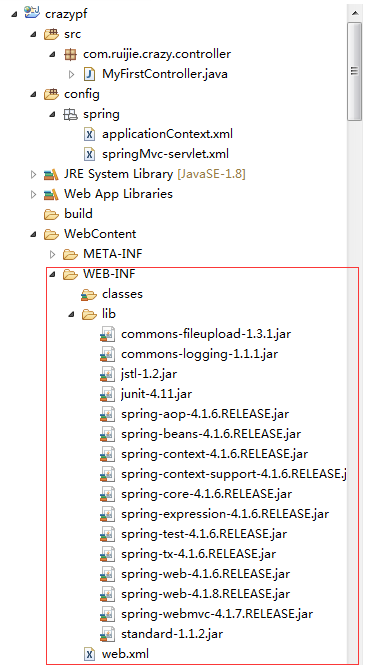
3、修改web.xml配置
1 <?xml version="1.0" encoding="UTF-8"?> 2 <web-app xmlns:xsi="http://www.w3.org/2001/XMLSchema-instance" 3 xmlns="http://java.sun.com/xml/ns/javaee" 4 xsi:schemaLocation="http://java.sun.com/xml/ns/javaee 5 http://java.sun.com/xml/ns/javaee/web-app_2_5.xsd" 6 id="WebApp_ID" version="2.5"> 7 8 <display-name>crazypf</display-name> 9 <listener> 10 <listener-class>org.springframework.web.context.ContextLoaderListener</listener-class> 11 </listener> 12 13 <!-- 指定Spring Bean的配置文件所在目录。默认配置在WEB-INF目录下 --> 14 <context-param> 15 <param-name> 16 contextConfigLocation 17 </param-name> 18 <param-value> 19 classpath*:spring/applicationContext*.xml 20 </param-value> 21 </context-param> 22 23 <!-- 设置过期时间 (分钟)--> 24 <session-config> 25 <session-timeout>30</session-timeout> 26 </session-config> 27 28 <!-- springMvc servlet配置 --> 29 <servlet> 30 <servlet-name>springMvc</servlet-name> 31 <servlet-class>org.springframework.web.servlet.DispatcherServlet</servlet-class> 32 <init-param> 33 <param-name>contextConfigLocation</param-name> 34 <param-value>classpath*:spring/springMvc-servlet.xml</param-value> 35 </init-param> 36 37 <load-on-startup>1</load-on-startup> 38 </servlet> 39 <servlet-mapping> 40 <servlet-name>springMvc</servlet-name> 41 <url-pattern>/</url-pattern> 42 </servlet-mapping> 43 44 </web-app>
4、新建config配置文件夹,并创建applicationContext.xml与springMvc-servlet.xml配置文件
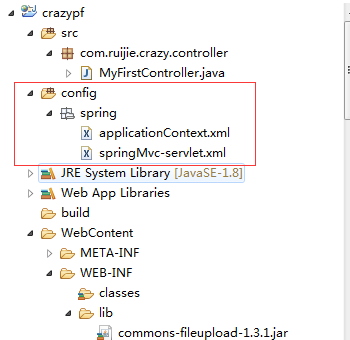
5、applicationContext.xml配置
1 <?xml version="1.0" encoding="UTF-8"?> 2 <beans xmlns="http://www.springframework.org/schema/beans" 3 xmlns:xsi="http://www.w3.org/2001/XMLSchema-instance" 4 xmlns:context="http://www.springframework.org/schema/context" 5 xsi:schemaLocation="http://www.springframework.org/schema/beans 6 http://www.springframework.org/schema/beans/spring-beans-3.0.xsd 7 http://www.springframework.org/schema/context 8 http://www.springframework.org/schema/context/spring-context-3.0.xsd"> 9 10 </beans>
6、springMvc-servlet.xml配置
1 <?xml version="1.0" encoding="UTF-8"?> 2 <beans xmlns="http://www.springframework.org/schema/beans" 3 xmlns:mvc="http://www.springframework.org/schema/mvc" 4 xmlns:p="http://www.springframework.org/schema/p" 5 xmlns:xsi="http://www.w3.org/2001/XMLSchema-instance" 6 xmlns:util="http://www.springframework.org/schema/util" 7 xmlns:context="http://www.springframework.org/schema/context" 8 xsi:schemaLocation="http://www.springframework.org/schema/beans 9 http://www.springframework.org/schema/beans/spring-beans.xsd 10 http://www.springframework.org/schema/context 11 http://www.springframework.org/schema/context/spring-context.xsd 12 http://www.springframework.org/schema/util 13 http://www.springframework.org/schema/util/spring-util.xsd 14 http://www.springframework.org/schema/mvc 15 http://www.springframework.org/schema/mvc/spring-mvc.xsd"> 16 17 <!-- 启用注解 --> 18 <context:annotation-config /> 19 20 <!-- 注解驱动:自动扫描所有注解该路径 --> 21 <context:component-scan base-package="com.ruijie.crazy" > 22 </context:component-scan> 23 24 <mvc:annotation-driven/> 25 26 <!-- To enable @RequestMapping process on type level and method level --> 27 <bean class="org.springframework.web.servlet.mvc.annotation.AnnotationMethodHandlerAdapter"> 28 </bean> 29 30 31 <!-- 完成请求和注解POJO的映射 --> 32 <bean class="org.springframework.web.servlet.mvc.annotation.DefaultAnnotationHandlerMapping"> 33 <property name="useDefaultSuffixPattern" value="false" /> 34 </bean> 35 36 <!-- 对转向页面的路径解析。prefix:前缀, suffix:后缀 --> 37 <bean class="org.springframework.web.servlet.view.InternalResourceViewResolver" 38 p:prefix="/" p:suffix=".html" /> 39 40 <bean id="multipartResolver" class="org.springframework.web.multipart.commons.CommonsMultipartResolver" 41 p:defaultEncoding="utf-8" /> 42 </beans>
7、测试,新建MyFirstController,Controller中代码如下:
1 package com.ruijie.crazy.controller; 2 3 import java.util.HashMap; 4 import java.util.Map; 5 6 import org.springframework.stereotype.Controller; 7 import org.springframework.web.bind.annotation.RequestMapping; 8 import org.springframework.web.bind.annotation.RequestMethod; 9 import org.springframework.web.servlet.ModelAndView; 10 11 @Controller 12 @RequestMapping("/myweb") 13 public class MyFirstController { 14 15 @RequestMapping(value = "/test", method = RequestMethod.GET) 16 public ModelAndView getUserInfoByCode() { 17 System.out.println("/myweb/test"); 18 Map<String, Object> map = new HashMap<String, Object>(); 19 map.put("userName", "ypf"); 20 return new ModelAndView("hello",map); 21 } 22 }
8、运行web工程
后台创建一个hello.html页面,在浏览器输入http://127.0.0.1/crazypf/myweb/test.html,在eclipse控制台可以看到如下打印,说明Spring mvc框架已经跑起来了

但是,此时控制台会发现浏览器会出现404,找不到页面,从控制台打印的log可以看出找不到资源,原因是请求hello.html页面时会再次被DispatchServlet拦截,在springMvc-servlet.xml加上如下配置即可解决问题:
<mvc:resources mapping="/page/**" location="/page/"/>