Duilib学习二 第一个程序 Hello World
#pragma once
#include <UIlib.h>
using namespace DuiLib;
#ifdef _DEBUG
# ifdef _UNICODE
# pragma comment(lib, "DuiLib_ud.lib")
# else
# pragma comment(lib, "DuiLib_d.lib")
# endif
#else
# ifdef _UNICODE
# pragma comment(lib, "DuiLib_u.lib")
# else
# pragma comment(lib, "DuiLib.lib")
# endif
#endif
class CDuiFrameWnd : public CWindowWnd, public INotifyUI
{
public:
virtual LPCTSTR GetWindowClassName() const { return _T("DUIMainFrame"); }
virtual void Notify(TNotifyUI& msg) {}
virtual LRESULT HandleMessage(UINT uMsg, WPARAM wParam, LPARAM lParam)
{
LRESULT lRes = 0;
if( uMsg == WM_CREATE )
{
CControlUI *pWnd = new CButtonUI;
pWnd->SetText(_T("Hello World")); // 设置文字
pWnd->SetBkColor(0xFF00FF00); // 设置背景色
m_PaintManager.Init(m_hWnd);
m_PaintManager.AttachDialog(pWnd);
return lRes;
}
if( m_PaintManager.MessageHandler(uMsg, wParam, lParam, lRes) )
{
return lRes;
}
return __super::HandleMessage(uMsg, wParam, lParam);
}
protected:
CPaintManagerUI m_PaintManager;
};
int APIENTRY _tWinMain(HINSTANCE hInstance, HINSTANCE hPrevInstance, LPTSTR lpCmdLine, int nCmdShow)
{
CPaintManagerUI::SetInstance(hInstance);
CDuiFrameWnd duiFrame;
duiFrame.Create(NULL, _T("DUIWnd"), UI_WNDSTYLE_FRAME, WS_EX_WINDOWEDGE);
duiFrame.ShowModal();
return 0;
}
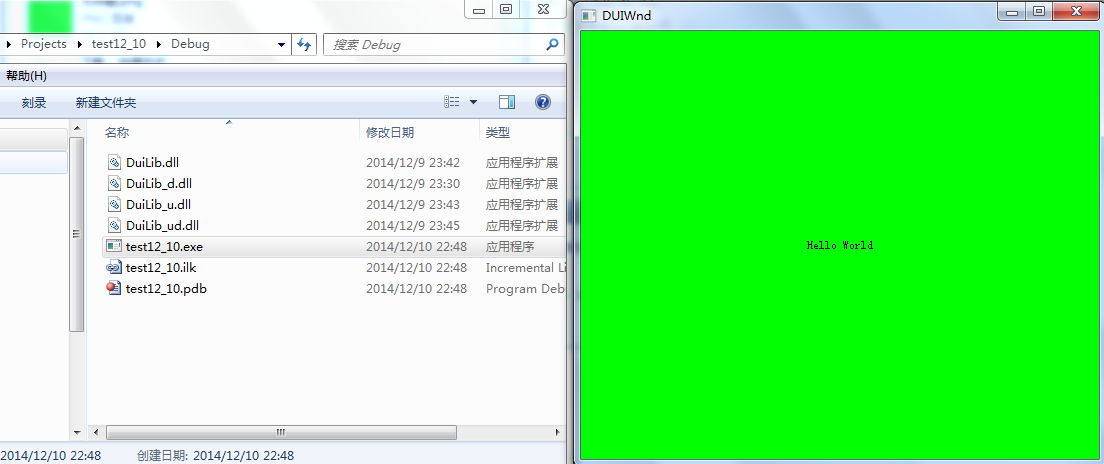
1、鼠标移到客户区(绿色部分)时,鼠标样式会变成手型
2、调整窗口大小以及最大化时,Hello World会自适应窗口的大小,一直都居中
3、如果想改变背景颜色的话,直接调用SetBkColor就行啦