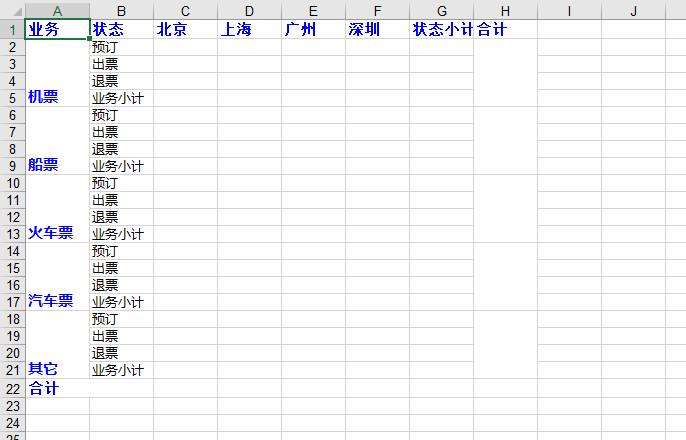python操作excel主要用到xlrd和xlwt这两个库,即xlrd是读excel,xlwt是写excel的库
xlwt缺点,无法复制Excel格式
xlutils 可以复制Excel格式
一、安装第三方库
pip install xlrd
pip install xlwt
pip install xlutils
二、第三方库的使用
1、xlrd 读Excel
import xlrd book=xlrd.open_workbook("demo2.xls") sheet1=book.sheet_by_index(0) #通过索引取TAB,且返回的是对象 #sheet1=book.sheet_by_name('sheet1')#通过名字取TAB,且返回的是对象 print(sheet1.row_values(1)) #取某一行的数据 print(sheet1.col_values(0)) #取某一列的数据 print(sheet1.cell_value(0,0)) #取某一单元格内容 print(sheet1.cell(0,0).value) #取某一单元格内容 print(sheet1.col_values(1,0,6)) #取从第一列的第0行到第6行的数据,不包含第6行 print(sheet1.name) #取TAB名称 print(sheet1.nrows) #取共多少行 print(sheet1.ncols) #取共多少列 print(sheet1.number) #取TAB的index print(sheet1.row_len(0)) #每行的长度
2、xlwt 写Excel
import xlwt book=xlwt.Workbook() #声明对象 sheet=book.add_sheet('标签1') #添加TAB签 list=["姓名","年龄","性别","班级"] #表头数据 x,y=0,0 for i in list: sheet.write(x,y,i) #遍历写表头 y+=1 book.save("b.xls") #保存的时候,如果你用的是微软的Office,后缀就用.xls #如果是wps .xls,.xlsx
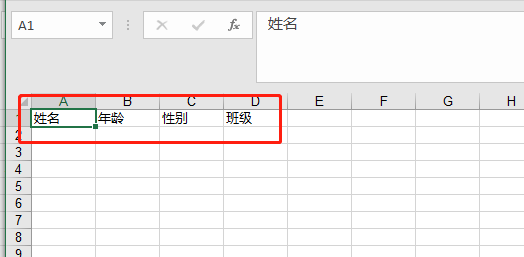
3、xlutils 复制修改
修改的思路是:打开----复制----修改
import xlrd from xlutils import copy book=xlrd.open_workbook("book.xls") #打开文件 newbook=copy.copy(book) #复制文件 sheet=newbook.get_sheet(0) #获取表TAB list=["姓名","年龄","性别","班级"] for col,t in enumerate(list): #枚举方式遍历写表头 sheet.write(0,col,t) newbook.save("book.xls")
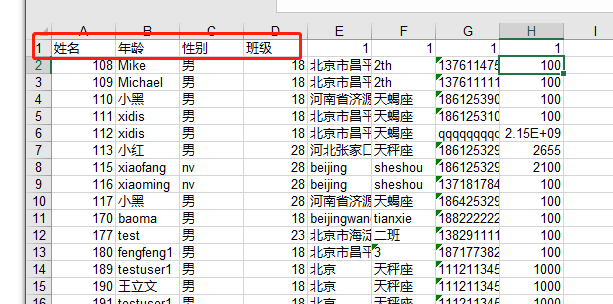
4、写复杂的EXCEL,涉及合并单元格
write_merge 这个方法可以合并单元格,write_merge(row,row+n,col,col+n,value)参数含义
import xlwt def set_style(name,height,bold=False): style=xlwt.XFStyle() font=xlwt.Font() font.name=name font.bold=bold font.colour_index=4 font.height=height style.font=font return style def write_excel(): f=xlwt.Workbook() sheet1=f.add_sheet(u'sheet1',cell_overwrite_ok=True) row0=[u'业务',u'状态',u'北京',u'上海',u'广州',u'深圳',u'状态小计',u'合计'] column0 = [u'机票', u'船票', u'火车票', u'汽车票', u'其它'] status = [u'预订', u'出票', u'退票', u'业务小计'] for i in range(0,len(row0)): sheet1.write(0,i,row0[i],set_style('Times New Roman',220,True)) i,j=1,0 while i<4*len(column0) and j<len(column0): sheet1.write_merge(i,i+3,0,0,column0[j],set_style('Arial',220,True)) sheet1.write_merge(i,i+3,7,7) i+=4 j+=1 sheet1.write_merge(21,21,0,1,u'合计',set_style('Times New Roman',220,True)) i=0 while i<4*len(column0): for j in range(0,len(status)): sheet1.write(j+i+1,1,status[j]) i+=4 f.save('demo1.xlsx') if __name__=='__main__': write_excel()