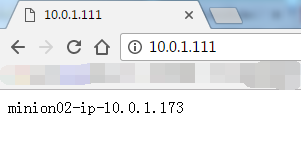[root@master ~]# salt 'minion02' state.sls haproxy.install env=prod
关于系统初始化部分和haproxy安装部分,所有minion都是相同的。而业务这块因前期规划不同,配置有差异。
我们把因为业务差异的这部分单独拿出来。单独配置
创建目录,编辑haproxy的配置文件
[root@master ~]# mkdir /srv/salt/prod/cluster [root@master ~]# mkdir /srv/salt/prod/cluster/files [root@master ~]# cd /srv/salt/prod/cluster/files/ [root@master files]# vim haproxy-outside.cfg [root@master files]# cat haproxy-outside.cfg global maxconn 100000 chroot /usr/local/haproxy uid 99 gid 99 daemon nbproc 1 pidfile /usr/local/haproxy/logs/haproxy.pid log 127.0.0.1 local3 info defaults option http-keep-alive maxconn 100000 mode http timeout connect 5000ms timeout client 50000ms timeout server 50000ms listen stats mode http bind 0.0.0.0:8888 stats enable stats uri /haproxy-status stats auth haproxy:saltstack frontend frontend_www_example_com bind 10.0.1.111:80 mode http option httplog log global default_backend backend_www_example_com backend backend_www_example_com option forwardfor header X-REAL-IP option httpchk HEAD / HTTP/1.0 balance source server web-node1 10.0.1.172:8080 check inter 2000 rise 30 fall 15 server web-node2 10.0.1.173:8080 check inter 2000 rise 30 fall 15 [root@master files]#
编辑haproxy的业务状态文件
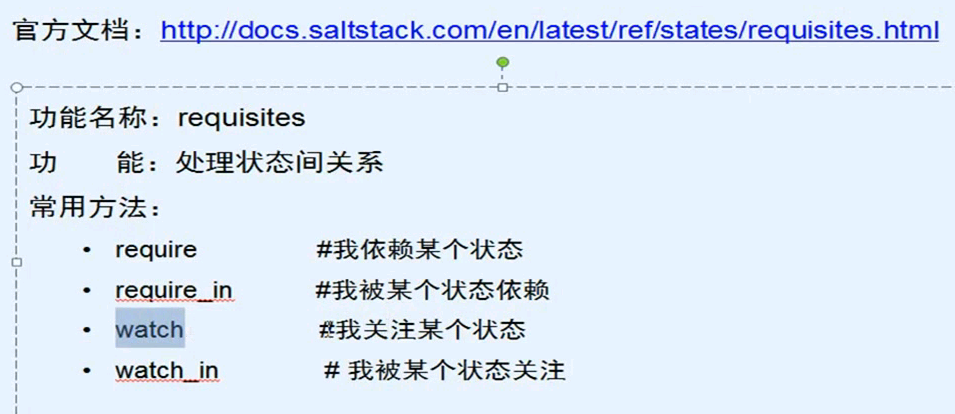
[root@master files]# cd ..
[root@master cluster]# pwd
/srv/salt/prod/cluster
[root@master cluster]# vim haproxy-outside.sls
[root@master cluster]# cat haproxy-outside.sls
include:
- haproxy.install
haproxy-service:
file.managed:
- name: /etc/haproxy/haproxy.cfg
- source: salt://cluster/files/haproxy-outside.cfg
- user: root
- group: root
- mode: 644
service.running:
- name: haproxy
- enable: True
- reload: True
- require:
- cmd: haproxy-init
- watch:
- file: haproxy-service
[root@master cluster]#
这次我们想通过top.sls执行
[root@master base]# pwd
/srv/salt/base
[root@master base]# cat top.sls
base:
'*':
- init.env_init
prod:
'minion01':
- cluster.haproxy-outside
'minion02':
- cluster.haproxy-outside
[root@master base]#
在执行状态文件直线,先对两台minion的apache端口进行更改
通过cmd.run模块方法,结合grep和sed命令远程更改文件
[root@master base]# salt 'minion01' cmd.run 'grep Listen /etc/httpd/conf/httpd.conf'
minion01:
# Listen: Allows you to bind Apache to specific IP addresses and/or
# Change this to Listen on specific IP addresses as shown below to
#Listen 12.34.56.78:80
Listen 80
[root@master base]# salt 'minion01' cmd.run 'grep '^Listen' /etc/httpd/conf/httpd.conf'
minion01:
Listen 80
[root@master base]# salt 'minion01' cmd.run "sed -i 's#Listen 80#Listen 8080#g' /etc/httpd/conf/httpd.conf"
minion01:
[root@master base]# salt 'minion01' cmd.run 'grep Listen /etc/httpd/conf/httpd.conf'
minion01:
# Listen: Allows you to bind Apache to specific IP addresses and/or
# Change this to Listen on specific IP addresses as shown below to
#Listen 12.34.56.78:80
Listen 8080
[root@master base]# salt 'minion02' cmd.run "sed -i 's#Listen 80#Listen 8080#g' /etc/httpd/conf/httpd.conf"
minion02:
[root@master base]# salt 'minion02' cmd.run 'grep Listen /etc/httpd/conf/httpd.conf'
minion02:
# Listen: Allows you to bind Apache to specific IP addresses and/or
# Change this to Listen on specific IP addresses as shown below to
#Listen 12.34.56.78:80
Listen 8080
[root@master base]#
重启两台minion的apache服务
通过service.restart模块操作
[root@master base]# salt '*' service.restart 'httpd'
minion01:
True
minion02:
True
[root@master base]# salt '*' cmd.run 'lsof -i:8080'
minion01:
COMMAND PID USER FD TYPE DEVICE SIZE/OFF NODE NAME
httpd 21438 root 4u IPv6 326215 0t0 TCP *:webcache (LISTEN)
httpd 21443 apache 4u IPv6 326215 0t0 TCP *:webcache (LISTEN)
httpd 21444 apache 4u IPv6 326215 0t0 TCP *:webcache (LISTEN)
httpd 21445 apache 4u IPv6 326215 0t0 TCP *:webcache (LISTEN)
httpd 21446 apache 4u IPv6 326215 0t0 TCP *:webcache (LISTEN)
httpd 21447 apache 4u IPv6 326215 0t0 TCP *:webcache (LISTEN)
httpd 21448 apache 4u IPv6 326215 0t0 TCP *:webcache (LISTEN)
httpd 21449 apache 4u IPv6 326215 0t0 TCP *:webcache (LISTEN)
httpd 21450 apache 4u IPv6 326215 0t0 TCP *:webcache (LISTEN)
minion02:
COMMAND PID USER FD TYPE DEVICE SIZE/OFF NODE NAME
httpd 16185 root 4u IPv6 321483 0t0 TCP *:webcache (LISTEN)
httpd 16190 apache 4u IPv6 321483 0t0 TCP *:webcache (LISTEN)
httpd 16191 apache 4u IPv6 321483 0t0 TCP *:webcache (LISTEN)
httpd 16192 apache 4u IPv6 321483 0t0 TCP *:webcache (LISTEN)
httpd 16193 apache 4u IPv6 321483 0t0 TCP *:webcache (LISTEN)
httpd 16194 apache 4u IPv6 321483 0t0 TCP *:webcache (LISTEN)
httpd 16195 apache 4u IPv6 321483 0t0 TCP *:webcache (LISTEN)
httpd 16196 apache 4u IPv6 321483 0t0 TCP *:webcache (LISTEN)
httpd 16197 apache 4u IPv6 321483 0t0 TCP *:webcache (LISTEN)
[root@master base]#
使用命令测试没问题再执行,下面是截图了部分测试的结果
newfile:
/etc/haproxy/haproxy.cfg
----------
ID: haproxy-service
Function: service.running
Name: haproxy
Result: None
Comment: Service is set to be started
Started: 12:38:36.883999
Duration: 16.114 ms
Changes:
Summary
-------------
Succeeded: 21 (unchanged=2, changed=1)
Failed: 0
-------------
Total states run: 21
[root@master base]# salt '*' state.highstate test=True
截取部分执行的
salt '*' state.highstate
----------
ID: haproxy-init
Function: cmd.run
Name: chkconfig --add haproxy
Result: True
Comment: unless execution succeeded
Started: 12:41:38.338363
Duration: 37.244 ms
Changes:
----------
ID: net.ipv4.ip_nonlocal_bind
Function: sysctl.present
Result: True
Comment: Sysctl value net.ipv4.ip_nonlocal_bind = 1 is already set
Started: 12:41:38.375856
Duration: 17.951 ms
Changes:
----------
ID: haproxy-service
Function: file.managed
Name: /etc/haproxy/haproxy.cfg
Result: True
Comment: File /etc/haproxy/haproxy.cfg updated
Started: 12:41:38.394036
Duration: 8.704 ms
Changes:
----------
diff:
New file
mode:
0644
----------
ID: haproxy-service
Function: service.running
Name: haproxy
Result: True
Comment: Service haproxy has been enabled, and is running
Started: 12:41:38.403685
Duration: 90.121 ms
Changes:
----------
haproxy:
True
Summary
-------------
Succeeded: 21 (changed=2)
Failed: 0
-------------
Total states run: 21
[root@master base]#
检测结果
[root@master base]# salt '*' cmd.run 'lsof -i:80'
minion01:
COMMAND PID USER FD TYPE DEVICE SIZE/OFF NODE NAME
haproxy 21636 nobody 5u IPv4 329124 0t0 TCP 10.0.1.111:http (LISTEN)
minion02:
COMMAND PID USER FD TYPE DEVICE SIZE/OFF NODE NAME
haproxy 16385 nobody 5u IPv4 324420 0t0 TCP 10.0.1.111:http (LISTEN)
[root@master base]#
检测是否成功:在浏览器输入
http://10.0.1.172:8888/haproxy-status
http://10.0.1.173:8888/haproxy-status
用户名:haproxy 密码:saltstack
如果能显示haproxy页面即可,下面显示backend是down的状态是因为后端的apache没设置默认主页

分别设置minion01和minion02 的首页
[root@minion01 ~]# echo minion01-ip-10.0.1.172>>/var/www/html/index.html [root@minion01 ~]#
minion02的
[root@minion02 ~]# echo minion02-ip-10.0.1.173>>/var/www/html/index.html [root@minion02 ~]#
再次刷新页面即可

至此,haproxy的业务部分也结束了。
配置keepalived
我们也把它分解下
系统初始化(前期配置haproxy之前已经做过了)
功能模块
业务模块
功能模块部分
采集安装命令
tar xfz keepalived-1.2.19.tar.gz && cd keepalived-1.2.19 && ./configure --prefix=/usr/local/keepalived --disable-fwmark && make && make install
采集文件
启动脚本和keepalived的配置文件需要修改,这两个文件单独取出来
[root@master etc]# pwd /usr/local/src/keepalived-1.2.19/keepalived/etc [root@master etc]# ls init.d keepalived [root@master etc]# cp init.d/keepalived.init /srv/salt/prod/keepalived/files/ [root@master etc]# cp keepalived/keepalived.conf /srv/salt/prod/keepalived/files/ [root@master etc]# cd /srv/salt/prod/keepalived/files/ [root@master files]#
编辑文件

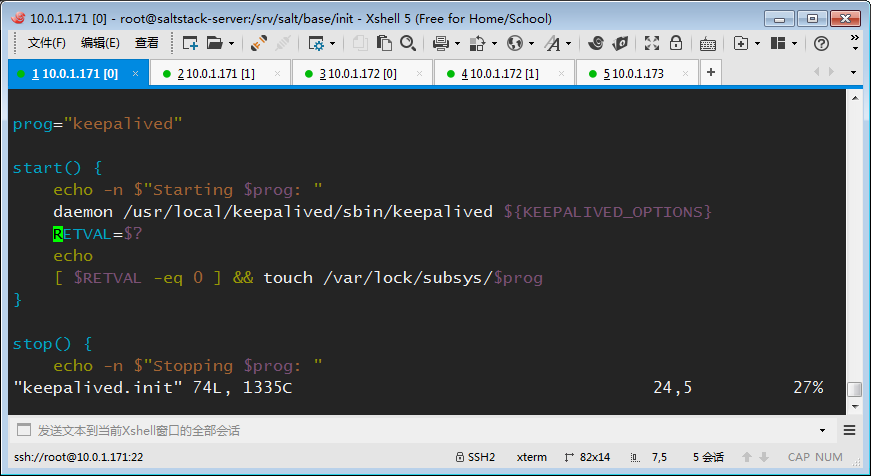
下面文件也要取出来,从安装后keepalived的目录取出来
[root@mysql keepalived-1.2.19]# cd /usr/local/keepalived/etc/sysconfig/ [root@mysql sysconfig]# ls keepalived
文件采集3个
[root@master files]# pwd /srv/salt/prod/keepalived/files [root@master files]# ls keepalived keepalived.conf keepalived.init [root@master files]# ll total 12 -rw-r--r-- 1 root root 667 Jan 2 13:21 keepalived -rw-r--r-- 1 root root 3562 Jan 2 13:10 keepalived.conf -rwxr-xr-x 1 root root 1335 Jan 2 13:19 keepalived.init [root@master files]#
修改下文件名
[root@master files]# mv keepalived keepalived.sysconfig [root@master files]# ll total 12 -rw-r--r-- 1 root root 3562 Jan 2 13:10 keepalived.conf -rwxr-xr-x 1 root root 1335 Jan 2 13:19 keepalived.init -rw-r--r-- 1 root root 667 Jan 2 13:21 keepalived.sysconfig [root@master files]#
上传tar包到此处
[root@master files]# ll total 336 -rw-r--r-- 1 root root 330164 Dec 17 23:54 keepalived-1.2.19.tar.gz -rw-r--r-- 1 root root 3562 Jan 2 13:10 keepalived.conf -rwxr-xr-x 1 root root 1335 Jan 2 13:19 keepalived.init -rw-r--r-- 1 root root 667 Jan 2 13:21 keepalived.sysconfig [root@master files]#
开始编写keepalived的功能模块安装文件
[root@master keepalived]# pwd
/srv/salt/prod/keepalived
[root@master keepalived]# cat install.sls
include:
- pkg.pkg-init
keepalived-install:
file.managed:
- name: /usr/local/src/keepalived-1.2.19.tar.gz
- source: salt://keepalived/files/keepalived-1.2.19.tar.gz
- user: root
- group: root
- mode: 755
cmd.run:
- name: cd /usr/local/src && tar xfz keepalived-1.2.19.tar.gz && cd keepalived-1.2.19 && ./configure --prefix=/usr/local/keepalived --disable-fwmark && make && make install
- unless: test -d /usr/local/keepalived
- require:
- pkg: pkg-init
- file: keepalived-install
keepalived-init:
file.managed:
- name: /etc/init.d/keepalived
- source: salt://keepalived/files/keepalived.init
- user: root
- group: root
- mode: 755
cmd.run:
- name: chkconfig --add keepalived
- unless: chkconfig --list | grep keepalived
- require:
- file: keepalived-init
/etc/sysconfig/keepalived:
file.managed:
- source: salt://keepalived/files/keepalived.sysconfig
- user: root
- group: root
- mode: 644
/etc/keepalived:
file.directory:
- user: root
- group: root
- mode: 755
[root@master keepalived]#
先测试执行下
[root@master keepalived]# salt 'minion01' state.sls keepalived.install env=prod test=True
minion01:
----------
ID: pkg-init
Function: pkg.installed
Name: gcc
Result: True
Comment: Package gcc is already installed.
Started: 13:50:28.614772
Duration: 1006.367 ms
Changes:
----------
ID: pkg-init
Function: pkg.installed
Name: glibc
Result: True
Comment: Package glibc is already installed.
Started: 13:50:29.621368
Duration: 0.371 ms
Changes:
----------
ID: pkg-init
Function: pkg.installed
Name: openssl
Result: True
Comment: Package openssl is already installed.
Started: 13:50:29.621797
Duration: 0.239 ms
Changes:
----------
ID: pkg-init
Function: pkg.installed
Name: openssl-devel
Result: True
Comment: Package openssl-devel is already installed.
Started: 13:50:29.622091
Duration: 0.356 ms
Changes:
----------
ID: pkg-init
Function: pkg.installed
Name: autoconf
Result: True
Comment: Package autoconf is already installed.
Started: 13:50:29.622506
Duration: 0.25 ms
Changes:
----------
ID: pkg-init
Function: pkg.installed
Name: gcc-c++
Result: True
Comment: Package gcc-c++ is already installed.
Started: 13:50:29.622811
Duration: 0.234 ms
Changes:
----------
ID: pkg-init
Function: pkg.installed
Name: make
Result: True
Comment: Package make is already installed.
Started: 13:50:29.623093
Duration: 0.305 ms
Changes:
----------
ID: keepalived-install
Function: file.managed
Name: /usr/local/src/keepalived-1.2.19.tar.gz
Result: None
Comment: The file /usr/local/src/keepalived-1.2.19.tar.gz is set to be changed
Started: 13:50:29.625281
Duration: 4.081 ms
Changes:
----------
newfile:
/usr/local/src/keepalived-1.2.19.tar.gz
----------
ID: keepalived-install
Function: cmd.run
Name: cd /usr/local/src && tar xfz keepalived-1.2.19.tar.gz && cd keepalived-1.2.19 && ./configure --prefix=/usr/local/keepalived --disable-fwmark && make && make install
Result: None
Comment: Command "cd /usr/local/src && tar xfz keepalived-1.2.19.tar.gz && cd keepalived-1.2.19 && ./configure --prefix=/usr/local/keepalived --disable-fwmark && make && make install" would have been executed
Started: 13:50:29.630366
Duration: 5.103 ms
Changes:
----------
ID: keepalived-init
Function: file.managed
Name: /etc/init.d/keepalived
Result: None
Comment: The file /etc/init.d/keepalived is set to be changed
Started: 13:50:29.635689
Duration: 2.641 ms
Changes:
----------
newfile:
/etc/init.d/keepalived
----------
ID: keepalived-init
Function: cmd.run
Name: chkconfig --add keepalived
Result: None
Comment: Command "chkconfig --add keepalived" would have been executed
Started: 13:50:29.638708
Duration: 28.72 ms
Changes:
----------
ID: /etc/sysconfig/keepalived
Function: file.managed
Result: None
Comment: The file /etc/sysconfig/keepalived is set to be changed
Started: 13:50:29.667609
Duration: 2.362 ms
Changes:
----------
newfile:
/etc/sysconfig/keepalived
----------
ID: /etc/keepalived
Function: file.directory
Result: None
Comment: The following files will be changed:
/etc/keepalived: directory - new
Started: 13:50:29.670063
Duration: 0.503 ms
Changes:
Summary
------------
Succeeded: 13 (unchanged=6, changed=3)
Failed: 0
------------
Total states run: 13
[root@master keepalived]#
测试没问题,两台机器都执行下,下面只截取部分安装过程
ID: keepalived-init
Function: file.managed
Name: /etc/init.d/keepalived
Result: True
Comment: File /etc/init.d/keepalived updated
Started: 13:52:18.885924
Duration: 8.804 ms
Changes:
----------
diff:
New file
mode:
0755
----------
ID: keepalived-init
Function: cmd.run
Name: chkconfig --add keepalived
Result: True
Comment: Command "chkconfig --add keepalived" run
Started: 13:52:18.895175
Duration: 39.056 ms
Changes:
----------
pid:
17951
retcode:
0
stderr:
stdout:
----------
ID: /etc/sysconfig/keepalived
Function: file.managed
Result: True
Comment: File /etc/sysconfig/keepalived updated
Started: 13:52:18.934468
Duration: 13.266 ms
Changes:
----------
diff:
New file
mode:
0644
----------
ID: /etc/keepalived
Function: file.directory
Result: True
Comment: Directory /etc/keepalived updated
Started: 13:52:18.947818
Duration: 0.976 ms
Changes:
----------
/etc/keepalived:
New Dir
Summary
-------------
Succeeded: 13 (changed=6)
Failed: 0
-------------
Total states run: 13
[root@master keepalived]# salt '*' state.sls keepalived.install env=prod
keepalived的安装过程至此结束
接下来是业务模块的部分
[root@master keepalived]# cd /srv/salt/prod/cluster/files/
[root@master files]# ls
haproxy-outside.cfg
[root@master files]# vim haproxy-outside-keepalived.conf
[root@master files]# cat haproxy-outside-keepalived.conf
! Configuration File for keepalived
global_defs {
notification_email {
saltstack@example.com
}
notification_email_from keepalived@example.com
smtp_server 127.0.0.1
smtp_connect_timeout 30
router_id {{ROUTEID}}
}
vrrp_instance haproxy_ha {
state {{STATEID}}
interface eth0
virtual_router_id 36
priority {{PRIORITYID}}
advert_int 1
authentication {
auth_type PASS
auth_pass 1111
}
virtual_ipaddress {
10.0.1.111
}
}
[root@master files]#
[root@master cluster]# pwd
/srv/salt/prod/cluster
[root@master cluster]# ll
total 12
drwxr-xr-x 2 root root 4096 Jan 2 13:56 files
-rw-r--r-- 1 root root 602 Jan 2 14:11 haproxy-outside-keepalived.sls
-rw-r--r-- 1 root root 367 Jan 2 12:12 haproxy-outside.sls
[root@master cluster]# cat haproxy-outside-keepalived.sls
include:
- keepalived.install
keepalived-service:
file.managed:
- name: /etc/keepalived/keepalived.conf
- source: salt://cluster/files/haproxy-outside-keepalived.conf
- user: root
- group: root
- mode: 644
- template: jinja
{% if grains['fqdn'] == 'minion01' %}
- ROUTEID: haproxy_ha
- STATEID: MASTER
- PRIORITYID: 150
{% elif grains['fqdn'] == 'minion02' %}
- ROUTEID: haproxy_ha
- STATEID: BACKUP
- PRIORITYID: 100
{% endif %}
service.running:
- name: keepalived
- enable: True
- watch:
- file: keepalived-service
[root@master cluster]#
测试一台minion没问题再执行其余minion
[root@master cluster]# salt 'minion01' state.sls cluster.haproxy-outside-keepalived env=prod test=True
minion01:
----------
ID: pkg-init
Function: pkg.installed
Name: gcc
Result: True
Comment: Package gcc is already installed.
Started: 14:12:06.483808
Duration: 1020.962 ms
Changes:
----------
ID: pkg-init
Function: pkg.installed
Name: glibc
Result: True
Comment: Package glibc is already installed.
Started: 14:12:07.504916
Duration: 0.507 ms
Changes:
----------
ID: pkg-init
Function: pkg.installed
Name: openssl
Result: True
Comment: Package openssl is already installed.
Started: 14:12:07.505482
Duration: 0.247 ms
Changes:
----------
ID: pkg-init
Function: pkg.installed
Name: openssl-devel
Result: True
Comment: Package openssl-devel is already installed.
Started: 14:12:07.505778
Duration: 0.232 ms
Changes:
----------
ID: pkg-init
Function: pkg.installed
Name: autoconf
Result: True
Comment: Package autoconf is already installed.
Started: 14:12:07.506063
Duration: 0.28 ms
Changes:
----------
ID: pkg-init
Function: pkg.installed
Name: gcc-c++
Result: True
Comment: Package gcc-c++ is already installed.
Started: 14:12:07.506396
Duration: 0.33 ms
Changes:
----------
ID: pkg-init
Function: pkg.installed
Name: make
Result: True
Comment: Package make is already installed.
Started: 14:12:07.506779
Duration: 0.23 ms
Changes:
----------
ID: keepalived-install
Function: file.managed
Name: /usr/local/src/keepalived-1.2.19.tar.gz
Result: True
Comment: The file /usr/local/src/keepalived-1.2.19.tar.gz is in the correct state
Started: 14:12:07.509872
Duration: 8.122 ms
Changes:
----------
ID: keepalived-install
Function: cmd.run
Name: cd /usr/local/src && tar xfz keepalived-1.2.19.tar.gz && cd keepalived-1.2.19 && ./configure --prefix=/usr/local/keepalived --disable-fwmark && make && make install
Result: True
Comment: unless execution succeeded
Started: 14:12:07.518977
Duration: 6.109 ms
Changes:
----------
ID: keepalived-init
Function: file.managed
Name: /etc/init.d/keepalived
Result: True
Comment: The file /etc/init.d/keepalived is in the correct state
Started: 14:12:07.525288
Duration: 3.045 ms
Changes:
----------
ID: keepalived-init
Function: cmd.run
Name: chkconfig --add keepalived
Result: True
Comment: unless execution succeeded
Started: 14:12:07.528774
Duration: 31.351 ms
Changes:
----------
ID: /etc/sysconfig/keepalived
Function: file.managed
Result: True
Comment: The file /etc/sysconfig/keepalived is in the correct state
Started: 14:12:07.560436
Duration: 3.227 ms
Changes:
----------
ID: /etc/keepalived
Function: file.directory
Result: True
Comment: The directory /etc/keepalived is in the correct state
Started: 14:12:07.563740
Duration: 0.545 ms
Changes:
----------
ID: keepalived-service
Function: file.managed
Name: /etc/keepalived/keepalived.conf
Result: None
Comment: The file /etc/keepalived/keepalived.conf is set to be changed
Started: 14:12:07.564403
Duration: 7.861 ms
Changes:
----------
newfile:
/etc/keepalived/keepalived.conf
----------
ID: keepalived-service
Function: service.running
Name: keepalived
Result: None
Comment: Service is set to be started
Started: 14:12:07.597748
Duration: 25.696 ms
Changes:
Summary
-------------
Succeeded: 15 (unchanged=2, changed=1)
Failed: 0
-------------
Total states run: 15
[root@master cluster]#
先拿minion01执行了
ID: keepalived-service
Function: service.running
Name: keepalived
Result: True
Comment: Service keepalived has been enabled, and is running
Started: 14:13:42.642981
Duration: 87.148 ms
Changes:
----------
keepalived:
True
Summary
-------------
Succeeded: 15 (changed=2)
Failed: 0
-------------
Total states run: 15
[root@master cluster]# salt 'minion01' state.sls cluster.haproxy-outside-keepalived env=prod
其余minion机器(也就一个minion02了),通过top.sls执行
[root@master base]# cd /srv/salt/base/
[root@master base]# cat top.sls
base:
'*':
- init.env_init
prod:
'minion01':
- cluster.haproxy-outside
- cluster.haproxy-outside-keepalived
'minion02':
- cluster.haproxy-outside
- cluster.haproxy-outside-keepalived
[root@master base]#
查看下目录,再次确认都没啥问题,然后执行
[root@master prod]# tree
.
├── cluster
│ ├── files
│ │ ├── haproxy-outside.cfg
│ │ └── haproxy-outside-keepalived.conf
│ ├── haproxy-outside-keepalived.sls
│ └── haproxy-outside.sls
├── haproxy
│ ├── files
│ │ ├── haproxy-1.6.2.tar.gz
│ │ └── haproxy.init
│ └── install.sls
├── keepalived
│ ├── files
│ │ ├── keepalived-1.2.19.tar.gz
│ │ ├── keepalived.conf
│ │ ├── keepalived.init
│ │ └── keepalived.sysconfig
│ └── install.sls
└── pkg
└── pkg-init.sls
7 directories, 13 files
[root@master prod]#
下面只截取最后执行结果
ID: keepalived-service
Function: service.running
Name: keepalived
Result: True
Comment: Service keepalived has been enabled, and is running
Started: 14:17:44.024593
Duration: 93.347 ms
Changes:
----------
keepalived:
True
Summary
-------------
Succeeded: 29 (changed=2)
Failed: 0
-------------
Total states run: 29
[root@master prod]# salt '*' state.highstate
最后确认下minion上vip是否已经有一个在启动状态
[root@master prod]# salt '*' cmd.run 'ip addr | grep 10.0.1'
minion01:
inet 10.0.1.172/24 brd 10.0.1.255 scope global eth0
inet 10.0.1.111/32 scope global eth0
minion02:
inet 10.0.1.173/24 brd 10.0.1.255 scope global eth0
[root@master prod]#
停止minion01的keepalived服务,vip也能立马飘到minion02上
[root@master prod]# salt 'minion01' service.stop 'keepalived'
minion01:
True
[root@master prod]# salt '*' cmd.run 'ip addr | grep 10.0.1'
minion01:
inet 10.0.1.172/24 brd 10.0.1.255 scope global eth0
minion02:
inet 10.0.1.173/24 brd 10.0.1.255 scope global eth0
inet 10.0.1.111/32 scope global eth0
[root@master prod]#
启动minion01的keepalived,vip又飘过来
[root@master prod]# salt 'minion01' service.start 'keepalived'
minion01:
True
[root@master prod]# salt '*' cmd.run 'ip addr | grep 10.0.1'
minion01:
inet 10.0.1.172/24 brd 10.0.1.255 scope global eth0
inet 10.0.1.111/32 scope global eth0
minion02:
inet 10.0.1.173/24 brd 10.0.1.255 scope global eth0
[root@master prod]#
浏览器测试,输入vip,访问正常,关于一个源地址访问,总是分配到一个固定的minion,原因在于haproxy的balance配置,这里我们写的是source
如果改成roundrobin,就会随机了