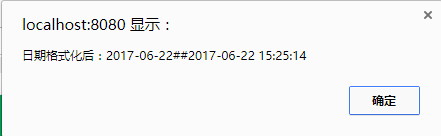1.创建JS文件
dateFormat.js
///**
// * 日期格式化
// * 格式 YYYY/yyyy/YY/yy 表示年份
// * MM/M 月份
// * W/w 星期
// * dd/DD/d/D 日期
// * hh/HH/h/H 时间
// * mm/m 分钟
// * ss/SS/s/S 秒
// */
//
Date.prototype.format = function(formatStr) {
var str = formatStr;
var Week = [ '日', '一', '二', '三', '四', '五', '六' ];
str = str.replace(/yyyy|YYYY/, this.getFullYear());
str = str.replace(/yy|YY/,(this.getYear() % 100) > 9 ? (this.getYear() % 100).toString() : '0' + (this.getYear() % 100));
str = str.replace(/MM/, this.getMonth() > 9 ? this.getMonth().toString() : '0' + (this.getMonth() + 1));
str = str.replace(/M/g, this.getMonth());
str = str.replace(/w|W/g, Week[this.getDay()]);
str = str.replace(/dd|DD/, this.getDate() > 9 ? this.getDate().toString() : '0' + this.getDate());
str = str.replace(/d|D/g, this.getDate());
str = str.replace(/hh|HH/, this.getHours() > 9 ? this.getHours().toString() : '0' + this.getHours());
str = str.replace(/h|H/g, this.getHours());
str = str.replace(/mm/, this.getMinutes() > 9 ? this.getMinutes().toString() : '0' + this.getMinutes());
str = str.replace(/m/g, this.getMinutes());
str = str.replace(/ss|SS/, this.getSeconds() > 9 ? this.getSeconds().toString() : '0' + this.getSeconds());
str = str.replace(/s|S/g, this.getSeconds());
return str;
}
2.页面引用js文件
<script src="js/dateFormat.js"></script>
3.页面使用
var dateTemp = (new Date()).format("yyyy-MM-dd");
var dateTemp1 = (new Date()).format("yyyy-MM-dd HH:mm:ss");
alert("日期格式化后:"+dateTemp+"##"+dateTemp1);
4.效果