在/usr/local/nginx/conf目录下nginx.conf文件是nginx的配置文件。
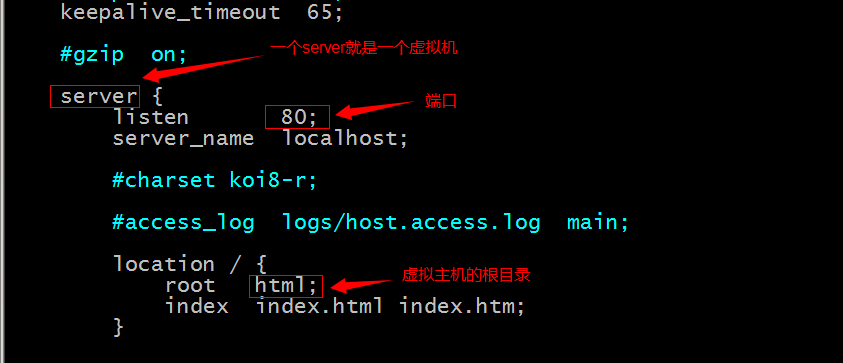
一、通过端口号区分虚拟机
在nginx.conf文件中添加一个Service节点,修改端口号:
server {
listen 80;
server_name localhost;
#charset koi8-r;
#access_log logs/host.access.log main;
location / {
root html80;
index index.html index.htm;
}
}
server {
listen 81;
server_name localhost;
#charset koi8-r;
#access_log logs/host.access.log main;
location / {
root html81;
index index.html index.htm;
}
}
二、通过域名区分虚拟机
①:需要修改nginx.conf配置文件
server {
listen 80;
server_name test1.nginx.com;
#charset koi8-r;
#access_log logs/host.access.log main;
location / {
root html-test3;
index index.html index.htm;
}
}
server {
listen 80;
server_name test2.nginx.com;
#charset koi8-r;
#access_log logs/host.access.log main;
location / {
root html-test3;
index index.html index.htm;
}
}
②:修改后重新加载配置文件
[root@localhost sbin]# ./nginx -s reload
至此结束……

关注我的公众号,精彩内容不能错过