一:在C#中使用json字符串
从这里下载:http://www.newtonsoft.com/products/json/
安装:
1.解压下载文件,得到Newtonsoft.Json.dll
2.在项目中添加引用..
序列化和反序列在.net项目中:
Product product = new Product(); product.Name = "Apple"; product.Expiry = new DateTime(2008, 12, 28); product.Price = 3.99M; product.Sizes = new string[] { "Small", "Medium", "Large" }; string output = JavaScriptConvert.SerializeObject(product); //{ // "Name": "Apple", // "Expiry": new Date(1230422400000), // "Price": 3.99, // "Sizes": [ // "Small", // "Medium", // "Large" // ] //} Product deserializedProduct = (Product)JavaScriptConvert.DeserializeObject(output, typeof(Product));
读取JSON
string jsonText = "['JSON!',1,true,{property:'value'}]"; JsonReader reader = new JsonReader(new StringReader(jsonText)); Console.WriteLine("TokenType ValueType Value"); while (reader.Read()) { Console.WriteLine(reader.TokenType + " " + WriteValue(reader.ValueType) + " " + WriteValue(reader.Value)) }
结果显示:
| TokenType | ValueType | Value |
|---|---|---|
| StartArray | null | null |
| String | System.String | JSON! |
| Integer | System.Int32 | 1 |
| Boolean | System.Boolean | True |
| StartObject | null | null |
| PropertyName | System.String | property |
| String | System.String | value |
| EndObject | null | null |
| EndArray | null | null |
JSON写入
StringWriter sw = new StringWriter(); JsonWriter writer = new JsonWriter(sw); writer.WriteStartArray(); writer.WriteValue("JSON!"); writer.WriteValue(1); writer.WriteValue(true); writer.WriteStartObject(); writer.WritePropertyName("property"); writer.WriteValue("value"); writer.WriteEndObject(); writer.WriteEndArray(); writer.Flush(); string jsonText = sw.GetStringBuilder().ToString(); Console.WriteLine(jsonText); // ['JSON!',1,true,{property:'value'}]
这里会打印出: ['JSON!',1,true,{property:'value'}].
完整例子
using System; using System.Collections.Generic; using System.Linq; using System.Text; using System.Threading.Tasks; //需要引用 Newtonsoft.Json.dll using Newtonsoft.Json; namespace JsonTest { class Program { /// <summary> /// 人员类 /// </summary> public class Person { public string name; //姓名 public int age; //年龄 public bool sex_is_male; //性别 public struct Partner //伙伴 { public string partner_name; //伙伴姓名 public int partner_age; //伙伴年龄 public bool partner_sex_is_male; //伙伴性别 } public Partner partner; public string[] achievement; //成就 } static void Main(string[] args) { //设置一个Person类 Person p = new Person(); p.name = "Tsybius"; p.age = 23; p.sex_is_male = true; p.partner.partner_name = "Galatea"; p.partner.partner_age = 21; p.partner.partner_sex_is_male = false; p.achievement = new string[] { "ach1", "ach2", "ach3" }; //直接输出 Console.WriteLine("Formatting.None:"); string json1 = JsonConvert.SerializeObject(p); Console.WriteLine(json1 + " "); //缩进输出 Console.WriteLine("Formatting.Indented:"); string json2 = JsonConvert.SerializeObject(p, Formatting.Indented); Console.WriteLine(json2 + " "); Console.ReadLine(); } } }
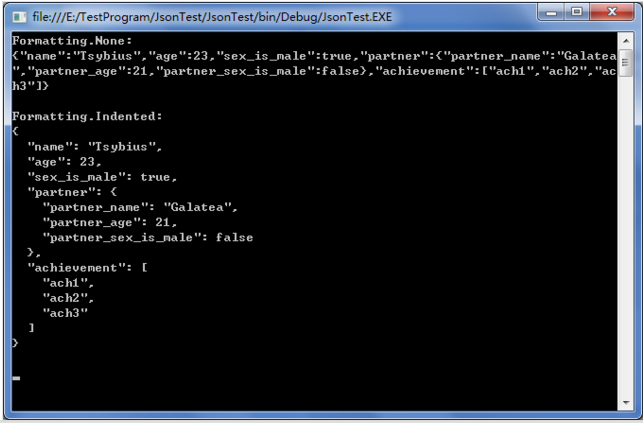
二:格式
格式:
{"tools": [
{ "name":"css format" , "site":"http://www.cnblogs.com/hongmaju/" },
{ "name":"json format" , "site":"http://www.cnblogs.com/hongmaju/" },
{ "name":"hash MD5" , "site":"http://www.cnblogs.com/hongmaju/" }
]
}
有层次的格式:
{ "0": [ { "Txt": "['收银员']", "Names": "['bi']", "data": [ { "ID": "1", "Name": "收银员" }, { "ID": "1", "Name": "张三" } ] } ], "1": [ { "Txt": "['餐台类型']", "Names": "['ro']", "data": [ { "ID": "16", "Name": "A1" }, { "ID": "17", "Name": "包桌" } ] } ], "2": [ { "Txt": "['账单类型']", "Names": "['bi']", "data": [ { "ID": "G", "Name": "挂账账单" }, { "ID": "gzhk", "Name": "挂账回款" }, { "ID": "H", "Name": "会员充值" }, { "ID": "l", "Name": "连锁账单" }, { "ID": "M", "Name": "招待账单" }, { "ID": "R", "Name": "红冲账单" }, { "ID": "Z", "Name": "异地卡充值" }, { "ID": "J", "Name": "预订押金" }, { "ID": "Z", "Name": "已结账单" } ] } ], "3": [ { "Txt": "['营业站点']", "Names": "['se']", "data": [ { "ID": "10", "Name": "重庆万州面馆" } ] } ] }
在线验证json格式的地址:http://www.atool.org/jsonformat.php
三:常用的使用方法
对上面的json的处理:
success: function (result) { for (var key in result) {
alert(key);//弹出0,1,2,3这几个数字
alert(result[key]);//弹出0对应的json串 alert(getValue(result[key][0].Txt));//得到0对应的json串中的Txt的值 for (var da in result[key]) { alert(result[key][da].data);//得到0对应的json串中的data的json串 } } }