if语句执行有个特点,它是从上往下判断,如果在某个判断上是True,把该判断对应的语句执行后,就忽略掉剩下的elif和else
if 判断语句
players = ['charles', 'martina', 'michael', 'florence', 'eli']
for x in players:
if x == "eli":
print(x)
##注意缩进
条件测试
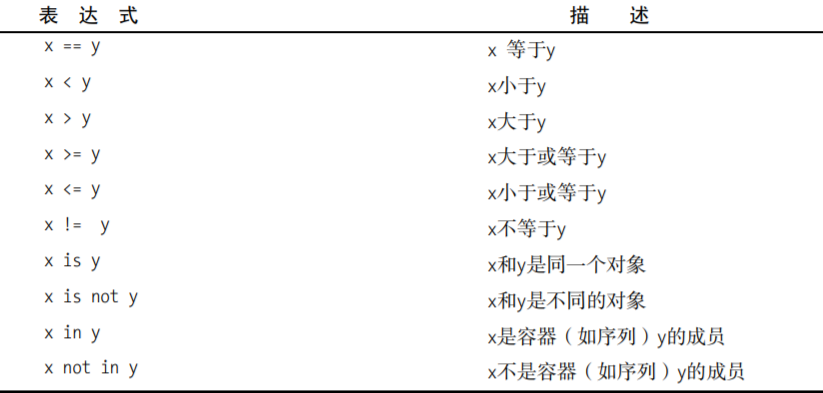
is检查两个对象是否相同(而不是相等)。
==用来检查两个对象是否相等,而is用来检查两个对象是否相同(是同一个对象)。
1,将一个变量的当前值同特定值进行比较:
==
2,检查是否相等时不考虑大小写
两个大小写不同的值会被视为不相等
>>> car = 'Audi'
>>> car == 'audi'
False
3,如果大小写无关紧要,而只想检查变量的值
>>> car = 'Audi'
>>> car.lower() == 'audi'
True
>>> car
'Audi'
4,不相等 !=
5,比较数字
>>> age = 18
>>> age == 18
True
!=
<
<=
>=
>
6,检查多个条件
##1. 使用and检查多个条件
检查是否两个条件都为True,可使用关键字and将两个条件测试合而为一;如果每个测试都通过了,整个表达式就为True;如果至少有一个测试没有通过,整个表达式就为False.
>>> age_0 = 22
>>> age_1 = 18
>>> age_0 >= 21 and age_1 >= 21
False
>>> age_1 = 22
>>> age_0 >= 21 and age_1 >= 21
True
或:
(age_0 >= 21) and (age_1 >= 21)
##2,使用or检查多个条件
关键字or也能够让你检查多个条件,但只要至少有一个条件满足,就能通过整个测试
7,检查特定值是否包含在列表中
执行操作前必须检查列表是否包含特定的值,判断特定的值是否已包含在列表中,可使用关键字in
players = ['charles', 'martina', 'michael', 'florence', 'eli']
"eli" in players
8,检查特定值是否不包含在列表中
not in
banned_users = ['andrew', 'carolina', 'david']
user = 'marie'
if user not in banned_users:
print(user.title() + ", you can post a response if you wish.")
8,布尔表达式:条件测试的别名
布尔表达式的结果要么为True,要么为False
game_active = True
can_edit = False
if 语句
if-else
age = 22
if age > 20 :
print("age is" + str(age))
else:
print("kskksks")
if-elif-else
age = 12
if age < 4:
print("Your admission cost is $0.")
elif age < 18:
print("Your admission cost is $5.")
else:
print("Your admission cost is $10.")
或:
if age < 4:
price = 0
elif age < 18:
price = 5
else:
price = 10
print("Your admission cost is $" + str(price) + ".")
多个elif 语句块
age = 12
if age < 4:
price = 0
elif age < 18:
price = 5
elif age < 65:
price = 10
else:
price = 5
Python并不要求if-elif结构后面必须有else代码块:
else是一条包罗万象的语句,只要不满足任何if或elif中的条件测试,其中的代码就会执行
如果知道最终要测试的条件,应考虑使用一个elif代码块来代替else代码块。这样,你就可以肯定,仅当满足相应的条件时,你的代码才会执行.
使用 if 语句处理列表
requested_toppings = ['mushrooms', 'green peppers', 'extra cheese']
for requested_topping in requested_toppings:
if requested_topping == 'green peppers':
print("Sorry, we are out of green peppers right now.")
else:
print("Adding " + requested_topping + ".")
print("
Finished making your pizza!")
1,确定列表不为空
在运行for循环前确定列表是否为空很重要
在if语句中将列表名用在条件表达式中时,Python将在列表至少包含一个元素时返回True,并在列表为空时返回False
requested_toppings = []
if requested_toppings:
for requested_topping in requested_toppings:
print("Adding " + requested_topping + ".")
print("
Finished making your pizza!")
else:
print("Are you sure you want a plain pizza?")
2,使用多个列表
设置if 的语句格式
在条件测试的格式设置方面,PEP 8提供的唯一建议是,在诸如==、>=和<=等比较运算符两边各添加一个空格,例如,if age < 4:要比if age<4:好。
这样的空格不会影响Python对代码的解读,而只是让代码阅读起来更容易。
input
input()返回的数据类型是str,str不能直接和整数比较,先把str转换成整数。Python中 int()函数来完成
ss = input("input a number:")
xx = int(ss)
断言
if语句有一个很有用的“亲戚”,其工作原理类似于下面的伪代码:
if not condition:
crash program
没有达到预定结果就报错
>>> age = 10
>>> assert 0 < age < 100
>>> age = -1
>>> assert 0 < age < 100
Traceback (most recent call last):
File "<stdin>", line 1, in ?
AssertionError
如果知道必须满足特定条件,程序才能正确地运行,可在程序中添加assert语句充当检查点
在条件后面添加一个字符串,对断言做出说明
>>> age = -1
>>> assert 0 < age < 100, 'The age must be realistic'
Traceback (most recent call last):
File "<stdin>", line 1, in ?
AssertionError: The age must be realistic
列表推倒
是一种从其他列表创建列表的方式,类似于数学中的集合推导
>>> [x * x for x in range(10)]
[0, 1, 4, 9, 16, 25, 36, 49, 64, 81]
>>> [x*x for x in range(10) if x 3 == 0] %
[0, 9, 36, 81]
>>> [(x, y) for x in range(3) for y in range(3)]
[(0, 0), (0, 1), (0, 2), (1, 0), (1, 1), (1, 2), (2, 0), (2, 1), (2, 2)]
>>> squares = {i:"{} squared is {}".format(i, i**2) for i in range(10)}
>>> squares[8]
'8 squared is 64'
使用 exec 和 eval 执行字符串及计算其结果
exec
函数exec将字符串作为代码执行,函数exec主要用于动态地创建代码字符串
>>> exec("print('Hello, world!')")
Hello, world!
eval
eval是一个类似于exec的内置函数。exec执行一系列Python语句,而eval计算用字符串表示
的Python表达式的值,并返回结果(exec什么都不返回,因为它本身是条语句)
>>> eval(input("Enter an arithmetic expression: "))
Enter an arithmetic expression: 6 + 18 * 2
42