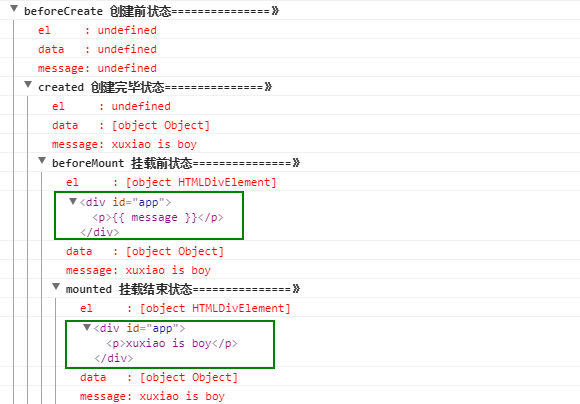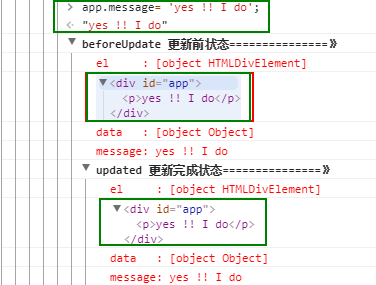原文地址:https://segmentfault.com/a/1190000008010666
1. 钩子的用法:
beforecreate: 举个栗子:可以在这加个loading事件created:在这结束loading,还做一些初始化,实现函数自执行 。可发起异步请求,拿到数据,再和DOM一起渲染mounted: 挂载元素,获取到DOM节点updated : 如果对数据统一处理,在这里写上相应函数
beforeDestory: 你确认删除XX吗?destoryed :当前组件已被删除,清空相关内容
nextTick : 更新数据后立即操作dom
2. Vue.nextTick
在下次 DOM 更新循环结束之后执行延迟回调。在修改数据之后立即使用这个方法,获取更新后的 DOM。
官方还提供了一种写法,vm.$nextTick,用 this 自动绑定到调用它的实例上:
created() { setTimeout(() => { this.number = 100 this.$nextTick(() => { console.log('nextTick', document.getElementsByTagName('p')[0]) }) },100) }
在数据变化后要执行的某个操作,而这个操作需要使用随数据改变而改变的 DOM 结构的时候,这个操作都应该放进 Vue.nextTick() 的回调函数中。
3. 路由钩子
3.1 全局路由钩子
const router = new VueRouter({
mode: 'history',
base: __dirname,
routes: routerConfig
})
router.beforeEach((to, from, next) => {
document.title = to.meta.title || 'demo'
if (!to.query.url && from.query.url) {
to.query.url = from.query.url
}
next()
})
router.afterEach(route => {
//全局后置钩子,不会接受 next 函数也不会改变导航本身
})
3.2 某个路由的钩子
const router = new VueRouter({ routes: [ { path: '/foo', component: Foo, beforeEnter: (to, from, next) => { // ... }, beforeLeave: (to, from, next) => { // ... } } ] })
3.3 组件内钩子
你可以在路由组件内直接定义以下路由导航钩子
beforeRouteEnter
beforeRouteUpdate (2.2 新增)
beforeRouteLeave
路由组件,不等于组件。路由组件:直接定义在router中component处的组件
官网:https://router.vuejs.org/zh-cn/advanced/navigation-guards.html
4. Vue实例的生命周期
<div id="app"> <p>{{ message }}</p> </div> <script type="text/javascript"> var app = new Vue({ el: '#app', data: { message : "xuxiao is boy" }, beforeCreate: function () { console.group('beforeCreate 创建前状态===============》'); console.log("%c%s", "color:red" , "el : " + this.$el); //undefined console.log("%c%s", "color:red","data : " + this.$data); //undefined console.log("%c%s", "color:red","message: " + this.message) }, created: function () { console.group('created 创建完毕状态===============》'); console.log("%c%s", "color:red","el : " + this.$el); //undefined %c 格式化占位符 - css格式化样式 console.log("%c%s", "color:red","data : " + this.$data); //已被初始化 console.log("%c%s", "color:red","message: " + this.message); //已被初始化 }, beforeMount: function () { console.group('beforeMount 挂载前状态===============》'); console.log("%c%s", "color:red","el : " + (this.$el)); //已被初始化 console.log(this.$el); console.log("%c%s", "color:red","data : " + this.$data); //已被初始化 console.log("%c%s", "color:red","message: " + this.message); //已被初始化 }, mounted: function () { console.group('mounted 挂载结束状态===============》'); console.log("%c%s", "color:red","el : " + this.$el); //已被初始化 console.log(this.$el); console.log("%c%s", "color:red","data : " + this.$data); //已被初始化 console.log("%c%s", "color:red","message: " + this.message); //已被初始化 }, beforeUpdate: function () { console.group('beforeUpdate 更新前状态===============》'); console.log("%c%s", "color:red","el : " + this.$el); console.log(this.$el); console.log("%c%s", "color:red","data : " + this.$data); console.log("%c%s", "color:red","message: " + this.message); }, updated: function () { console.group('updated 更新完成状态===============》'); console.log("%c%s", "color:red","el : " + this.$el); console.log(this.$el); console.log("%c%s", "color:red","data : " + this.$data); console.log("%c%s", "color:red","message: " + this.message); }, beforeDestroy: function () { console.group('beforeDestroy 销毁前状态===============》'); console.log("%c%s", "color:red","el : " + this.$el); console.log(this.$el); console.log("%c%s", "color:red","data : " + this.$data); console.log("%c%s", "color:red","message: " + this.message); }, destroyed: function () { console.group('destroyed 销毁完成状态===============》'); console.log("%c%s", "color:red","el : " + this.$el); console.log(this.$el); console.log("%c%s", "color:red","data : " + this.$data); console.log("%c%s", "color:red","message: " + this.message) } }) </script>
控制台输出: