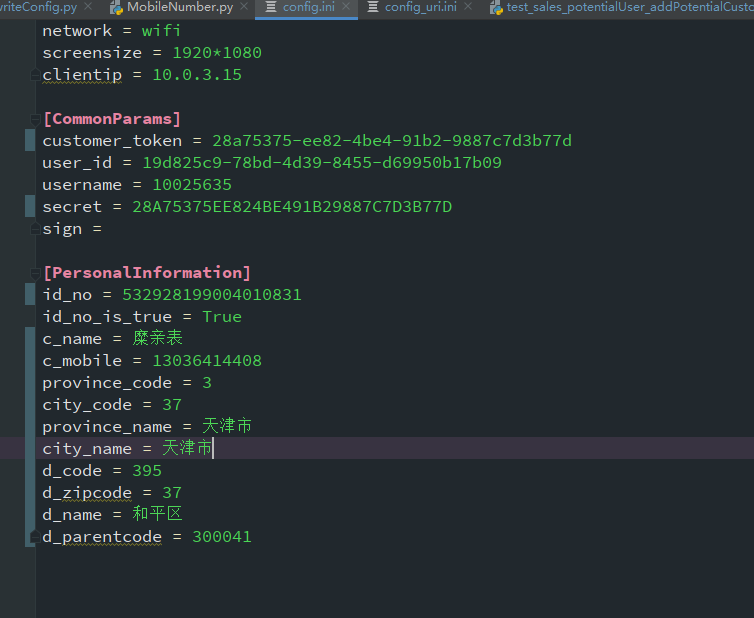一、问题描述
中文字符写入文件时,存储为乱码

二、代码如何实现
def write_potentiall_user_info(self,id_no ,c_name ,c_mobile ): config.set("PersonalInformation","id_no",str(id_no)) config.set("PersonalInformation","c_name",c_name) config.set("PersonalInformation","c_mobile",str(c_mobile)) with open(config_path,"w") as f: config.write(f)
三、原因分析
因为我们文件使用UTF-8进行编辑,而Windows默认使用GBK编码格式,所以导致打开文件时出现乱码
四、解决方法
方法一:在打开的文本中解决(治标不治本)。点击图中右下角的UTF-8,选择GBK,在弹出的窗口中选择Reload(重载),再次选择UTF-8,点击Convert
再次写入时仍会存在此问题
方法二:改代码:在打开文本时,设置指定的编码格式 :with open(config_path,"w",encoding="utf-8") as f:
def write_potentiall_user_info(self,id_no ,c_name ,c_mobile ): config.set("PersonalInformation","id_no",str(id_no)) config.set("PersonalInformation","c_name",c_name) config.set("PersonalInformation","c_mobile",str(c_mobile)) with open(config_path,"w",encoding="utf-8") as f: config.write(f)
即可解决