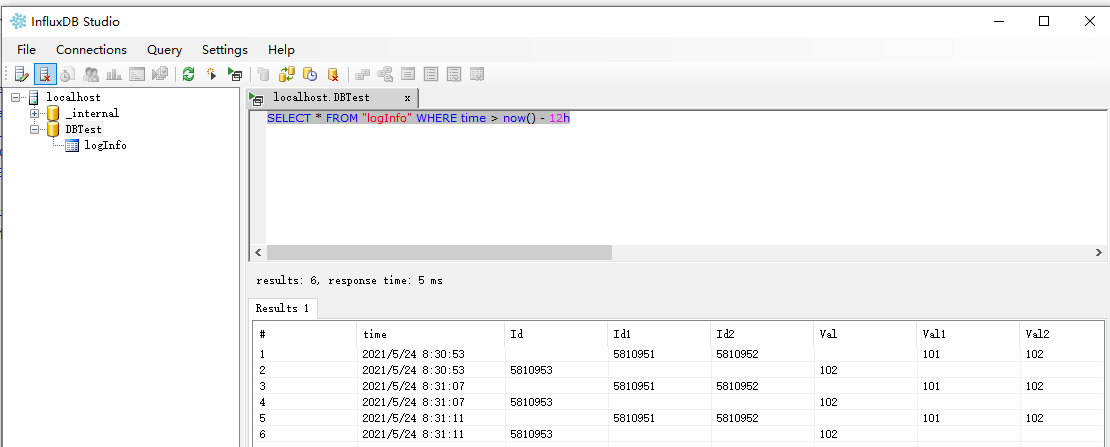1. 下载解压文件
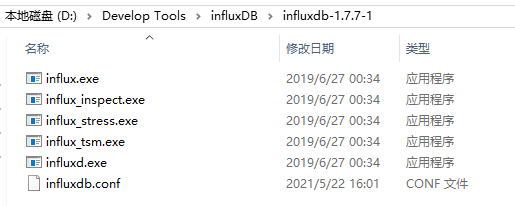
2.启动服务,双击运行influxd.exe

3.安装客户端工具(InfluxDBStudio)
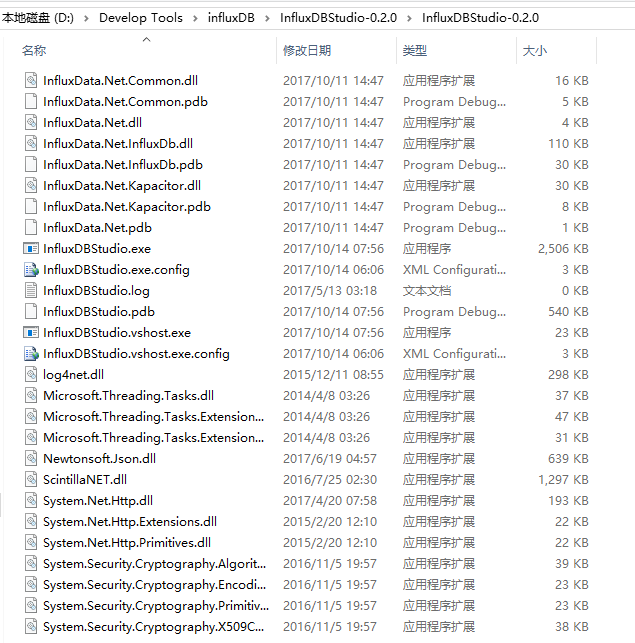
4.新建数据库
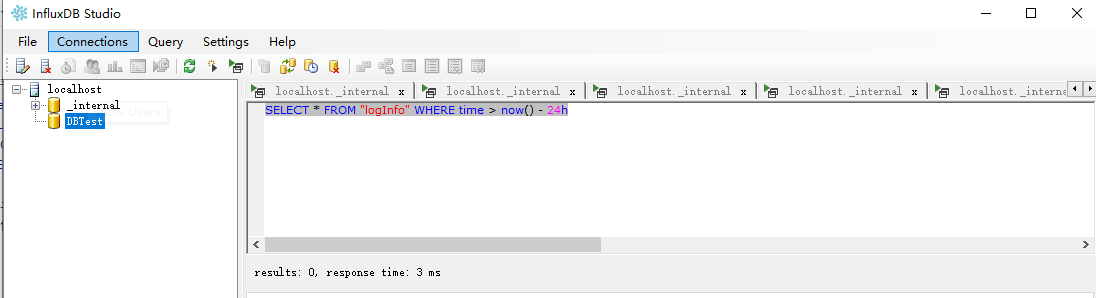
5. NuGet -> InfluxData.Net
using InfluxData.Net.InfluxDb.Models; using System; using System.Collections.Generic; namespace InfluxDBTest { class Program { static void Main(string[] args) { string table = "logInfo"; var point_model1 = new Point() { Name = table,//表名 Tags = new Dictionary<string, object>() { { "Id", "5810953" } }, // 索引 Fields = new Dictionary<string, object>() { { "Val", 102 } },// 字段 Timestamp = DateTime.UtcNow }; var point_model2 = new Point() { Name = table,//表名 Tags = new Dictionary<string, object>() { { "Id1", "5810951" }, { "Id2", "5810952" } }, Fields = new Dictionary<string, object>() { { "Val1", 101 }, { "Val2", 102 } }, Timestamp = DateTime.UtcNow }; var queries = new[] { " SELECT time,Id,Val FROM " + table+ " WHERE time> now() - 24h " }; InfluxDbHelper.Init(); InfluxDbHelper.Write(point_model1); InfluxDbHelper.Write(point_model2); //InfluxDbHelper.Read(queries).Wait();// 异步转同步 IList<IList<object>> result = InfluxDbHelper.Read(queries).GetAwaiter().GetResult(); for (int i = 0; i <result.Count; i++) { var lstTemp = result[i]; Console.WriteLine("time:" + lstTemp[0] + ",id:" + lstTemp[1] + ",val:" + lstTemp[2]); //for (int j = 0; j < lstTemp.Count; j++) //{ // object content = lstTemp[j]; // Console.WriteLine(content); //} } Console.ReadKey(); } } }