一、前述
Spark on Hive: Hive只作为储存角色,Spark负责sql解析优化,执行。
二、具体配置
1、在Spark客户端配置Hive On Spark
在Spark客户端安装包下spark-1.6.0/conf中创建文件hive-site.xml:
配置hive的metastore路径
<configuration> <property> <name>hive.metastore.uris</name> <value>thrift://node1:9083</value> </property> </configuration>
2、启动Hive的metastore服务
hive --service metastore
3、启动zookeeper集群,启动HDFS集群。
4、启动SparkShell 读取Hive中的表总数,对比hive中查询同一表查询总数测试时间。
./spark-shell
--master spark://node1:7077,node2:7077
--executor-cores 1
--executor-memory 1g
--total-executor-cores 1
import org.apache.spark.sql.hive.HiveContext
val hc = new HiveContext(sc)
hc.sql("show databases").show
hc.sql("user default").show
hc.sql("select count(*) from jizhan").show
可以发现性能明显提升!!!
注意:
如果使用Spark on Hive 查询数据时,出现错误:

找不到HDFS集群路径,要在客户端机器conf/spark-env.sh中设置HDFS的路径:
export HADOOP_CONF_DIR=$HADOOP_HOME/etc/hadoop
三、读取Hive中的数据加载成DataFrame
1、HiveContext是SQLContext的子类,连接Hive建议使用HiveContext。
2、由于本地没有Hive环境,要提交到集群运行,提交命令:
/spark-submit
--master spark://node1:7077,node2:7077
--executor-cores 1
--executor-memory 2G
--total-executor-cores 1
--class com.bjsxt.sparksql.dataframe.CreateDFFromHive
/root/test/HiveTest.jar
java代码:
SparkConf conf = new SparkConf(); conf.setAppName("hive"); JavaSparkContext sc = new JavaSparkContext(conf); //HiveContext是SQLContext的子类。 HiveContext hiveContext = new HiveContext(sc); hiveContext.sql("USE spark"); hiveContext.sql("DROP TABLE IF EXISTS student_infos"); //在hive中创建student_infos表 hiveContext.sql("CREATE TABLE IF NOT EXISTS student_infos (name STRING,age INT) row format delimited fields terminated by ' ' "); hiveContext.sql("load data local inpath '/root/test/student_infos' into table student_infos"); hiveContext.sql("DROP TABLE IF EXISTS student_scores"); hiveContext.sql("CREATE TABLE IF NOT EXISTS student_scores (name STRING, score INT) row format delimited fields terminated by ' '"); hiveContext.sql("LOAD DATA " + "LOCAL INPATH '/root/test/student_scores'" + "INTO TABLE student_scores"); /** * 查询表生成DataFrame */ DataFrame goodStudentsDF = hiveContext.sql("SELECT si.name, si.age, ss.score " + "FROM student_infos si " + "JOIN student_scores ss " + "ON si.name=ss.name " + "WHERE ss.score>=80"); hiveContext.sql("DROP TABLE IF EXISTS good_student_infos"); goodStudentsDF.registerTempTable("goodstudent"); DataFrame result = hiveContext.sql("select * from goodstudent"); result.show(); /** * 将结果保存到hive表 good_student_infos */ goodStudentsDF.write().mode(SaveMode.Overwrite).saveAsTable("good_student_infos"); Row[] goodStudentRows = hiveContext.table("good_student_infos").collect(); for(Row goodStudentRow : goodStudentRows) { System.out.println(goodStudentRow); } sc.stop();
scala代码:
val conf = new SparkConf()
conf.setAppName("HiveSource")
val sc = new SparkContext(conf)
/**
* HiveContext是SQLContext的子类。
*/
val hiveContext = new HiveContext(sc)
hiveContext.sql("use spark")
hiveContext.sql("drop table if exists student_infos")
hiveContext.sql("create table if not exists student_infos (name string,age int) row format delimited fields terminated by ' '")
hiveContext.sql("load data local inpath '/root/test/student_infos' into table student_infos")
hiveContext.sql("drop table if exists student_scores")
hiveContext.sql("create table if not exists student_scores (name string,score int) row format delimited fields terminated by ' '")
hiveContext.sql("load data local inpath '/root/test/student_scores' into table student_scores")
val df = hiveContext.sql("select si.name,si.age,ss.score from student_infos si,student_scores ss where si.name = ss.name")
hiveContext.sql("drop table if exists good_student_infos")
/**
* 将结果写入到hive表中
*/
df.write.mode(SaveMode.Overwrite).saveAsTable("good_student_infos")
sc.stop()
结果:
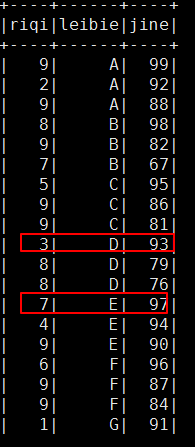
可以看到分组内有序,组间并不是有序的!!!!